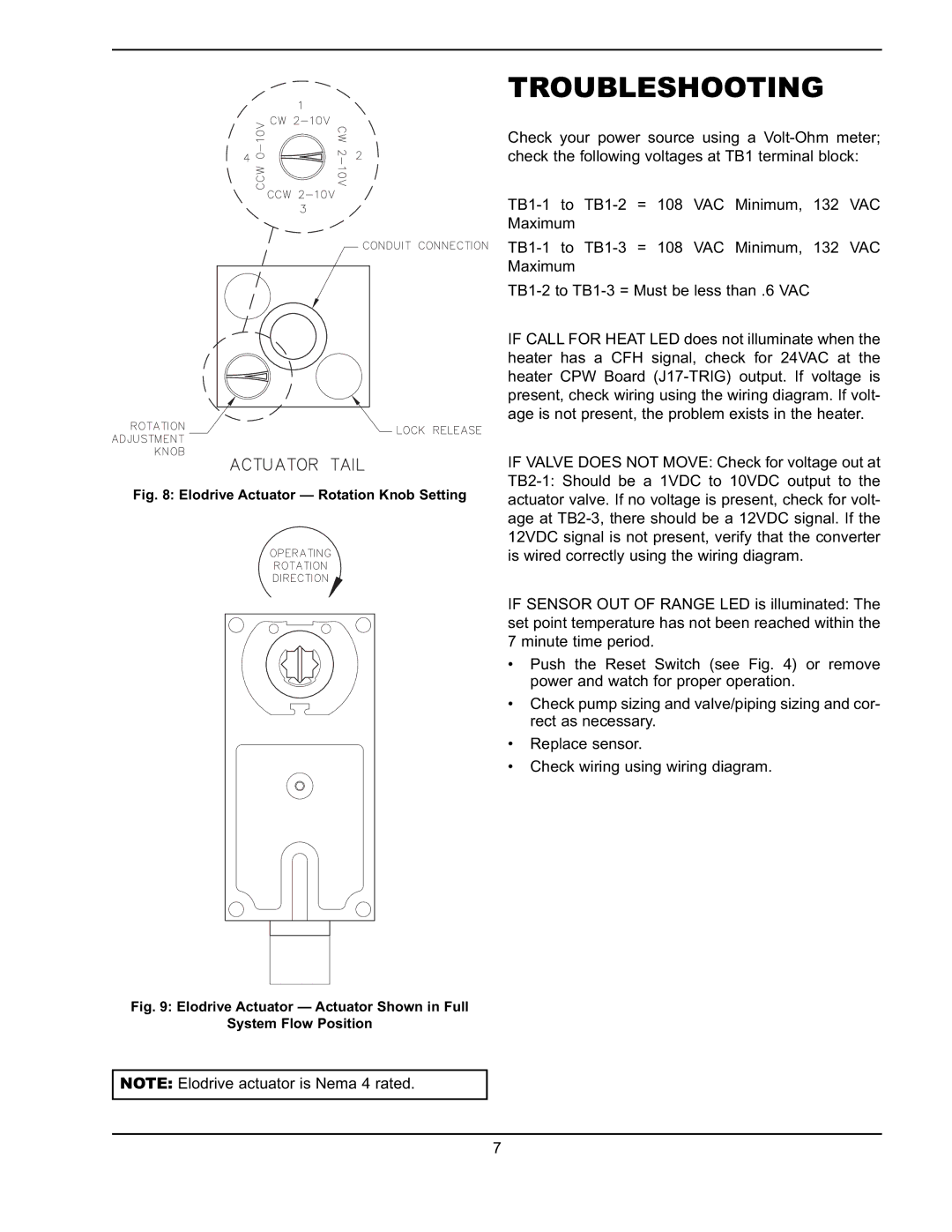Fig. 8: Elodrive Actuator — Rotation Knob Setting
Fig. 9: Elodrive Actuator — Actuator Shown in Full
System Flow Position
NOTE: Elodrive actuator is Nema 4 rated.
TROUBLESHOOTING
Check your power source using a
IF CALL FOR HEAT LED does not illuminate when the heater has a CFH signal, check for 24VAC at the heater CPW Board
IF VALVE DOES NOT MOVE: Check for voltage out at
IF SENSOR OUT OF RANGE LED is illuminated: The set point temperature has not been reached within the 7 minute time period.
•Push the Reset Switch (see Fig. 4) or remove power and watch for proper operation.
•Check pump sizing and valve/piping sizing and cor- rect as necessary.
•Replace sensor.
•Check wiring using wiring diagram.
7