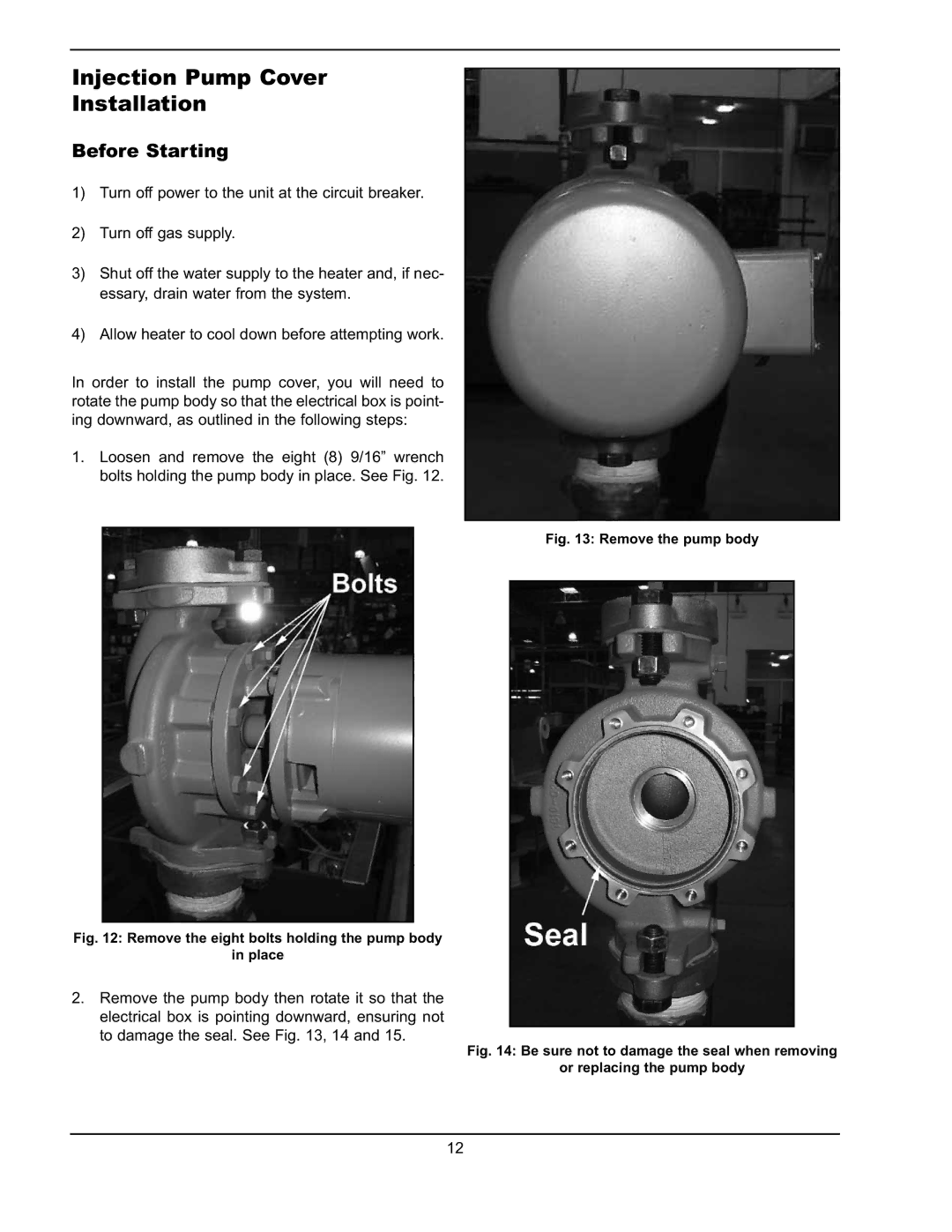Injection Pump Cover
Installation
Before Starting
1)Turn off power to the unit at the circuit breaker.
2)Turn off gas supply.
3)Shut off the water supply to the heater and, if nec- essary, drain water from the system.
4)Allow heater to cool down before attempting work.
In order to install the pump cover, you will need to rotate the pump body so that the electrical box is point- ing downward, as outlined in the following steps:
1.Loosen and remove the eight (8) 9/16” wrench bolts holding the pump body in place. See Fig. 12.
Fig. 12: Remove the eight bolts holding the pump body
in place
2.Remove the pump body then rotate it so that the electrical box is pointing downward, ensuring not to damage the seal. See Fig. 13, 14 and 15.
Fig. 13: Remove the pump body
Fig. 14: Be sure not to damage the seal when removing
or replacing the pump body
12