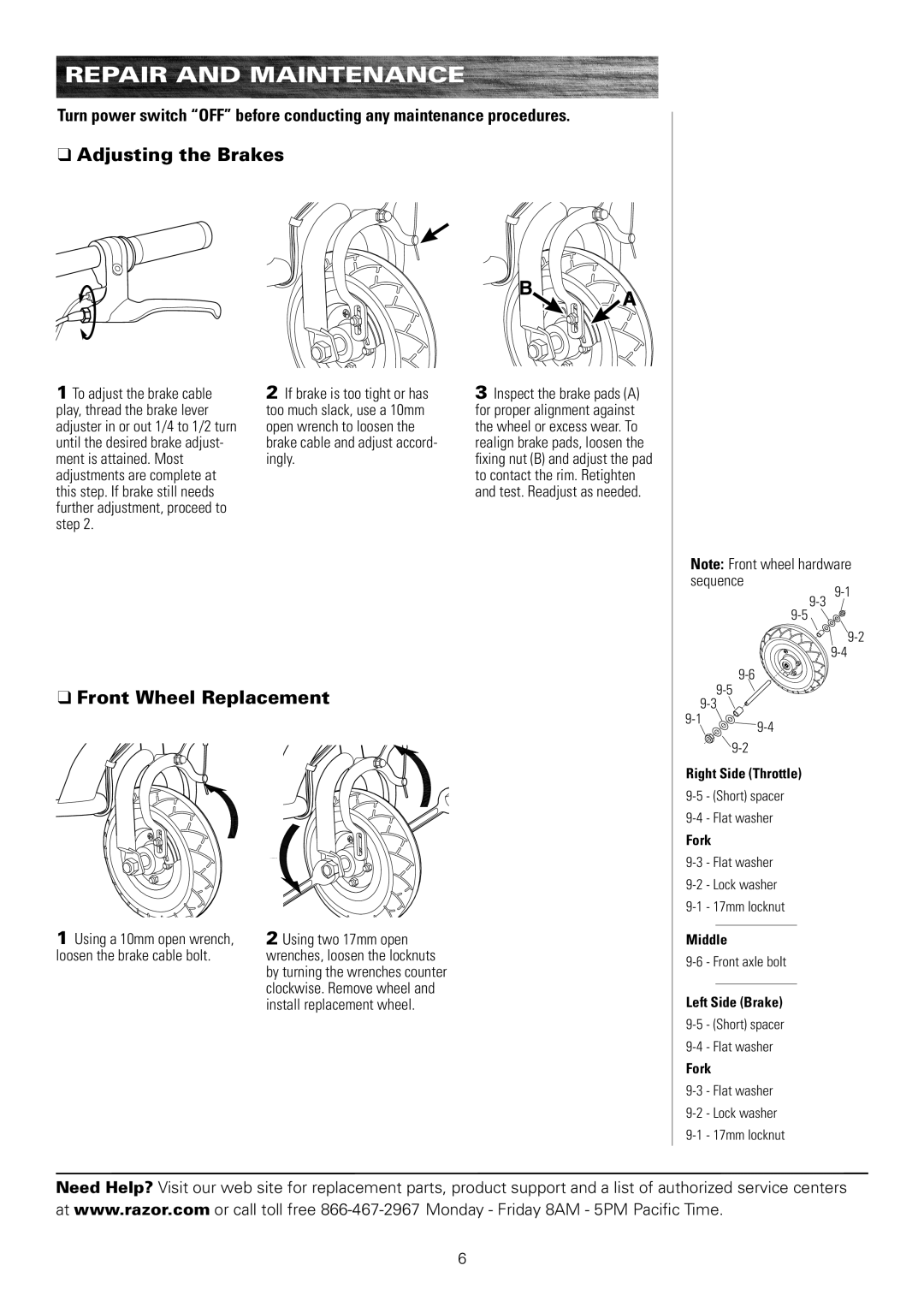Repair and Maintenance
Turn power switch “OFF” before conducting any maintenance procedures.
qAdjusting the Brakes
1 To adjust the brake cable play, thread the brake lever adjuster in or out 1/4 to 1/2 turn until the desired brake adjust- ment is attained. Most adjustments are complete at this step. If brake still needs further adjustment, proceed to step 2.
2If brake is too tight or has too much slack, use a 10mm open wrench to loosen the brake cable and adjust accord- ingly.
3Inspect the brake pads (A) for proper alignment against the wheel or excess wear. To realign brake pads, loosen the fixing nut (B) and adjust the pad to contact the rim. Retighten and test. Readjust as needed.
qFront Wheel Replacement
1 Using a 10mm open wrench, | 2 Using two 17mm open |
loosen the brake cable bolt. | wrenches, loosen the locknuts |
| by turning the wrenches counter |
| clockwise. Remove wheel and |
| install replacement wheel. |
Note: Front wheel hardware | ||
sequence |
| |
| ||
|
| |
|
| |
|
| |
|
| |
|
| |
|
| |
| ||
|
| |
|
| |
Right Side (Throttle)
Fork
Middle
Left Side (Brake)
Fork
Need Help? Visit our web site for replacement parts, product support and a list of authorized service centers at www.razor.com or call toll free
6