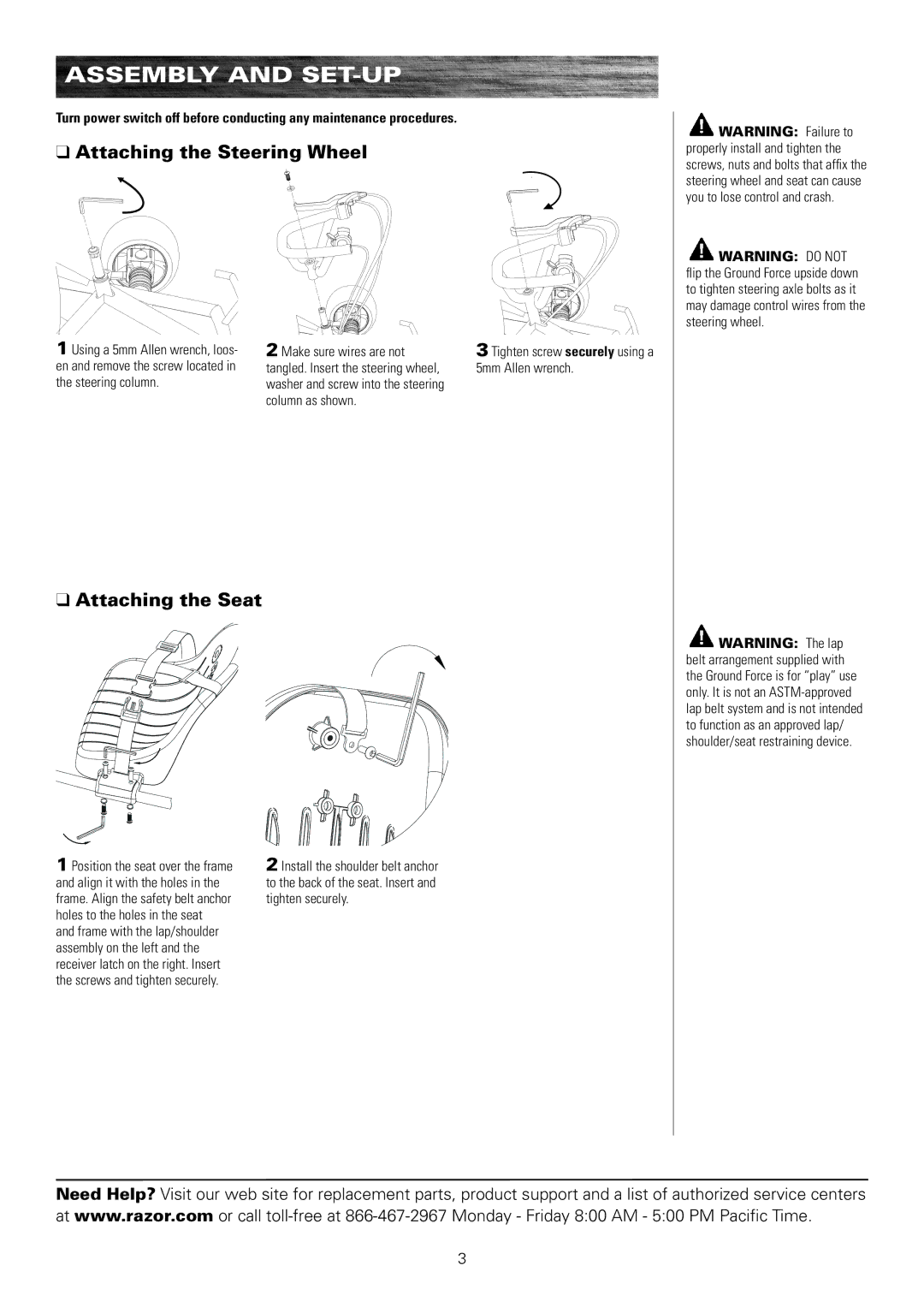Assembly and Set-Up
Turn power switch off before conducting any maintenance procedures.
qAttaching the Steering Wheel
1 Using a 5mm Allen wrench, loos- | 2 Make sure wires are not | 3 Tighten screw securely using a |
en and remove the screw located in | tangled. Insert the steering wheel, | 5mm Allen wrench. |
the steering column. | washer and screw into the steering |
|
| column as shown. |
|
qAttaching the Seat
WARNING: Failure to properly install and tighten the screws, nuts and bolts that affix the steering wheel and seat can cause you to lose control and crash.
![]() WARNING: DO NOT flip the Ground Force upside down to tighten steering axle bolts as it may damage control wires from the steering wheel.
WARNING: DO NOT flip the Ground Force upside down to tighten steering axle bolts as it may damage control wires from the steering wheel.
![]() WARNING: The lap belt arrangement supplied with the Ground Force is for “play” use only. It is not an
WARNING: The lap belt arrangement supplied with the Ground Force is for “play” use only. It is not an
1 Position the seat over the frame and align it with the holes in the frame. Align the safety belt anchor holes to the holes in the seat and frame with the lap/shoulder assembly on the left and the receiver latch on the right. Insert the screws and tighten securely.
2 Install the shoulder belt anchor to the back of the seat. Insert and tighten securely.
Need Help? Visit our web site for replacement parts, product support and a list of authorized service centers at www.razor.com or call
3