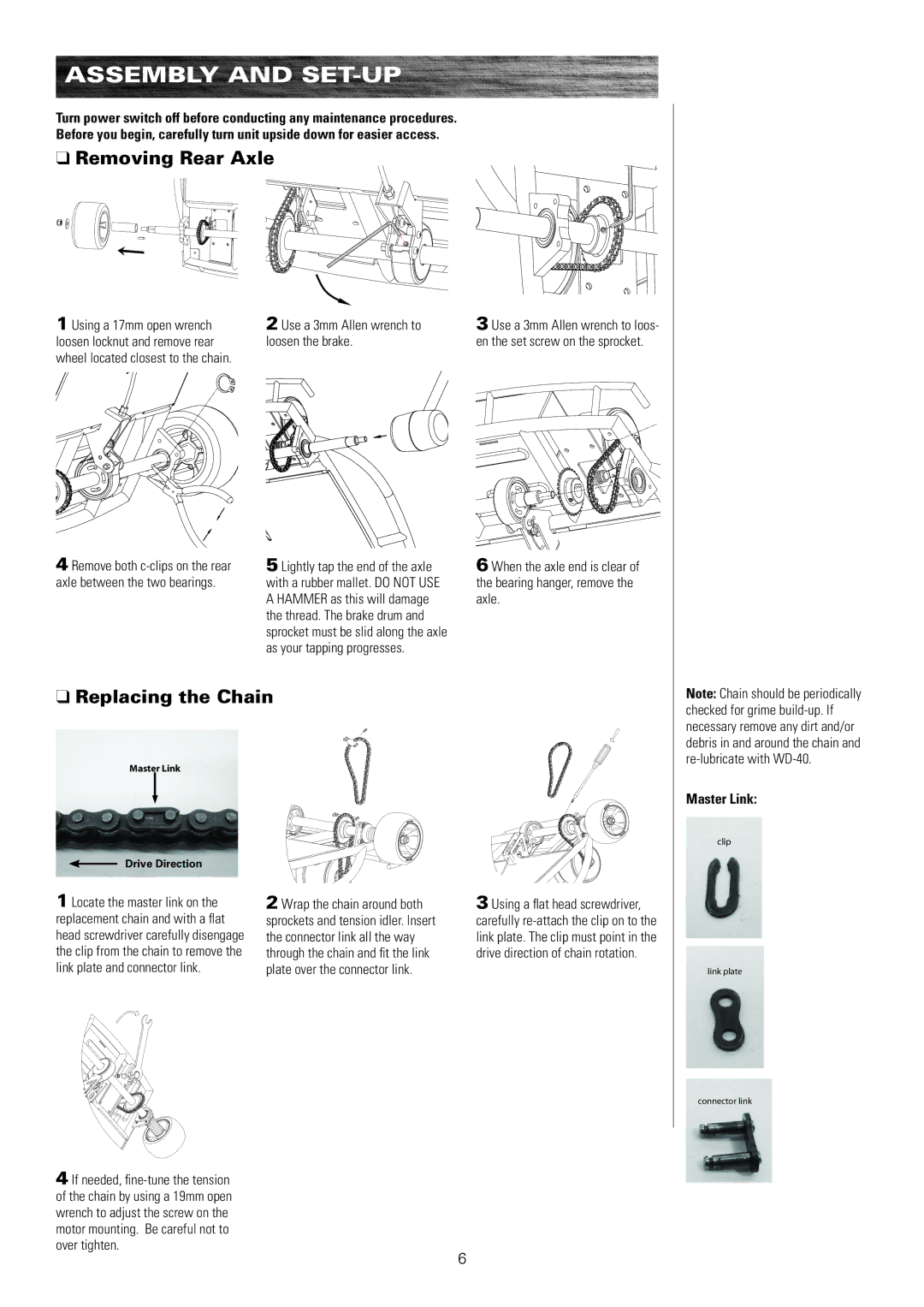Assembly and Set-Up
Turn power switch off before conducting any maintenance procedures. Before you begin, carefully turn unit upside down for easier access.
qRemoving Rear Axle
1 Using a 17mm open wrench loosen locknut and remove rear wheel located closest to the chain.
4 Remove both
2 Use a 3mm Allen wrench to loosen the brake.
5 Lightly tap the end of the axle with a rubber mallet. DO NOT USE A HAMMER as this will damage the thread. The brake drum and sprocket must be slid along the axle as your tapping progresses.
3 Use a 3mm Allen wrench to loos- en the set screw on the sprocket.
6 When the axle end is clear of the bearing hanger, remove the axle.
qReplacing the Chain
Note: Chain should be periodically checked for grime
Master Link
Drive Direction
1 Locate the master link on the replacement chain and with a flat head screwdriver carefully disengage the clip from the chain to remove the link plate and connector link.
4 If needed,
2 Wrap the chain around both | 3 Using a flat head screwdriver, |
sprockets and tension idler. Insert | carefully |
the connector link all the way | link plate. The clip must point in the |
through the chain and fit the link | drive direction of chain rotation. |
plate over the connector link. |
|
6
Master Link:
clip
link plate
connector link