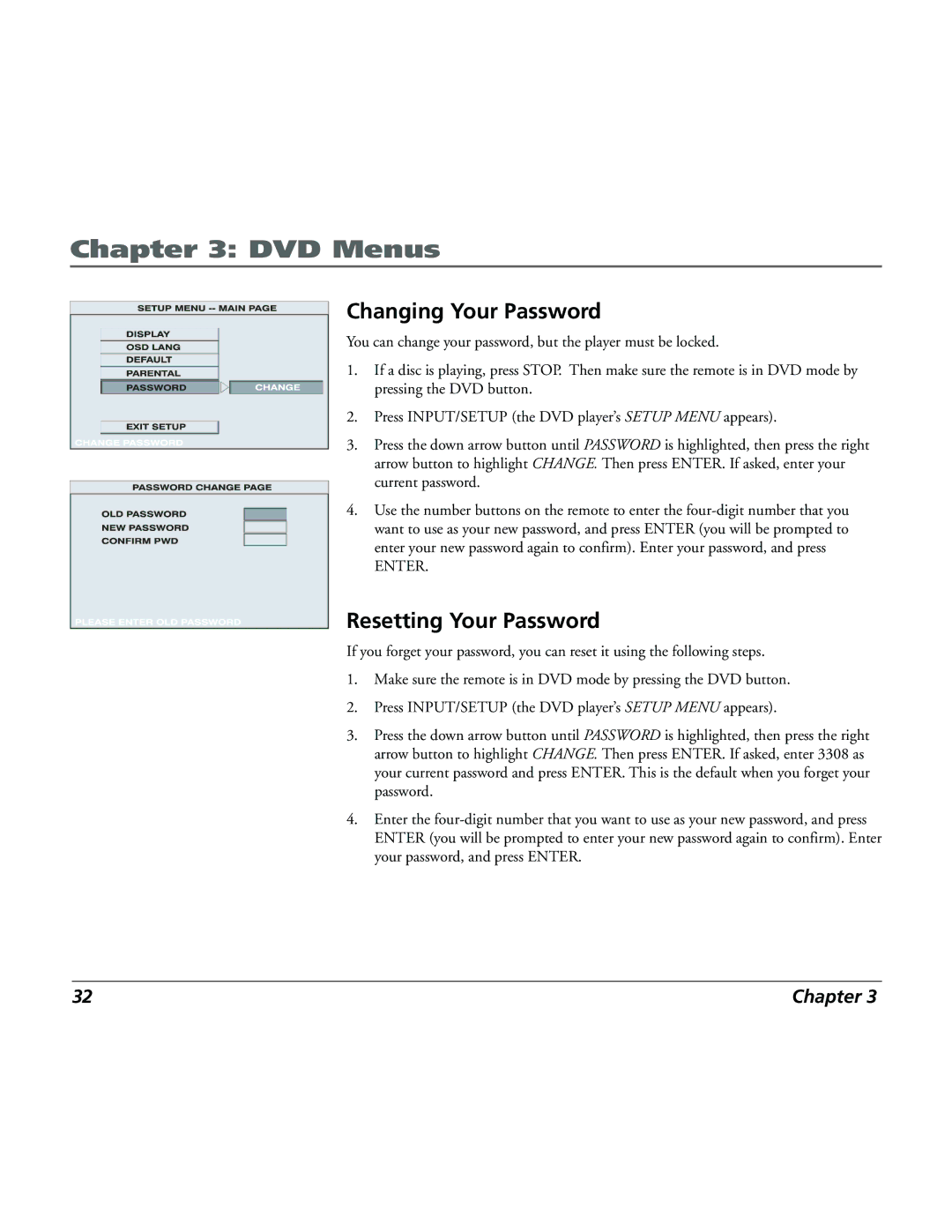Chapter 3: DVD Menus
Changing Your Password
You can change your password, but the player must be locked.
1. If a disc is playing, press STOP. Then make sure the remote is in DVD mode by pressing the DVD button.
2.Press INPUT/SETUP (the DVD player’s SETUP MENU appears).
3. Press the down arrow button until PASSWORD is highlighted, then press the right arrow button to highlight CHANGE. Then press ENTER. If asked, enter your current password.
4. Use the number buttons on the remote to enter the
ENTER.
Resetting Your Password
If you forget your password, you can reset it using the following steps.
1.Make sure the remote is in DVD mode by pressing the DVD button.
2.Press INPUT/SETUP (the DVD player’s SETUP MENU appears).
3.Press the down arrow button until PASSWORD is highlighted, then press the right arrow button to highlight CHANGE. Then press ENTER. If asked, enter 3308 as your current password and press ENTER. This is the default when you forget your password.
4.Enter the
32 | Chapter 3 |