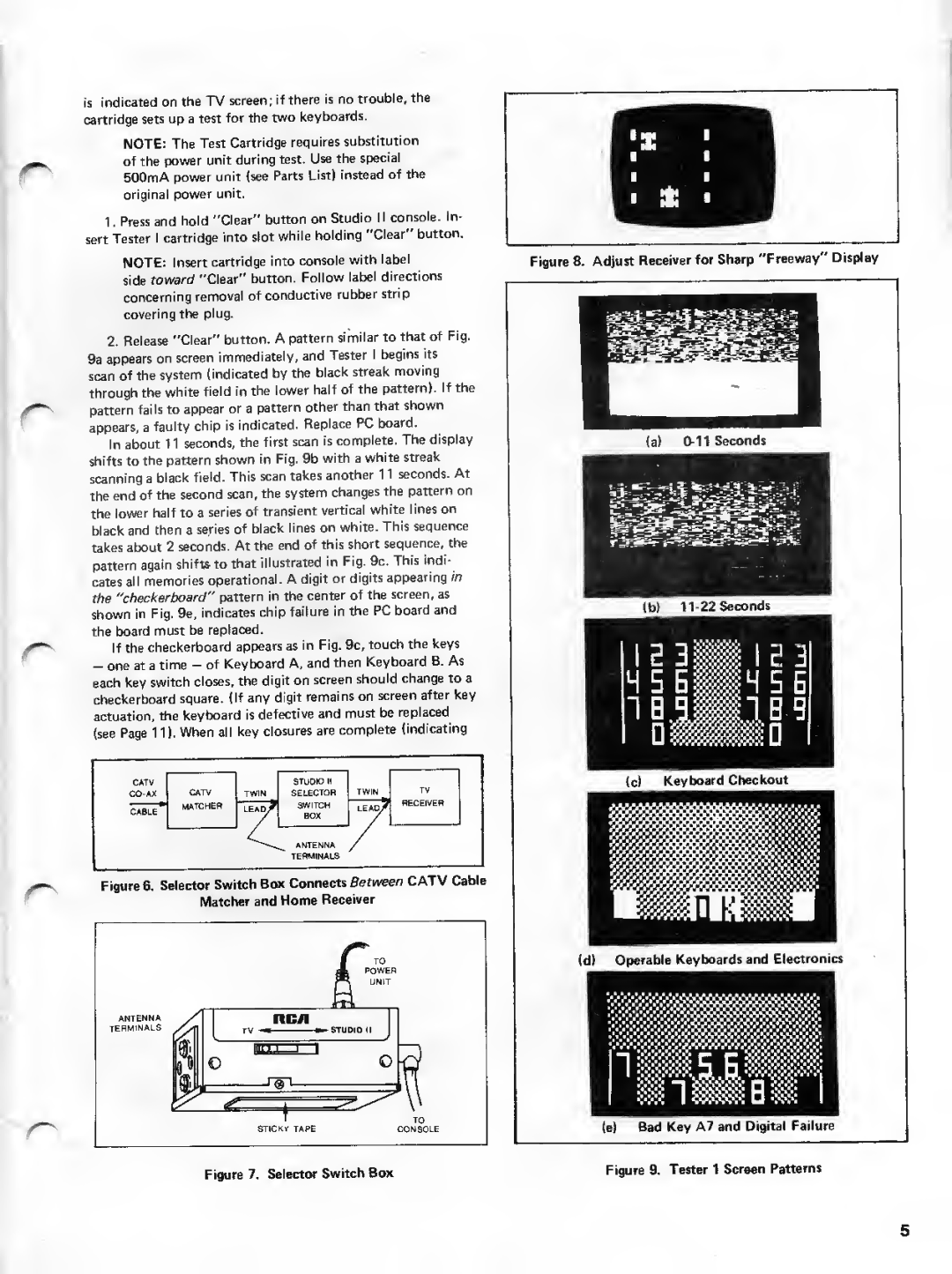is indicated on the TV screen; if there is no trouble, the
cartridge sets up a test for the two keyboards.
NOTE: The Test Cartridge requires substitution
of the power unit during test. Use the special
500mA power unit (see Parts List) instead of the
original power unit.
1.Press and hold "Clear" button on Studio II console. In- sert Tester cartridge into slot while holding "Clear" button.
NOTE: Insert cartridge into console with label
side toward "Clear" button. Follow label directions concerning removal of conductive rubber strip covering the plug.
2. Release "Clear" button. A pattern similar to that of Fig.
| 9a appears on screen immediately, and Tester | begins its |
| scan of the system (indicated by the black streak moving | |
f | through the white field in the lower half of the pattern). If the | |
pattern fails to appear or a pattern other than that shown | ||
appears, a faulty chip is indicated. Replace PC board. | ||
In about 1 1 seconds, the first scan is complete. The display
shifts to the pattern shown in Fig. 9b with a white streak scanning a black field. This scan takes another 1 1 seconds. At
the end of the second scan, the system changes the pattern on
the lower half to a series of transient vertical white lines on
black and then a series of black lines on white. This sequence
takes about 2 seconds. At the end of this short sequence, the
pattern again shifts- to that illustrated in Fig. 9c. This indi-
cates all memories operational. A digit or digits appearing in
the "checkerboard" pattern in the center of the screen, as
shown in Fig. 9e, indicates chip failure in the PC board and
the board must be replaced.
r | If the checkerboard appears as in Fig. 9c, touch the keys | ||||
- one at a time - of Keyboard A, and then Keyboard B. As | |||||
| each key switch closes, the digit on screen should change to a | ||||
| checkerboard square. (If any digit remains on screen after key | ||||
| actuation, the keyboard is defective and must be replaced | ||||
| (see Page 11). When all key closures are complete (indicating | ||||
| CATV |
|
| STUDIO | TV |
| CATV |
| SELECTOR | ||
|
| MATCHER |
| SWITCH | RECEIVER |
|
|
|
| BOX |
|
|
|
|
| ANTENNA |
|
r |
|
|
| TERMINALS |
|
Figure 6. | Selector Switch Box Connects Between CATV Cable | ||||
|
| Matcher and Home Receiver |
| ||
| ANTENNA |
| TV | nc/i |
|
| TERMINALS | »- STUDIO II |
| ||
|
| £1 |
|
|
|
|
|
|
|
| o |
|
|
|
| ||
|
|
|
|
| TO |
|
|
| STICKY TAPE | CONSOLE | |
Figure 8. Adjust Receiver for Sharp "Freeway" Display
(d)Operable Keyboards and Electronics
mmmm^m
(e)Bad Key A7 and Digital Failure
Figure 7. Selector Switch Box | Figure 9. Tester 1 Screen Patterns |