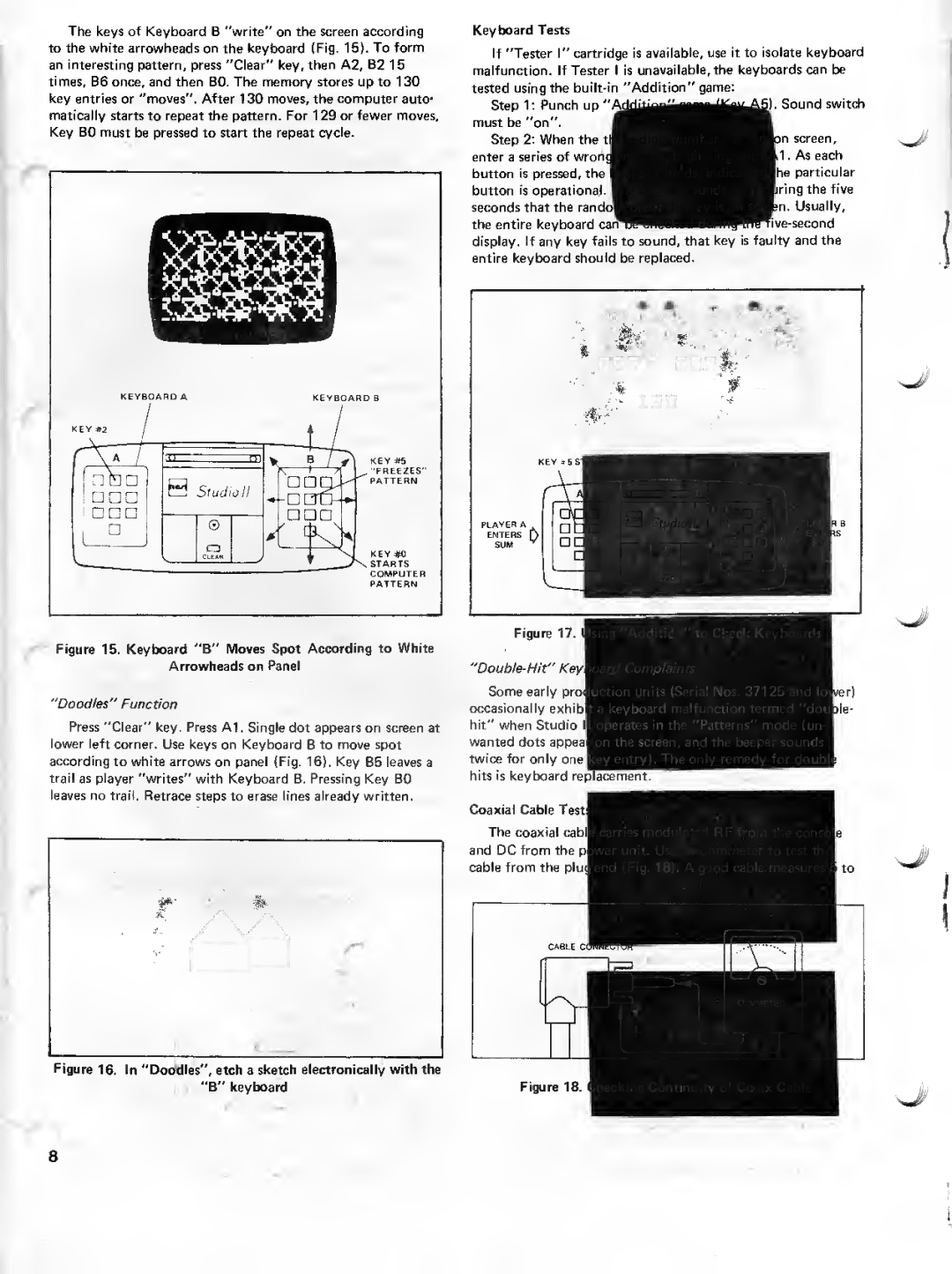The keys of Keyboard B "write" on the screen according
to the white arrowheads on the keyboard (Fig. 15). To form
an interesting pattern, press "Clear" key, then A2, B2 15
times, B6 once, and then BO. The memory stores up to 130
key entries or "moves". After 130 moves, the computer auto'
matically starts to repeat the pattern. For 129 or fewer moves.
Key BO must be pressed to start the repeat cycle.
——
Keyboard Tests
If "Tester I" cartridge is available, use it to isolate keyboard
malfunction. If Tester is unavailable, the keyboards can be
tested using the
Step 1 Punch up "Addition" game (Key A5). Sound switch
must be "on".
Step 2: When the
enter a series of wrong answers, beginning with A1 As each
button is pressed, the beeper sounds, indicating the particular
button is operational. The beeper sounds only during the five
seconds that the
the entire keyboard can be checked during the five-second
display. If any key fails to sound, that key is faulty and the
entire keyboard should be replaced.
KEYBOARD A | KEYBOARD B |
nanaha B | Studio II |
a©
CLEARKEY#0
STARTS
COMPUTER
PATTERN
Figure 15. Keyboard "B" Moves Spot According to White
Arrowheads on Panel
"Doodles" Function
Press "Clear" key. Press A1 Single dot appears on screen at
lower left corner. Use keys on Keyboard B to move spot
according to white arrows on panel (Fig. 16). Key B5 leaves a
trail as player "writes" with Keyboard B. Pressing Key BO
leaves no trail. Retrace steps to erase lines already written.
Figure 16. In "Doodles", etch a sketch electronically with the
"B" keyboard
|
| am | ana |
|
|
| |
|
|
|
| 13D |
|
|
|
| KEY #5 START |
|
|
|
|
| |
|
| \___ |
|
|
|
|
|
| r\~~. | io | ni | B |
|
| |
|
| \ |
|
|
|
|
|
|
| o\po |
|
|
|
|
|
PLAYER A |
| DDD |
| Studio 11 |
|
| PLAYER B |
ENTERS | Q |
| DDD | DDD | ] | ENTERS | |
| DDD |
| © | DDDD | ' | SUM | |
|
| a |
|
|
|
| |
| I |
| < | CLEAR | — |
|
|
| ^ |
|
|
|
|
| |
Figure 17. Using "Addition" to Check Keyboards
"Double-Hit" Keyboard Complaints
Some early production units (Serial Nos. 37125 and lower)
occasionally exhibit a keyboard malfunction termed "double-
hit" when Studio II operates in the "Patterns" mode (un-
wanted dots appear on the screen, and the beeper sounds
twice for only one key entry). The only remedy for double
hits is keyboard replacement.
Coaxial Cable Tests
The coaxial cable carries modulated RF from the console
and DC from the power unit. Use an ohmmeter to test the
cable from the plug end (Fig. 1 8). A good cable measures 5 to
CABLE CONNECTOR
| |
| Z>««"> |
N s~^ | OHMMETER |
| 4- |
| ""J |
Figure 18. Checking Continuity of Co-ax Cable
*J
J
8