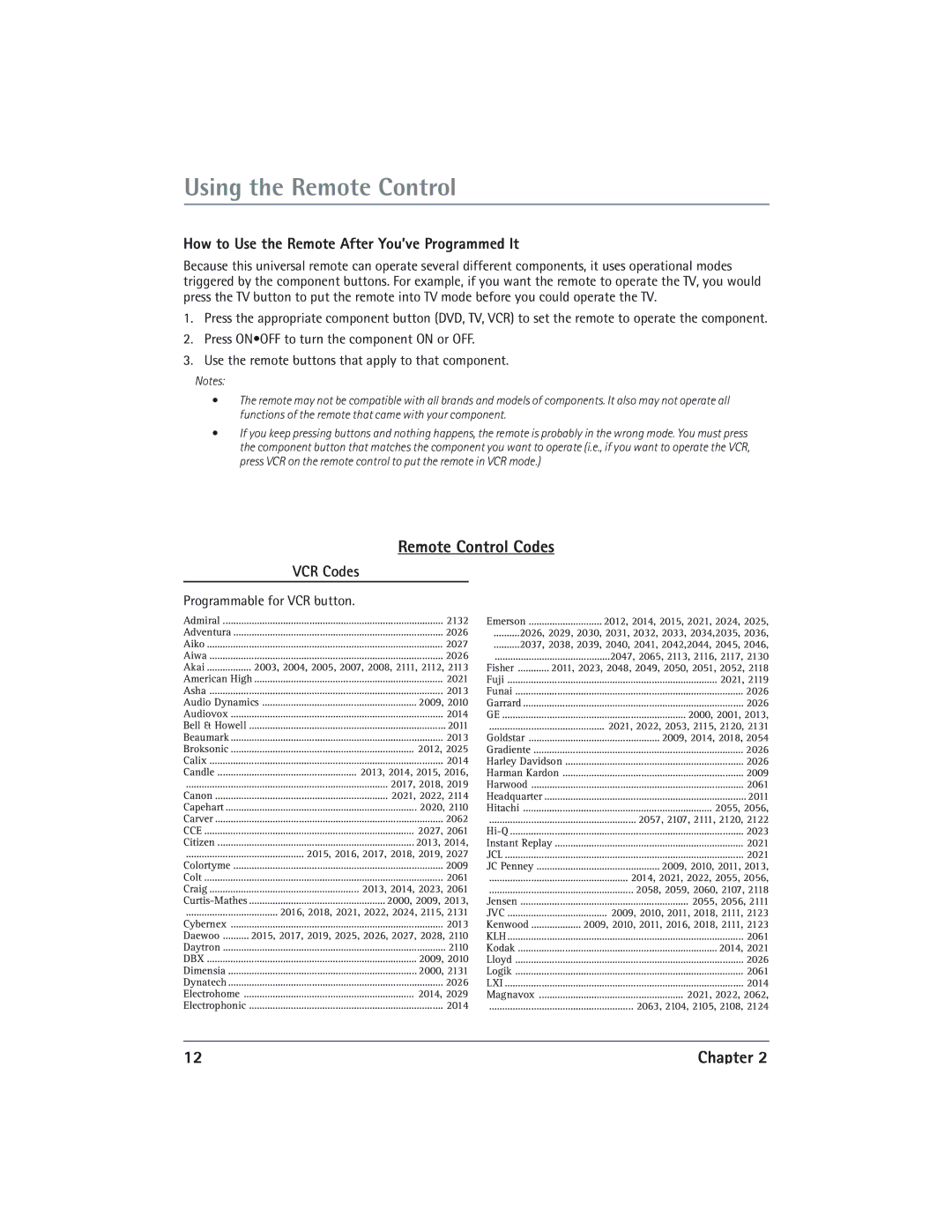24V510T specifications
The RCA 24V510T is a cutting-edge television that combines advanced technology with a sleek design, making it a popular choice for viewers looking for quality and functionality. With a 24-inch display, it is ideal for smaller spaces such as bedrooms, kitchens, or home offices, providing versatility without sacrificing performance.One of the standout features of the RCA 24V510T is its stunning HD resolution of 1366 x 768 pixels, ensuring that users experience crisp, clear images with vibrant colors. The LED backlighting technology enhances the brightness and contrast ratios, contributing to a superior viewing experience. This means movies, sports, and video games come to life with detail and clarity, making every scene more enjoyable.
The RCA 24V510T is equipped with multiple connectivity options, including HDMI and USB ports, allowing users to effortlessly connect their favorite devices. The HDMI input is particularly beneficial for gamers and movie enthusiasts who wish to connect their consoles, Blu-ray players, or streaming devices for an enhanced entertainment experience. With the USB port, users can easily view photos and videos directly from their USB drives, making it simple to share memories with family and friends.
Another key characteristic of the RCA 24V510T is its built-in digital tuner, which enables viewers to access free over-the-air channels without the need for a separate cable subscription. This feature not only saves money but also broadens viewing options, as users can enjoy a variety of local programming.
In terms of sound quality, the RCA 24V510T does not disappoint. It comes with built-in speakers that deliver clear audio, enhancing the overall viewing experience. Additionally, users can adjust the audio settings to suit their preferences, ensuring optimal sound for any content.
Lastly, the RCA 24V510T is designed with energy efficiency in mind. It meets modern energy standards, allowing users to enjoy their entertainment while being mindful of energy consumption. This makes it an environmentally friendly choice for households looking to reduce their carbon footprint.
In summary, the RCA 24V510T is a reliable and feature-rich television that balances performance and practicality. With its HD display, versatile connectivity, built-in tuner, and energy efficiency, it is a great option for anyone seeking a compact yet powerful entertainment solution.