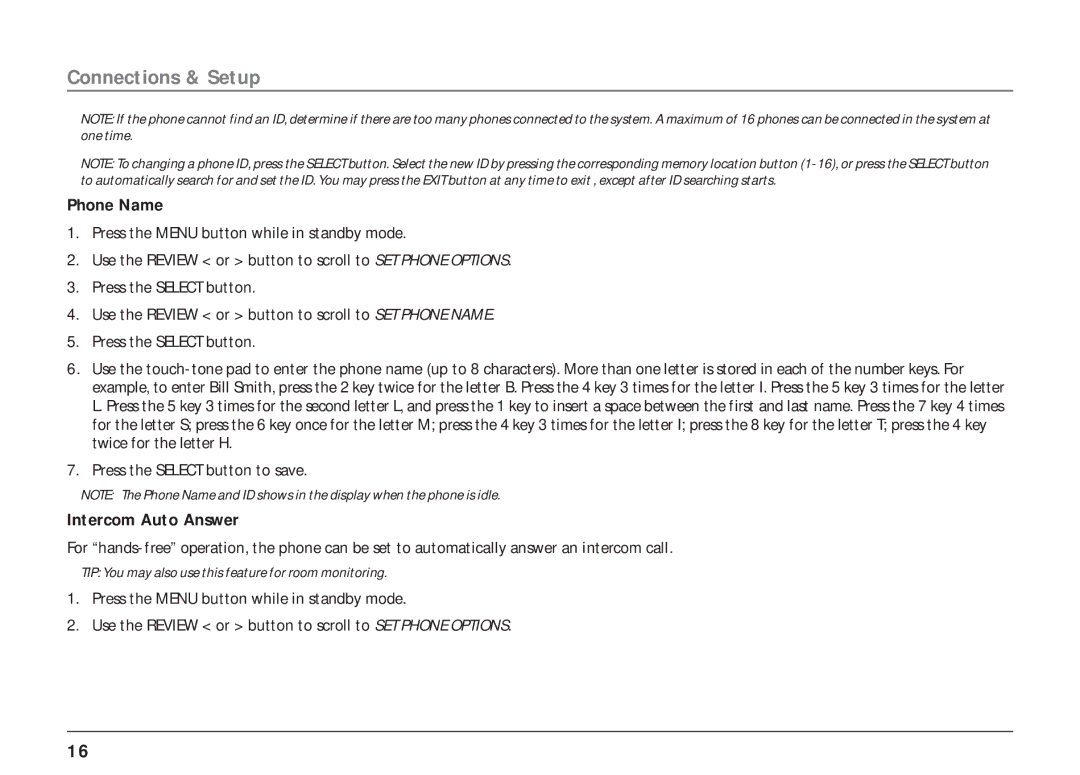Connections & Setup
NOTE: If the phone cannot find an ID, determine if there are too many phones connected to the system. A maximum of 16 phones can be connected in the system at one time.
NOTE: To changing a phone ID, press the SELECT button. Select the new ID by pressing the corresponding memory location button
Phone Name
1.Press the MENU button while in standby mode.
2.Use the REVIEW < or > button to scroll to SET PHONE OPTIONS.
3.Press the SELECT button.
4.Use the REVIEW < or > button to scroll to SET PHONE NAME.
5.Press the SELECT button.
6.Use the
7.Press the SELECT button to save.
NOTE: The Phone Name and ID shows in the display when the phone is idle.
Intercom Auto Answer
For
TIP: You may also use this feature for room monitoring.
1.Press the MENU button while in standby mode.
2.Use the REVIEW < or > button to scroll to SET PHONE OPTIONS.
16