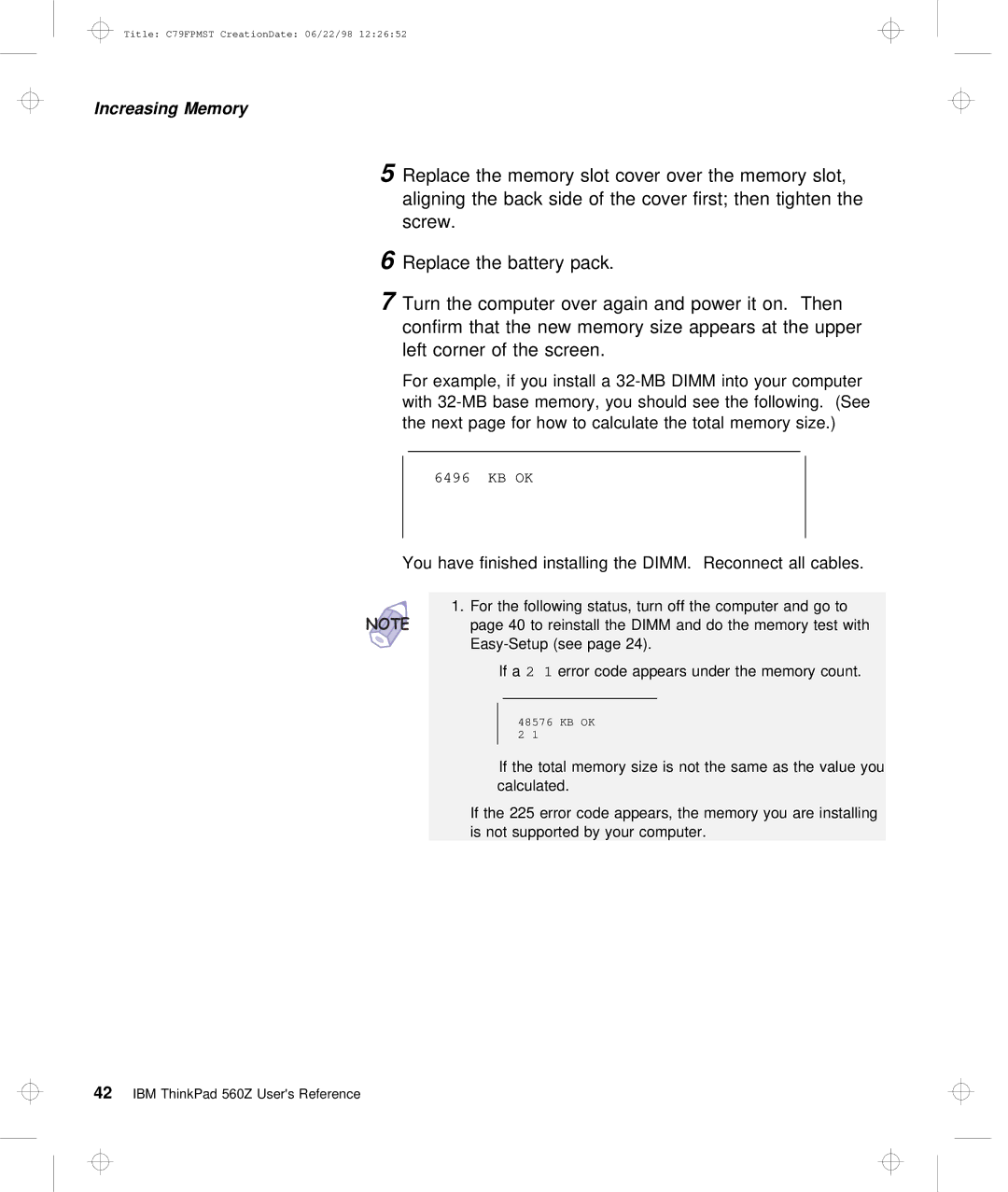Title C79FPMST CreationDate 06/22/98
June
First
1998
Thank You for Selecting an IBM ThinkPad 560Z Computer
Iii
Functional Highlights
Communication
Vi IBM ThinkPad 560Z Users Reference
Contents
Connector
Your
Getting Service
Appendix B. Handling Tips
Index IBM ThinkPad 560Z Users Reference
This
About
Icons Used in This Book
Safety Information
Below
This
Must Used With
Not
Or short-circuit
Do not
Trash That
Getting Familiar with Your Computer
Identifying the Hardware Features
Front View
Port
Drive
Card Slots
Card Eject
Rear View
Bottom View with Battery Installed
System-Status Indicators
Each Icon
TheShift
Color
ScrLk
1Open the cover on the external-diskette-drive connect
Functions of Your Computer
Attaching the External Diskette Drive
External diskette drive External-diskette-drive connector
Keyboard Functions
TrackPoint
Your Computer
Buttons
Cap
Fn Key
PgDn
PgUp
Fn Key Lock Function
Key Combination
Icon
Key
+ PgDn
To enable or disable Numeric
Numeric Keypad
Hold
Keypad, Shiftpressand
Easy-Setup
Then Power Computer. Hold Until Easy-Setup menu appears
Change Using the arr Keys TrackPoint Click Icon
ThinkPad Utility Programs
Changing the Screen Color
Simple Boot Flag function
If you Are going to use a
Will
Resources Initialize
Click onOK to save the changesCancel or toon cancel them
Easy-Setup Themenu
1Click
Click on one of the following Power-Onin the submenu
Network in the submenu
Move Cursor
Save Changes
ThinkPad Configuration Program
Configuration
For Windows
ThinkPad
Manager
Device
1Click onStart at the bottom corner of the screen Move
ThinkPad
Then click on
For Windows NT
View Angle
Online Users Guide
Users Guide
Library
Here to
Recovery CD
Backing Up Your System
Diskette Factory
ThinkPad Customization
Board
ConfigSafe
ThinkPad Web Site or Bulletin
Replacing the Battery Pack
To replace the battery pack, do as follows
Turn the computer over again then power on
Replacing the Battery Pack
Extending the Features of Your Computer
Click onTrackPoint Properties
Setting Press-to-Select
Customizing the TrackPoint
Clickthe Pace stick
Setting Sensitivity
TowardLight Touch
Computer by installingdual ainline memory module Dimm
Increasing Memory
Installing the Dimm
Install the Dimm into the memory slot
For example, if you install 32-MB
Total Memory Size
How to Calculate
Removing the Dimm
Increasing Memory
Upgrading the Hard Disk Drive
Any Shock Not
RepairedYou. should not replace it often
Drop
Computer Right-side up, Power
Keyboard
Keypad
Or Numeric
Mouse
Keyboard
Attaching an External Keyboard and Mouse
Mouse External Keyboard
Using
Space Saver Keyboard
1Start the ThinkPad Configuration program
Disabling the TrackPoint
Attaching an External Monitor
OrExternal
Resolutions, Color Depths, and Frame TheRates
Restart the computer to make the changes effective
Resolution
External monitorLCD orLCD + External Display
Depth
Color
Installing a PC Card
Upper slot Lower slot
TheOnline Users Guide
Removing the PC Card
1Stop Card
CursorSettingsto
PC Card slot
1Insert
OnStart
Release the telephone jack socket Card Modem
Outlet
Users Guide
You can also attachThinkPad the560 Port Replicator
Using a Port Replicator
ThinkPad Port Replicator with Advanced EtherJet Feature
Off
Power is turned off
You Can Dock
For
Enabling the CardBus Sockets
1Click On Start , move
Then Click
Using a Port Replicator
Protecting Your Computer
Using Passwords
Power-on password
Hard-disk-drive password
Computer goes off standby check box in the Power
Other passwords
Entering a Password
Supervisor password
1Type Your Password
1Start Easy-Setup
Power-on
Key
HDD
Click Type of password You want to set
Type Your Desired Appropriate Password
Your password is set
Do Not Forget Your Password
Reset
No way
Hard
Changing or Removing a Password
For a Power-On Password or Hard-Disk-Drive Password
Enter
For a Supervisor Password
Enter the supervisor password
SelectPassword
On the menu
Then Enter press
Removing a Power-On Password with Supervisor Authority
SelectPower on
Press Enter Again Click
SelectRestart
Using the Personalization Editor
Entering Your Personal Data
Open thePersonalization Editor
Editor
Personalization Editor Window
Draw Image or Color Background
Select File
ThenAttribute . SpecifyWidth a
Deleting the Personalization Window
Menu
Window then follow Instructions On the window
Data
Using Locks
Using the Security Screw
Using the Security Screw
Solving Computer Problems
Frequently Asked Questions
Questions
ThinkPad Configuration
AndThinkPad
Frequently Asked Questions
How
Disable Orauto disable
How Can Use
But Then
Desk?
List All the drivers in a
How can I set
Does
It?
How can I maximize battery life?
How Can Load
On my computer?
Drivers for This
Using the Recovery CD on
Timer
Entering Suspend Mode
Considerations
Shut Down
OnStart
Notification
BoxOptions
On theDevice Manager
For OS/2 Warp
SelectProperties
For DOS
Type
16550A
PS2 Disk
TheCritical
Using Power Management
Using a PC Card
Microphone
USB Connector Consideration
CardWizard Consideration
Using the NetMeeting Software
Accessories Entertainment
Troubleshooting Guide
If a
Function-related
Occurs
Troubleshooting Charts
Yes
Or Messages
Message
Charts
2xx
Have Computer Serviced Video Error
Action
Codes or
Messages
Input Problems
Problem Action
PS/2
Problems
Hibernation
Value
Computer
This
Problem
Now
LCD Problems
Diskette-drive-in-use
Indicator Problems
Battery Problems
Infrared
Problems
Hard-Disk-Drive Problem
Cursor toSettings andControl Panel
Bus
Card
IRQ
EitherTone dialing
Dialing
Click onAdvanced
Click onPC Card Slots
Printer Problem
Port
External Monitor Problems
Replicator
InSettings he
Port
Bus
Get
Problems
Click onMIDI/Joystick Port
For Windows NT
COM3 , orCOM4
Software Problems
Other Problems
Temporarily Environment
Testing Your Computer
Easy-Setup
Select theTest icon then selectStart theicon or press
Recovering Lost or Damaged Software
Using the Diskette Factory
Using the ThinkPad Customization CD
ThinkPad 560 then
News Updates
Using the ThinkPad Customization CD
Getting Started
System Customization
Using the Recovery CD
9Press Restart
Recovering Lost or Damaged Software
Getting Service
137
About Your Warranty
Information on Your Computer
Option List
Problem Recording Sheet
Help by Telephone
Customer Support and Service
Help by ThinkPad Web Site
ThinkPad EasyServ
World
Electronic Support Services
Fax Information
Prodigy Use
Support and Service
Client Support Line
Purchasing Additional Services
Enhanced PC Support Line
Network and Server Support Line
Ordering Support Line Services
Warranty and Repair Services
Ordering Publications
Obtaining IBM Operating System Updates
Getting Update Diskettes
Appendix A. Features and Specifications
Features
External interface
Features External Diskette Drive
MB, 3.5-inch, unformatted diskette
Specifications
Specifications
Size
Environment
IBM Power Cords
IBM Power Cords
Used
Number
Cords
Countries
IBM Power Cords
Appendix B. Handling Tips
Handling Tips
157
ThinkPad Dos
Battery
Ruggedized Mobile Computers
Ergonomics Information
Head Thighs
Handling Tips
Appendix C. Product Warranty and Notices
Product Warranty
Service
161
Extent of Warranty
Liability
Year 2000 Readiness and Instructions
Trademarks
Electronic Emission Notices
Federal Communications Commission FCC Statement
European Community Directive Conformance Statement
Industry Canada Class B Emission Compliance Statement
Avis de conformité à la réglementation dIndustrie Canada
Glossary
167
Dimm
Midi
Prompt
Index
171
EDO Dram
Online Users Guide, using
Screen
Problem 119 Index