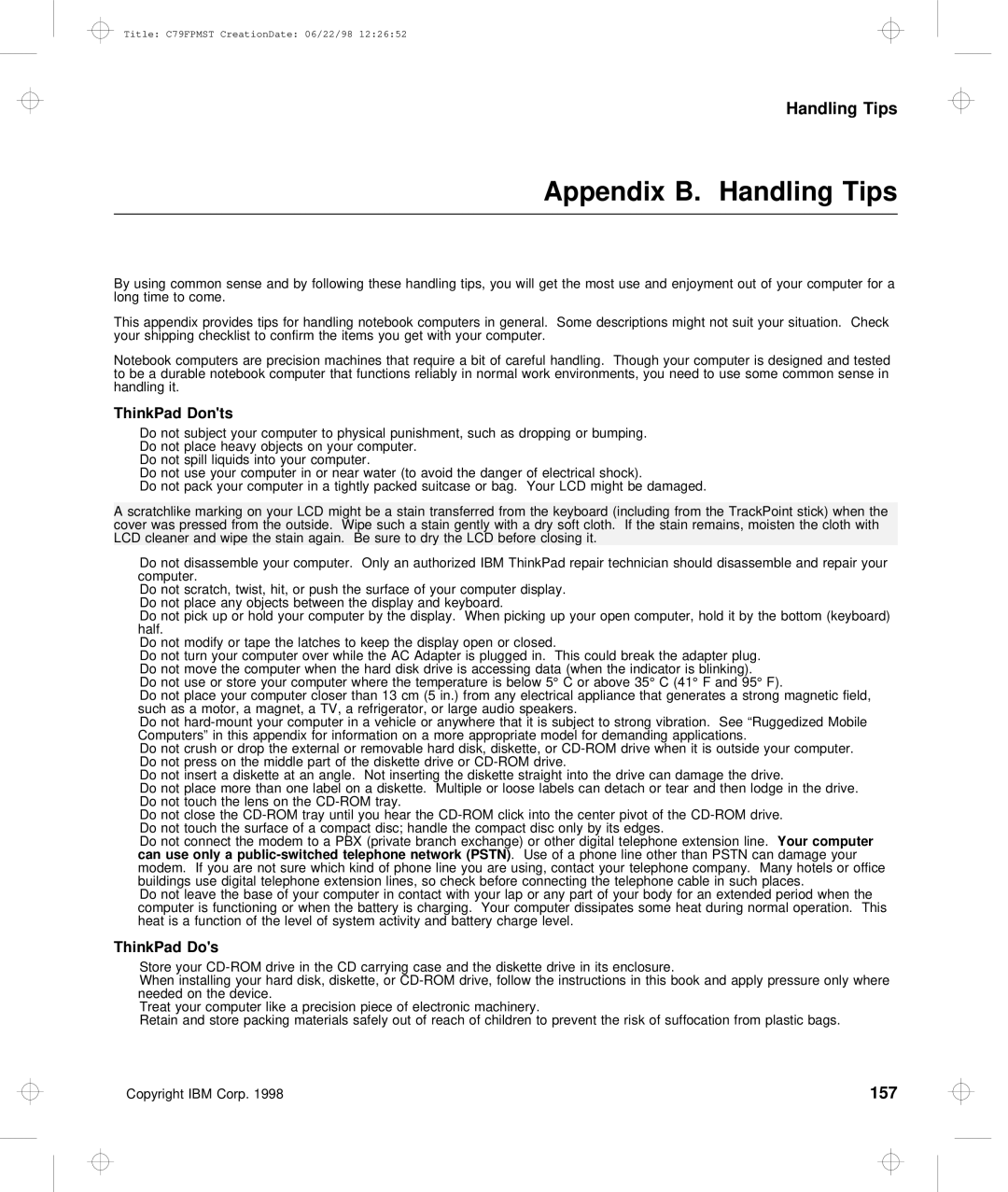Title: C79FPMST CreationDate: 06/22/98 12:26:52
Handling Tips
Appendix B. Handling Tips
By using | common sense | and by | following these | handling tips, | you will | get the most use | and enjoyment out o | ||||||||||
long | time | to | come. |
|
|
|
|
|
|
|
|
|
|
|
|
|
|
This | appendix | provides | tips | for | handling | notebook | computers | in | general. Some | descriptions | might not | suit | your | ||||
your | shipping | checklist | to confirm the items you get with | your | computer. |
|
|
|
| ||||||||
Notebook | computers are | precision | machines | that | require a | bit | of | careful | handling. Though your computer is | ||||||||
to be a durable notebook computer that | functions | reliably | in | normal | work | environments, you need to | use | som | |||||||||
handling | it. |
|
|
|
|
|
|
|
|
|
|
|
|
|
|
| |
ThinkPad | Don'ts |
|
|
|
|
|
|
|
|
|
|
|
|
|
|
|
|
|
|
|
|
|
|
|
|
|
|
|
|
|
|
|
|
|
|
|
|
|
|
|
|
|
|
|
|
|
| ||
| Do | not | subject | your | computer | to physical punishment, such as dropping |
| or | bumping. |
|
|
|
|
|
|
|
|
|
|
| |||||||||||||||||||||||||||||
| Do | not | place | heavy objects on your computer. |
|
|
|
|
|
|
|
|
|
|
|
|
|
|
|
|
|
|
|
|
|
|
|
|
|
|
| ||||||||||||||||||
| Do | not | spill | liquids | into your | computer. |
|
|
|
|
|
|
|
|
|
|
|
|
|
|
|
|
|
|
|
|
|
|
|
|
|
|
|
|
|
| |||||||||||||
| Do | not | use |
| your | computer | in | or |
| near | water | (to |
| avoid | the | danger | of | electrical | shock). |
|
|
|
|
|
|
| |||||||||||||||||||||||
| Do | not | pack | your | computer | in | a tightly packed suitcase or bag. Your |
| LCD | might | be | damaged. |
|
|
|
|
| ||||||||||||||||||||||||||||||||
|
|
|
|
|
|
|
|
|
|
|
| ||||||||||||||||||||||||||||||||||||||
A | scratchlike | marking | on | your | LCD | might be a stain transferred from the keyboard (including |
| from | the |
| Trac | ||||||||||||||||||||||||||||||||||||||
cover | was | pressed from the outside. Wipe | such | a |
| stain | gently | with | a | dry | soft | cloth. If | the |
| stain | re | |||||||||||||||||||||||||||||||||
LCD | cleaner | and wipe the stain again. Be sure to dry the LCD before closing it. |
|
|
|
|
|
|
|
|
|
|
| ||||||||||||||||||||||||||||||||||||
| Do | not | disassemble your computer. Only an authorized IBM ThinkPad repair technician should | disassemble | a | ||||||||||||||||||||||||||||||||||||||||||||
| computer. |
|
|
|
|
|
|
|
|
|
|
|
|
|
|
|
|
|
|
|
|
|
|
|
|
|
|
|
|
|
|
|
|
|
|
|
|
|
|
|
|
|
|
|
|
| |||
| Do | not | scratch, twist, hit, or push the surface | of | your computer | display. |
|
|
|
|
|
|
|
|
|
|
|
|
| ||||||||||||||||||||||||||||||
| Do | not | place | any |
| objects | between | the | display | and | keyboard. |
|
|
|
|
|
|
|
|
|
|
|
|
|
|
|
|
|
|
|
| ||||||||||||||||||
| Do | not | pick | up | or | hold | your | computer | by | the | display. When | picking | up | your | open | computer, | hold | it |
| by | |||||||||||||||||||||||||||||
| half. |
|
|
|
|
|
|
|
|
|
|
|
|
|
|
|
|
|
|
|
|
|
|
|
|
|
|
|
|
|
|
|
|
|
|
|
|
|
|
|
|
|
|
|
|
|
|
| |
| Do | not | modify | or |
| tape the latches to keep the display open or closed. |
|
|
|
|
|
|
|
|
|
|
|
|
|
| |||||||||||||||||||||||||||||
| Do | not | turn | your | computer over while the AC Adapter is plugged in. This | could | break |
| the | adapter |
| plug. | |||||||||||||||||||||||||||||||||||||
| Do | not | move | the |
| computer | when | the | hard disk drive is accessing data |
| (when | the | indicator | is | blinking). | ||||||||||||||||||||||||||||||||||
| Do | not | use |
| or |
| store your | computer | where the temperature is below | 5° | C | or above 35° C (41° F and | |||||||||||||||||||||||||||||||||||||
| Do | not | place | your | computer | closer | than | 13 |
| cm | (5 | in.) | from | any electrical | appliance |
| that | generates | a | ||||||||||||||||||||||||||||||
| such | as | a | motor, |
| a | magnet, | a | TV, | a refrigerator, or large audio speakers. |
|
|
|
|
|
|
|
|
|
|
|
|
| ||||||||||||||||||||||||||
| Do | not |
| your computer in a vehicle | or | anywhere | that | it | is |
| subject to strong vibration. See | ||||||||||||||||||||||||||||||||||||||
| Computers” | in | this | appendix | for | information | on | a | more | appropriate | model | for demanding |
| applications. |
|
|
| ||||||||||||||||||||||||||||||||
| Do | not | crush | or |
| drop | the | external | or | removable |
| hard | disk, | diskette, |
| or | drive | when | it | is | outsi | ||||||||||||||||||||||||||||
| Do | not | press | on |
| the middle part of the diskette drive or |
|
|
|
|
|
|
|
|
|
|
|
|
|
| |||||||||||||||||||||||||||||
| Do | not | insert | a |
| diskette | at | an angle. Not inserting the diskette | straight | into the drive can damage | |||||||||||||||||||||||||||||||||||||||
| Do | not | place | more | than | one | label | on | a | diskette. Multiple | or | loose | labels | can | detach |
| or |
| tear | and |
| then | |||||||||||||||||||||||||||
| Do | not | touch | the |
| lens | on | the | tray. |
|
|
|
|
|
|
|
|
|
|
|
|
|
|
|
|
|
|
|
|
|
|
|
|
|
|
|
|
| |||||||||||
| Do | not | close | the |
| tray | until | you | hear | the | into | the |
| center | pivot | of | the | drive | |||||||||||||||||||||||||||||||
| Do | not | touch | the |
| surface | of | a compact disc; handle the compact disc only | by | its | edges. |
|
|
|
|
| |||||||||||||||||||||||||||||||||
| Do | not | connect | the | modem | to | a | PBX | (private | branch | exchange) | or | other | digitalYour | computertelephone | extension |
| line. | |||||||||||||||||||||||||||||||
| can use only a | telephone | network | (PSTN) |
|
|
| . Use of a phone line | other | than PSTN can damage your |
|
| |||||||||||||||||||||||||||||||||||||
| modem. If you are not sure | which kind of phone line you are using, |
| contact your telephone company. Ma | |||||||||||||||||||||||||||||||||||||||||||||
| buildings use | digital | telephone | extension | lines, | so | check | before | connecting | the | telephone | cable | in |
| such | ||||||||||||||||||||||||||||||||||
| Do | not | leave | the |
| base of your computer in contact with your lap or | any part of your body for an | ||||||||||||||||||||||||||||||||||||||||||
| computer | is | functioning | or | when | the | battery | is | charging. Your | computer | dissipates | some | heat | during |
| nor | |||||||||||||||||||||||||||||||||
| heat | is | a | function | of | the | level | of | system | activity |
| and | battery | charge | level. |
|
|
|
|
|
|
|
|
|
|
| |||||||||||||||||||||||
ThinkPad Do's
Store your | the | CD | carrying | case | and the diskette drive in its | enclosure. |
| ||||||||
When installing | your | hard | disk, | diskette, | or | drive, | follow the | instructions | in this book | and apply | |||||
needed | on | the | device. |
|
|
|
|
|
|
|
|
|
|
| |
Treat | your | computer like | a precision piece | of | electronic machinery. |
|
|
| |||||||
Retain | and | store | packing | materials | safely | out | of | reach | of children | to prevent | the risk of | suffocati | |||
Copyright IBM Corp. 1998 | 157 |