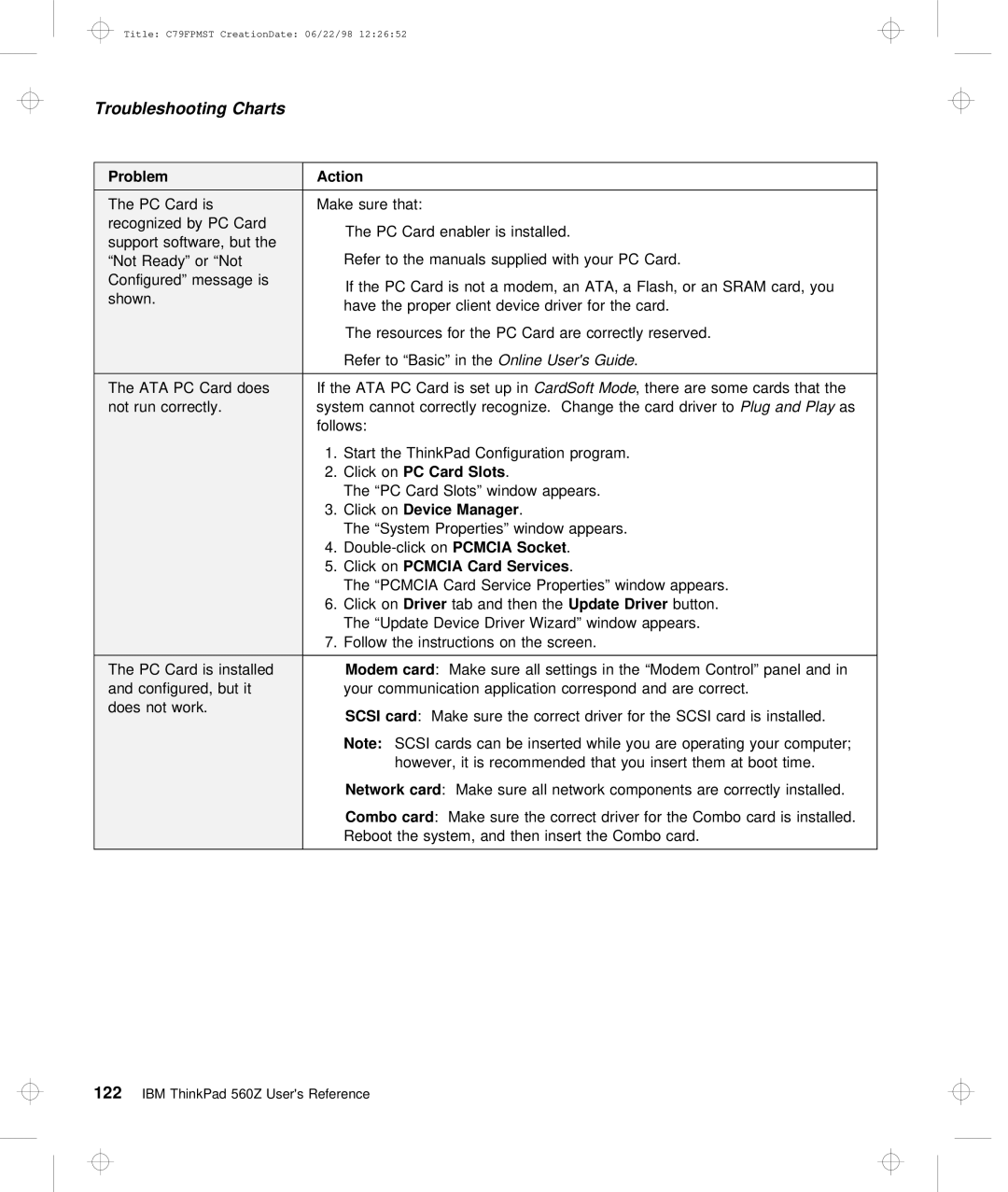Title: C79FPMST CreationDate: 06/22/98 12:26:52
Troubleshooting | Charts |
|
|
|
|
|
|
|
|
|
|
|
|
|
|
|
|
| ||
|
|
|
|
|
|
|
|
|
|
|
|
|
|
|
|
|
|
|
| |
Problem |
|
|
|
|
| Action |
|
|
|
|
|
|
|
|
|
|
|
|
| |
The | PC | Card | is |
|
| Make sure | that: |
|
|
|
|
|
|
|
|
| ||||
recognized | by PC | Card |
| The | PC | Card | enabler | is | installed. |
|
|
|
|
| ||||||
support | software, | but |
|
|
|
|
|
| ||||||||||||
| the |
|
|
|
|
|
|
|
|
|
|
|
|
| ||||||
“Not | Ready” | or | “Not |
| Refer | to |
| the manuals supplied | with | your | PC | Card. | ||||||||
Configured” | message is | If | the | PC | Card | is | not | a modem, an | ATA, | a | Flash, | or an SRAM card, you | ||||||||
shown. |
|
|
|
|
| |||||||||||||||
|
|
|
|
| have | the | proper | client | device | driver for | the | card. | ||||||||
|
|
|
|
|
|
| ||||||||||||||
The ATA PC Card does not run correctly.
1.Start the ThinkPad Configuration program.
2.Click onPC Card Slots .
|
|
| The |
| “PC | Card | Slots” | window | appears. |
|
|
|
|
|
|
|
|
|
| |||||||
|
| 3. Click | onDevice |
| Manager |
| . |
|
|
|
|
|
|
|
|
|
|
|
|
|
|
| ||||
|
|
| The |
| “System | Properties” | window appears. |
|
|
|
|
|
|
|
|
| ||||||||||
|
| 4. | Socket |
|
| . |
|
|
|
|
|
|
|
|
|
|
|
|
| |||||||
|
| 5. Click |
| onPCMCIA | Card | Services |
|
| . |
|
|
|
|
|
|
|
|
|
|
|
|
| ||||
|
|
| The |
| “PCMCIA | Card | Service | Properties” | window | appears. |
|
|
|
| ||||||||||||
|
| 6. Click |
| onDriver |
| tab | and | thenUpdatetheDriver |
| button. |
|
|
|
|
|
|
| |||||||||
|
|
| The |
| “Update Device Driver Wizard” window appears. |
|
|
|
| |||||||||||||||||
|
| 7. Follow | the | instructions |
| on | the | screen. |
|
|
|
|
|
|
|
|
| |||||||||
|
|
|
|
|
|
|
|
|
| |||||||||||||||||
The | PC Card is | installed | Modem | card |
| : Make | sure | all settings in the “Modem Control” panel and in | ||||||||||||||||||
and | configured, | but it | your | communication | application | correspond | and | are |
| correct. |
|
| ||||||||||||||
does | not work. |
| SCSI | card | : Make | sure | the correct | driver | for the | SCSI | card is | installe | ||||||||||||||
|
|
| ||||||||||||||||||||||||
|
|
| Note: |
| SCSI | cards | can |
| be inserted while you are operating your comput | |||||||||||||||||
|
|
|
|
| however, | it is | recommended | that | you | insert | them | at | boot | time. | ||||||||||||
|
|
| Network | card | : Make | sure | all | network | components | are | correctly | installed. | ||||||||||||||
|
|
| Combo | card |
| : Make | sure | the | correct | driver | for | the Combo card is insta | ||||||||||||||
|
|
| Reboot | the | system, |
| and | then | insert the | Combo | card. |
|
|
|
| |||||||||||
122 IBM ThinkPad 560Z User's Reference