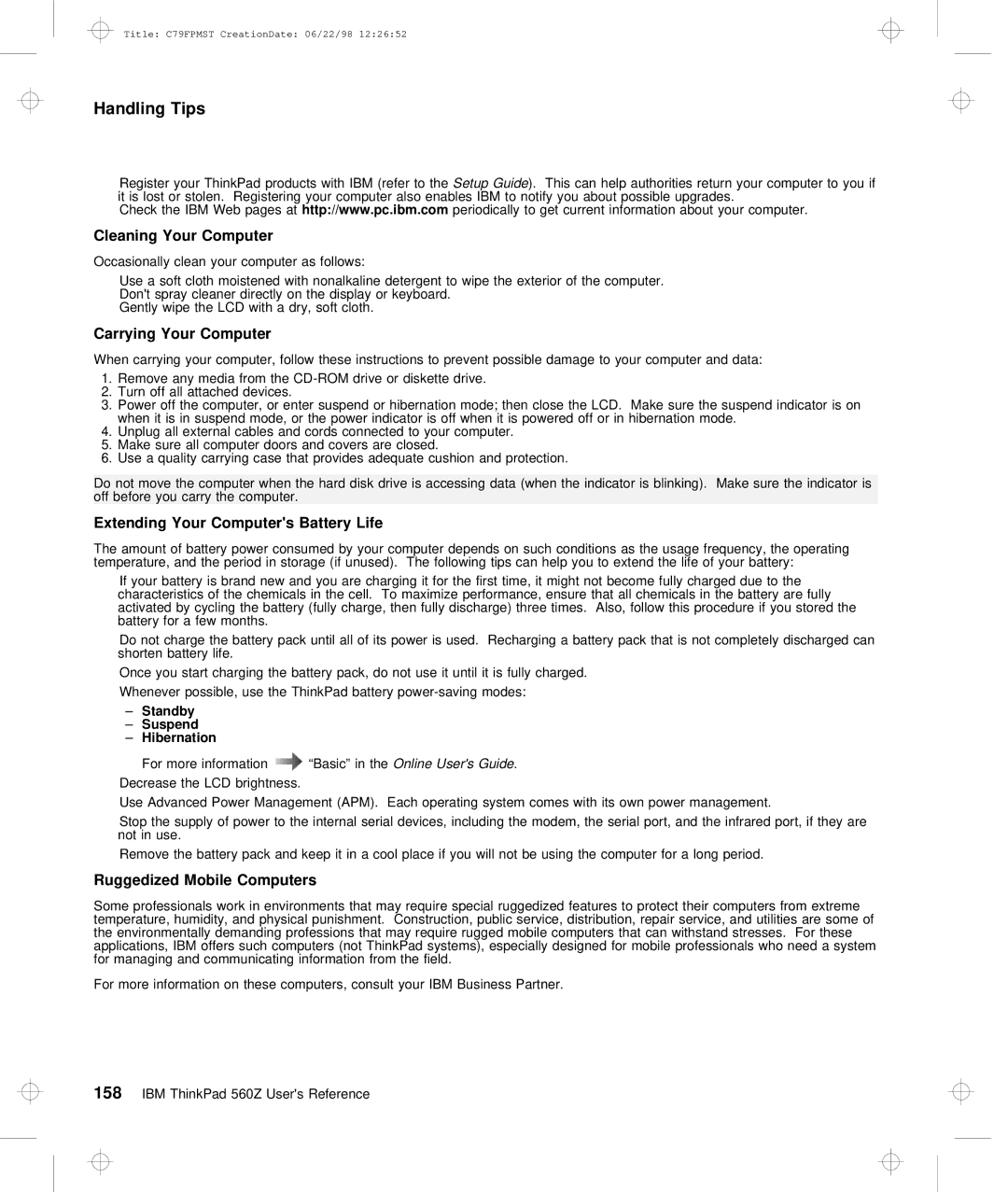Title: C79FPMST CreationDate: 06/22/98 12:26:52
Handling Tips
Register your | ThinkPad products with IBMSetup(referGuide).toThisthecan | help authorities return your computer to | you | ||||
it is | lost | or | stolen. Registering your | computer also | enables | IBM to notify you about possible upgrades. | |
Check | the | IBM | Web pageshttp://wwwat .pc.ibm.com | periodically | to get | current information about your computer. |
|
Cleaning Your | Computer |
|
|
|
|
Occasionally clean your | computer | as | follows: | ||
Use a soft cloth moistened | with | nonalkaline detergent to wipe the exterior of the computer. | |||
Don't | spray | cleaner | directly | on the display or keyboard. | |
Gently | wipe | the LCD | with a | dry, | soft cloth. |
Carrying | Your | Computer |
|
|
|
|
|
|
|
|
|
|
|
|
|
|
|
|
| ||||
When | carrying |
| your | computer, |
| follow | these instructions to prevent | possible damage | to | your | computer and | data | |||||||||||
1. Remove | any | media | from | the |
|
|
|
|
|
|
|
|
| ||||||||||
2. | Turn | off | all | attached | devices. |
|
|
|
|
|
|
|
|
| |||||||||
3. | Power off |
| the | computer, | or | enter suspend or hibernation mode; then | close the LCD. Make | sure | the | suspend | |||||||||||||
when | it | is | in | suspend | mode, | or | the power indicator is off when it | is | powered | off | or | in | hibernation | ||||||||||
4. | Unplug | all |
| external | cables | and | cords connected to your computer. |
|
|
|
|
|
|
|
| ||||||||
5. Make | sure | all | computer | doors and covers are closed. |
|
|
|
|
|
|
|
|
| ||||||||||
6. Use | a | quality | carrying | case | that provides adequate cushion and protection. |
|
|
|
|
|
| ||||||||||||
|
|
|
|
|
|
|
|
|
|
|
|
|
|
| |||||||||
Do | not | move | the | computer | when |
| the | hard disk drive is accessing | data | (when | the | indicator | is | blinking). Make | |||||||||
off before you carry the computer. |
|
|
|
|
|
|
|
|
| ||||||||||||||
Extending | Your | Computer's | Battery | Life |
|
|
|
|
|
|
|
|
|
|
|
| |||||||
The amount of battery power consumed by your computer depends on such conditions as the usage frequency, temperature, and the period in storage (if unused). The following tips can help you to extend the life o
If your battery is brand new and you are charging it for the first time, it might not become fully characteristics of the chemicals in the cell. To maximize performance, ensure that all chemicals in the activated by cycling the battery (fully charge, then fully discharge) three times. Also, follow this pro battery for a few months.
Do not | charge | the battery pack until all of its power is used. Recharging a battery pack that is not |
shorten | battery | life. |
Once you start charging the battery pack, do not use it until it is fully charged. Whenever possible, use the ThinkPad battery
–Standby
–Suspend
–Hibernation
For more | information “Basic” Onlinethe User's Guide. |
Decrease | the LCD brightness. |
Use |
| Advanced Power | Management | (APM). | Each | operating | system comes with its own power management. |
|
| ||||||
Stop | the supply of | power | to | the | internal | serial | devices, | including | the | modem, the | serialre port, | and | the | ||
not | in | use. |
|
|
|
|
|
|
|
|
|
|
|
|
|
Remove | the battery | pack | and | keep | it | in | a cool | place if | you will | not | be using | the computer | for | a lon | |
Ruggedized Mobile Computers
Some professionals work in environments that may require special ruggedized features to protect their comput
temperature, humidity, and physical punishment. Construction, public service, distribution, repairmeof service, and the environmentally demanding professions that may require rugged mobile computers that can withstand stresses
applications, | IBM | offers such computers | (not | ThinkPad | systems), especially designed for mobile professionals w | ||
for | managing | and | communicating | information | from the field. | ||
For | more information on these | computers, | consult | your | IBM Business Partner. | ||
158 IBM ThinkPad 560Z User's Reference