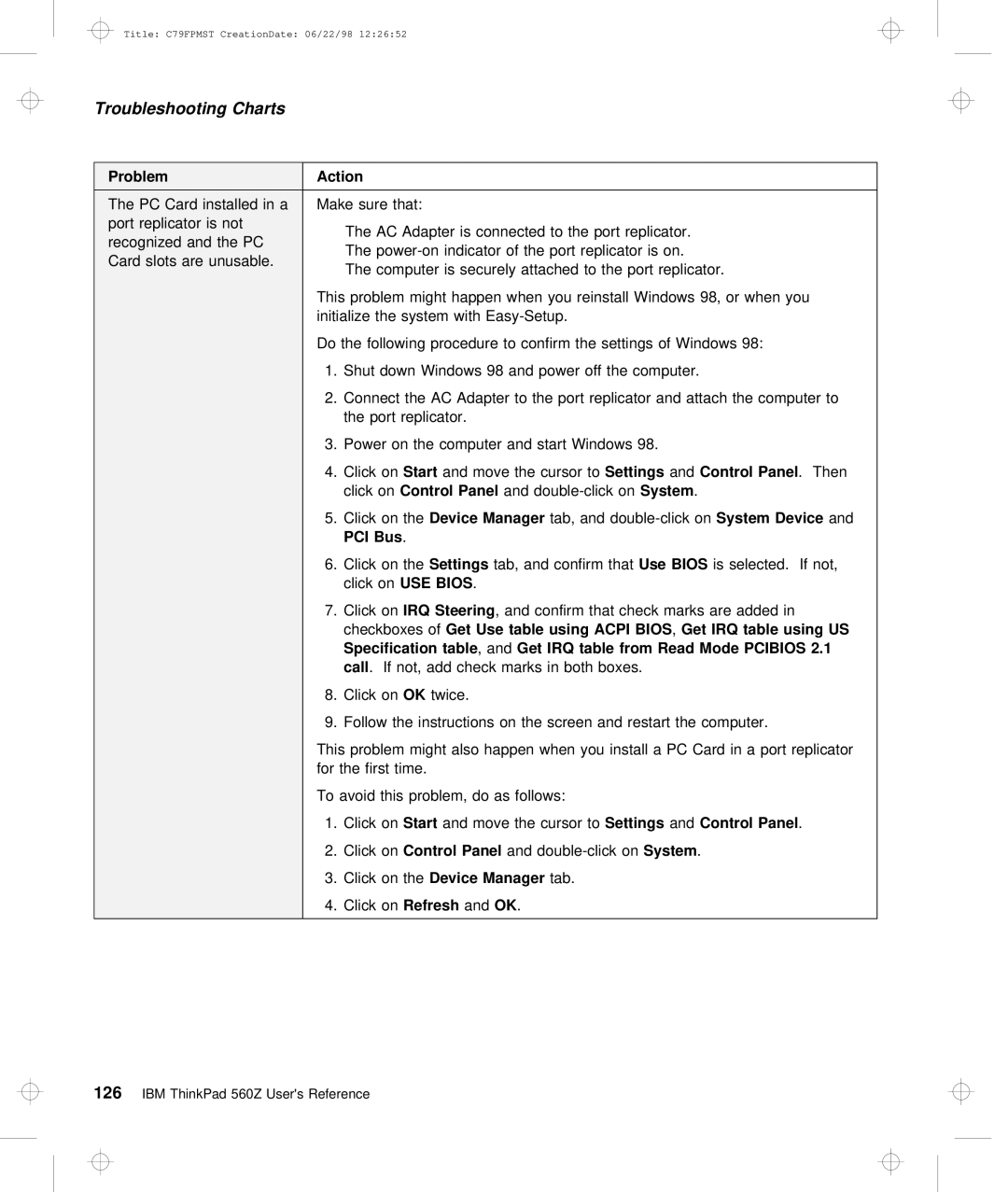Title: C79FPMST CreationDate: 06/22/98 12:26:52
Troubleshooting | Charts |
|
|
|
|
|
|
|
| |||
|
|
|
|
|
|
|
|
|
|
| ||
Problem |
|
|
|
| Action |
|
|
|
|
| ||
The | PC | Card | installed | inMake sure | that: |
|
|
| ||||
port | replicator | is not | The | AC | Adapter | is connected to the | port replicator. | |||||
recognized | and | the | PC | |||||||||
The | ||||||||||||
Card | slots | are | unusable. | |||||||||
The | computer is | securely attached | to the port replicator. | |||||||||
This problem might happen when you reinstall Windows 98, or when you initialize the system with
Do the following procedure to confirm the settings of Windows 98:
1. Shut down Windows 98 and power off the computer.
2. Connect the AC Adapter to the port replicator and attach the compute the port replicator.
3. Power on the computer and start Windows 98.
4. Click | onStart | and move the | cursorSettingsto andControl | Panel | . Then | |||||||||
click | Control | Panel | and |
|
|
|
| |||||||
5. Click | on | theDevice Manager | tab, | and | and | |||||||||
PCI | Bus . |
|
|
|
|
|
|
|
|
|
|
|
| |
6. Click | on | theSettings | tab, | and | confirmUse thatBIOS | is | selected. If not, | |||||||
click | onUSE | BIOS . |
|
|
|
|
|
|
|
|
|
| ||
7. Click | onIRQ | Steering , and confirm that check marks are added in | ||||||||||||
checkboxes Getof Use | table | using | ACPI | BIOS | , | Get | IRQ | table | using | US | ||||
Specification | table | , | andGet | IRQ | table | from | Read | Mode | PCIBIOS 2.1 |
| ||||
call | . If | not, add check marks in both boxes. |
|
| ||||||||||
8. Click | onOK | twice. |
|
|
|
|
|
|
|
|
|
| ||
9. Follow the instructions on the screen and restart the computer.
This | problem | might | also | happen | when you | install | a PC Card in a port replic | ||||
for |
| the | first | time. |
|
|
|
|
| ||
To | avoid | this | problem, | do | as | follows: |
|
| |||
1. | Click | onStart | and move | the cursorSettingsto | andControl | Panel . | |||||
2. |
| Click | Control | Panel | and |
| |||||
3. Click | on | theDevice | Manager |
| tab. |
|
|
| |||
4. |
| Click | onRefresh |
| andOK . |
|
|
|
|
| |
126 IBM ThinkPad 560Z User's Reference