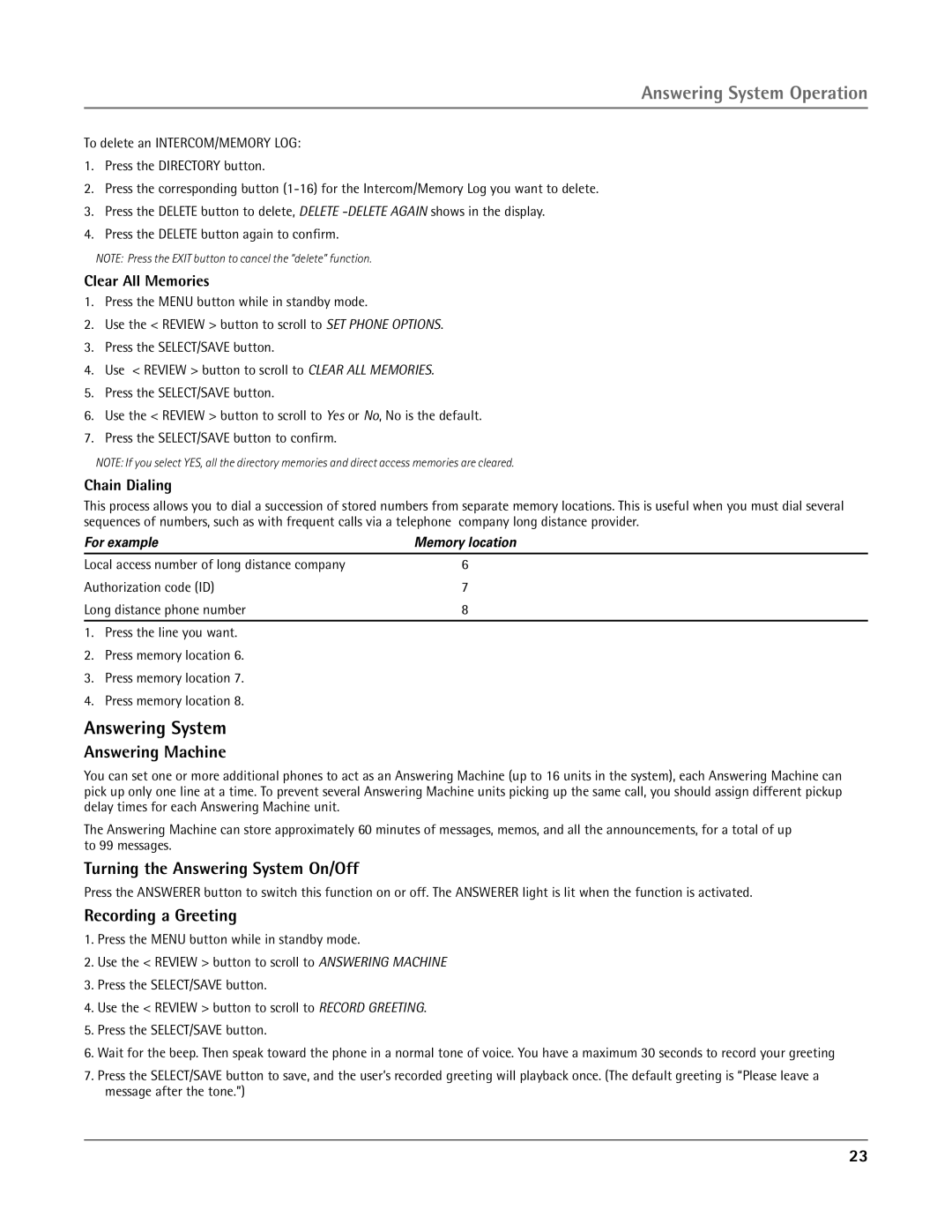25415 specifications
The RCA 25415 is a versatile and user-friendly cordless phone that caters to the needs of modern households looking for convenience and reliability in their communication devices. One of its standout features is the DECT 6.0 technology, which provides enhanced security and crystal-clear sound quality for conversations. This technology also ensures that the phone operates in a frequency range that minimizes interference from other wireless devices, making it a perfect choice for homes filled with Wi-Fi and Bluetooth devices.The RCA 25415 boasts an impressive battery life, allowing users to make extended calls without the constant worry of needing to recharge. Its battery is designed for longevity and performance, with rapid charging capabilities, meaning that even a short charging session can provide a substantial amount of talk time.
Another key characteristic of the RCA 25415 is its user-friendly interface. The large, backlit LCD screen makes it easy for users to navigate through menus, access phonebook contacts, and recognize incoming calls, even in low light conditions. The phone’s keypad is ergonomically designed for comfort, featuring large, clearly labeled buttons that are easy to press, which is especially beneficial for seniors or those with vision impairments.
This model also comes equipped with essential features such as call waiting, caller ID, and voicemail functionality. These features enhance the overall user experience by allowing individuals to manage their calls more effectively. Additionally, the RCA 25415 supports a built-in answering machine, ensuring that users never miss an important message.
One of the more appealing aspects of the RCA 25415 is its ability to support multiple handsets. This feature allows homeowners to expand their communication setup, enabling them to have phones in different rooms without the need for a separate phone line.
Overall, the RCA 25415 combines practicality with robust technology, ensuring it remains a valuable tool for any home. Its blend of user-friendly design, advanced features, and reliability makes it a standout choice in the crowded market of cordless phones. Whether for personal or professional use, the RCA 25415 meets a variety of communication needs efficiently and effectively.