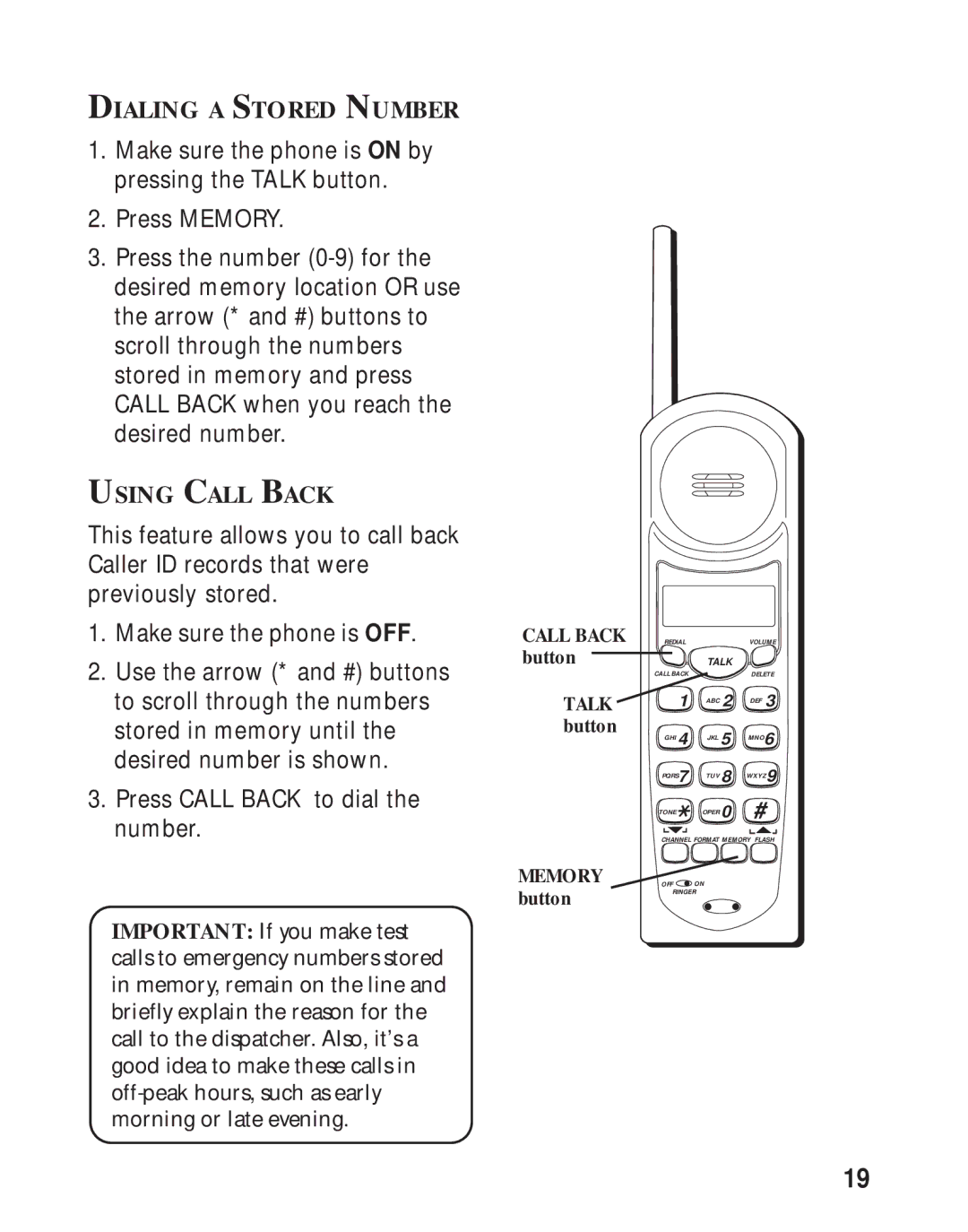DIALING A STORED NUMBER
1.Make sure the phone is ON by pressing the TALK button.
2.Press MEMORY.
3.Press the number
USING CALL BACK
This feature allows you to call back Caller ID records that were previously stored.
1.Make sure the phone is OFF.
2.Use the arrow (* and #) buttons to scroll through the numbers stored in memory until the desired number is shown.
3.Press CALL BACK to dial the number.
CALL BACK | REDIAL |
| VOLUME |
button |
| PHONETALK |
|
| CALL BACK |
| DELETE |
TALK | 1 | ABC 2 | DEF 3 |
button | GHI 4 | JKL 5 | MNO6 |
| |||
| PQRS7 | TUV 8 | WXYZ9 |
| TONE | OPER 0 | # |
CHANNEL FORMAT MEMORY FLASH
MEMORY ![]()
OFF ON
IMPORTANT: If you make test calls to emergency numbers stored in memory, remain on the line and briefly explain the reason for the call to the dispatcher. Also, it’s a good idea to make these calls in
button
RINGER
19