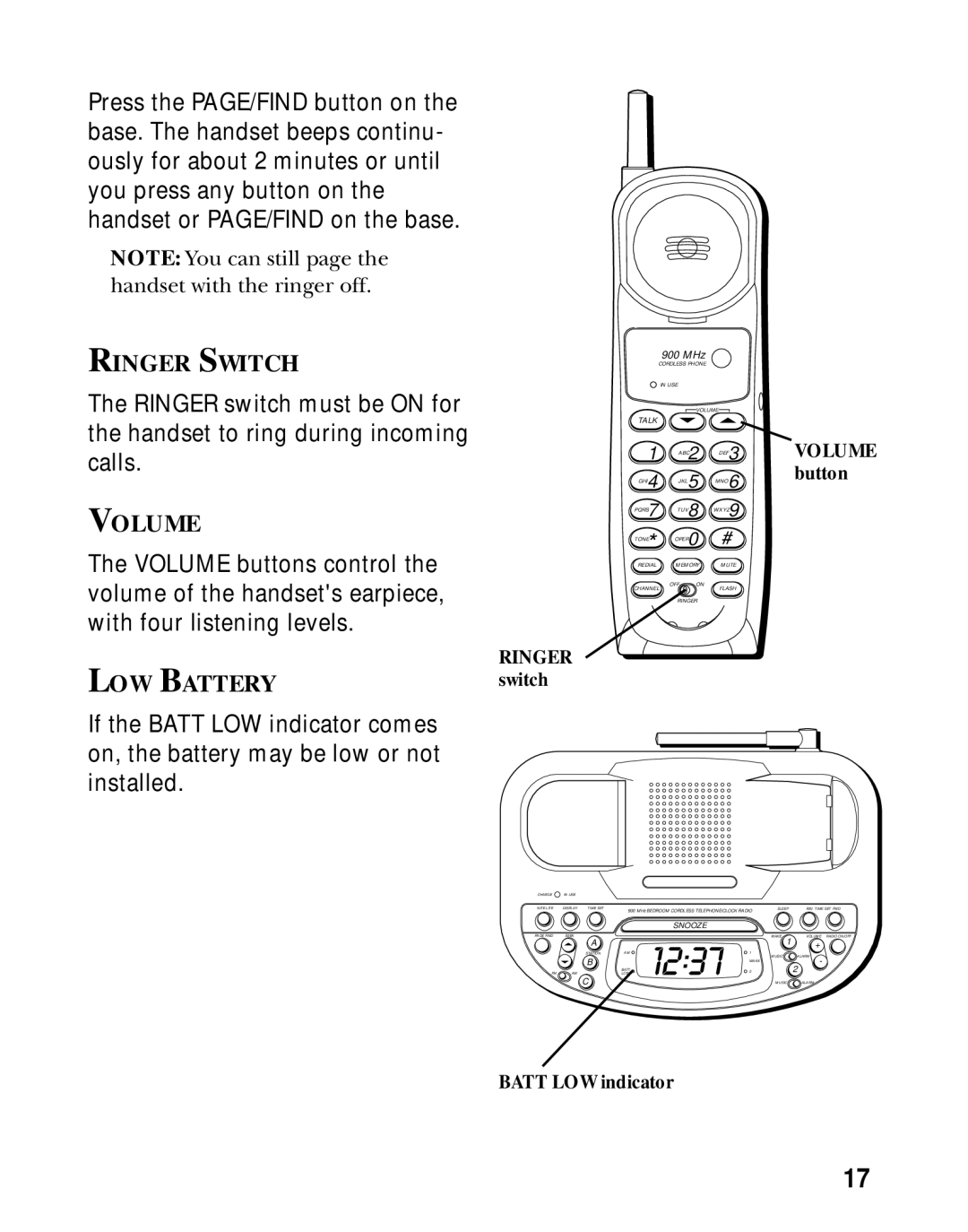Press the PAGE/FIND button on the base. The handset beeps continu- ously for about 2 minutes or until you press any button on the handset or PAGE/FIND on the base.
NOTE: You can still page the handset with the ringer off.
RINGER SWITCH
The RINGER switch must be ON for the handset to ring during incoming calls.
VOLUME
The VOLUME buttons control the volume of the handset's earpiece, with four listening levels.
LOW BATTERY
RINGER switch
900 MHz
CORDLESS PHONE
IN USE
VOLUME
TALK
1 | ABC2 | DEF3 | VOLUME |
GHI4 | JKL5 | MNO6 | button |
PQRS7 | TUV8 | WXYZ9 |
|
TONE* | OPER0 | # |
|
REDIAL | MEMORY | MUTE |
|
CHANNEL | OFF ON | FLASH |
|
|
| ||
| RINGER |
|
|
If the BATT LOW indicator comes on, the battery may be low or not installed.
CHARGE | IN USE |
|
|
|
|
|
NITE LITE | DISPLAY | TIME SET | 900 MHz BEDROOM CORDLESS TELEPHONE/CLOCK RADIO | SLEEP | REV TIME SET FWD | |
|
|
|
| SNOOZE |
|
|
PAGE FIND | SEEK |
|
|
| WAKE | VOLUME RADIO ON/OFF |
|
| A |
|
| 1 | + |
|
| STATION | AM | 1 | MUSIC | ALARM |
|
| B |
| WAKE |
| - |
FM | AM |
| BATT | 2 |
| 2 |
| LOW |
| ||||
|
| C |
|
| MUSIC | ALARM |
BATT LOW indicator
17