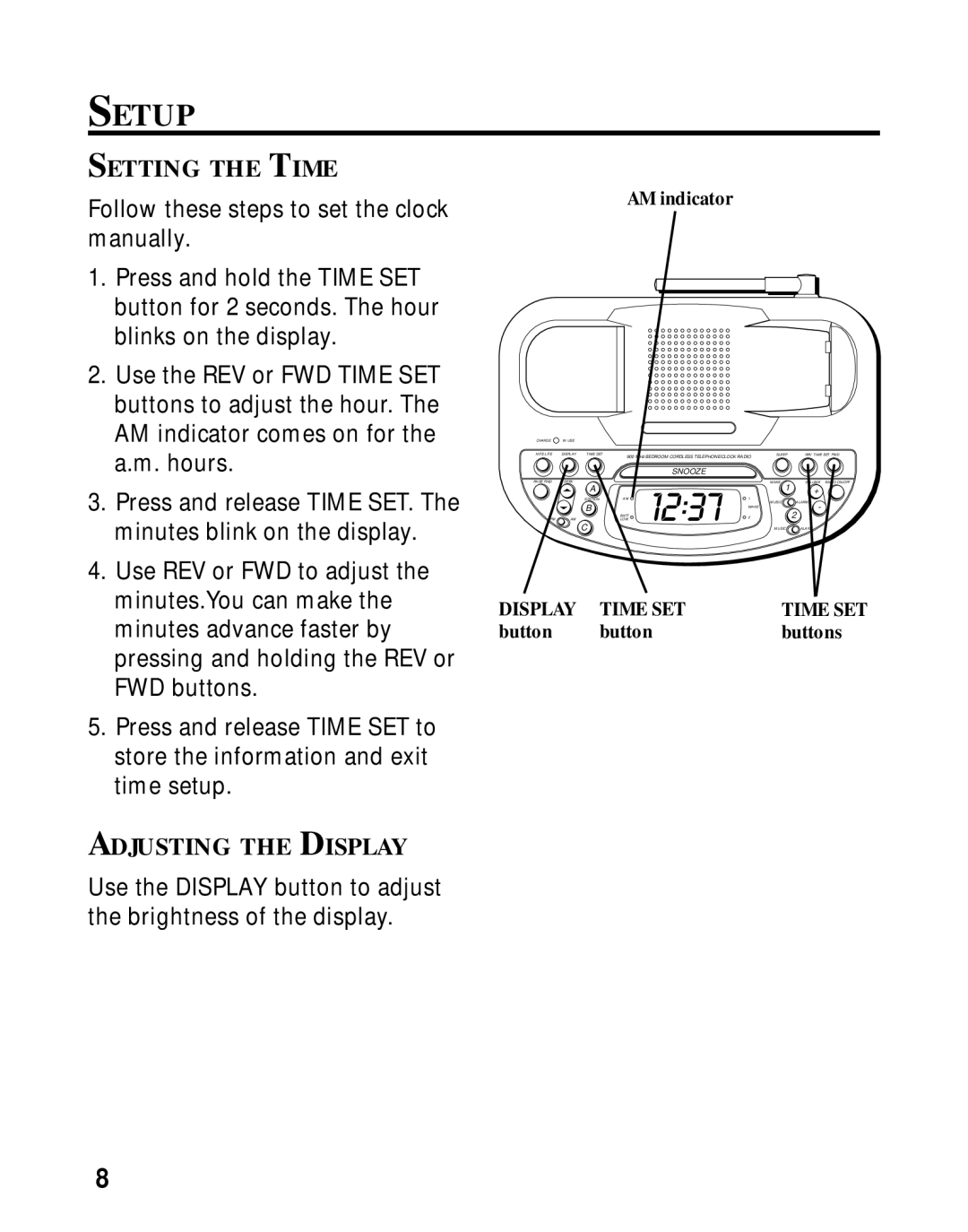SETUP
SETTING THE TIME
Follow these steps to set the clock manually.
1.Press and hold the TIME SET button for 2 seconds. The hour blinks on the display.
2.Use the REV or FWD TIME SET buttons to adjust the hour. The AM indicator comes on for the a.m. hours.
3.Press and release TIME SET. The minutes blink on the display.
4.Use REV or FWD to adjust the minutes.You can make the minutes advance faster by pressing and holding the REV or FWD buttons.
5.Press and release TIME SET to store the information and exit time setup.
ADJUSTING THE DISPLAY
Use the DISPLAY button to adjust the brightness of the display.
AM indicator
CHARGE | IN USE |
|
|
|
|
|
NITE LITE | DISPLAY | TIME SET | 900 MHz BEDROOM CORDLESS TELEPHONE/CLOCK RADIO | SLEEP | REV TIME SET FWD | |
|
|
|
|
| ||
|
|
|
| SNOOZE |
|
|
PAGE FIND | SEEK |
|
|
| WAKE | VOLUME RADIO ON/OFF |
|
| A |
|
| 1 | + |
|
| STATION | AM | 1 | MUSIC | ALARM |
|
| B |
| WAKE |
| - |
FM | AM |
| BATT | 2 |
| 2 |
| LOW |
| ||||
|
| C |
|
| MUSIC | ALARM |
DISPLAY | TIME SET | TIME SET |
button | button | buttons |
8