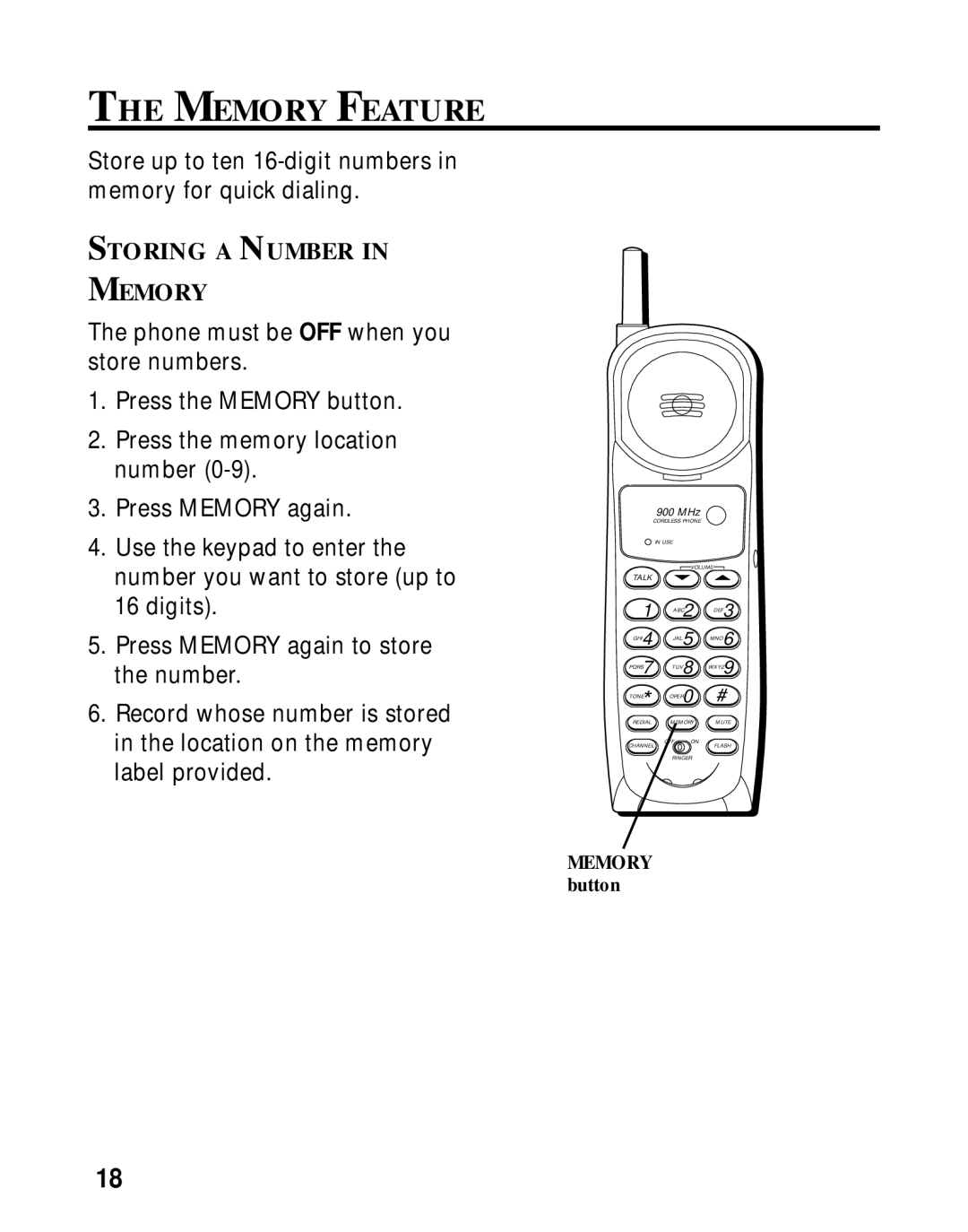THE MEMORY FEATURE
Store up to ten
STORING A NUMBER IN
MEMORY
The phone must be OFF when you store numbers.
1.Press the MEMORY button.
2.Press the memory location number
3.Press MEMORY again.
4.Use the keypad to enter the number you want to store (up to 16 digits).
5.Press MEMORY again to store the number.
6.Record whose number is stored in the location on the memory label provided.
900 MHz
CORDLESS PHONE
IN USE
VOLUME
TALK
1 ABC2 DEF3
GHI4 JKL5 MNO6
PQRS7 TUV8 WXYZ9
TONE* OPER0 #
REDIAL MEMORY MUTE
OFF ON
CHANNEL | FLASH |
RINGER
MEMORY button
18