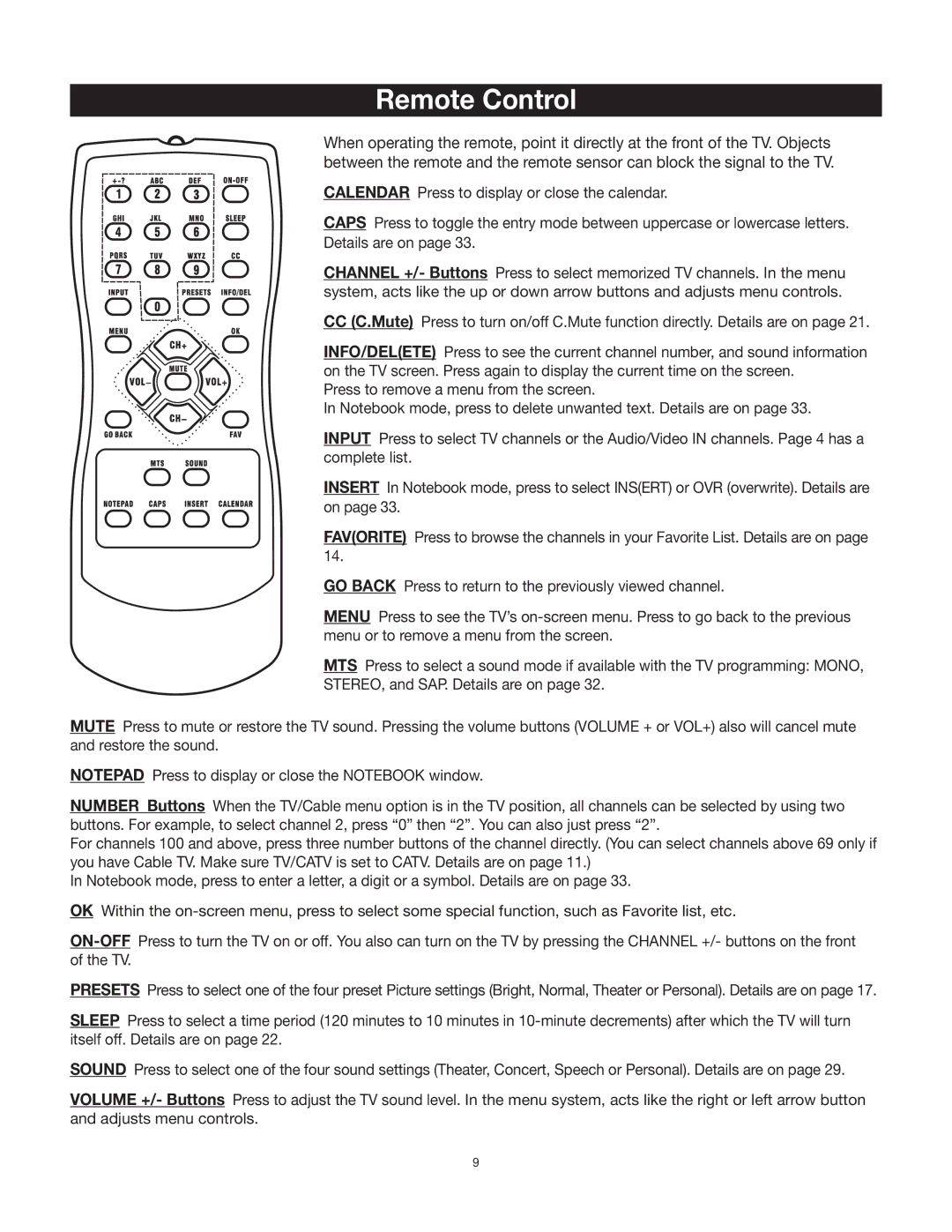27V412T specifications
The RCA 27V412T is a standout television model that combines old-school aesthetics with modern technology, making it a popular choice for consumers seeking quality viewing experiences. This model features a 27-inch screen, which is ideal for small to medium-sized living spaces, providing vibrant visuals without overwhelming a room's layout.One of the primary features of the RCA 27V412T is its innovative picture quality. With a resolution that delivers sharp and clear images, viewers can enjoy their favorite shows and movies with astounding detail. The television uses analog technology, which is perfect for those who appreciate traditional broadcasting methods and want reliable performance without the complexities of modern smart TVs.
The RCA 27V412T also boasts a high-contrast ratio, contributing to deeper blacks and brighter whites, resulting in a more dynamic viewing experience. The model incorporates a flat screen design which not only enhances its aesthetic appeal but also minimizes glare, making it suitable for various lighting conditions. The compact size is complemented by a durable construction, providing longevity that can withstand everyday use.
For audio, the RCA 27V412T includes built-in speakers that deliver decent sound quality, enhancing the overall experience of watching television. However, for audiophiles or those seeking an immersive surround sound experience, external speakers or soundbars can easily be connected to elevate the audio experience.
Connectivity options on the RCA 27V412T include multiple input ports, allowing users to connect various devices such as DVD players, gaming consoles, and set-top boxes effortlessly. This versatility caters to a wide range of entertainment needs, making it an excellent choice for households with multiple media devices.
In addition to its practical features, the RCA 27V412T offers a user-friendly interface, ensuring that viewers can easily navigate channels and settings. The remote control is intuitive, allowing for quick adjustments without fuss.
In summary, the RCA 27V412T is a reliable television that combines a classic design with essential modern features. Its impressive picture quality, adequate sound capabilities, and multiple connectivity options make it a worthy addition to any home, especially for those who favor traditional television experiences. This model stands as a testament to RCA's commitment to delivering quality entertainment options that cater to diverse preferences and needs.