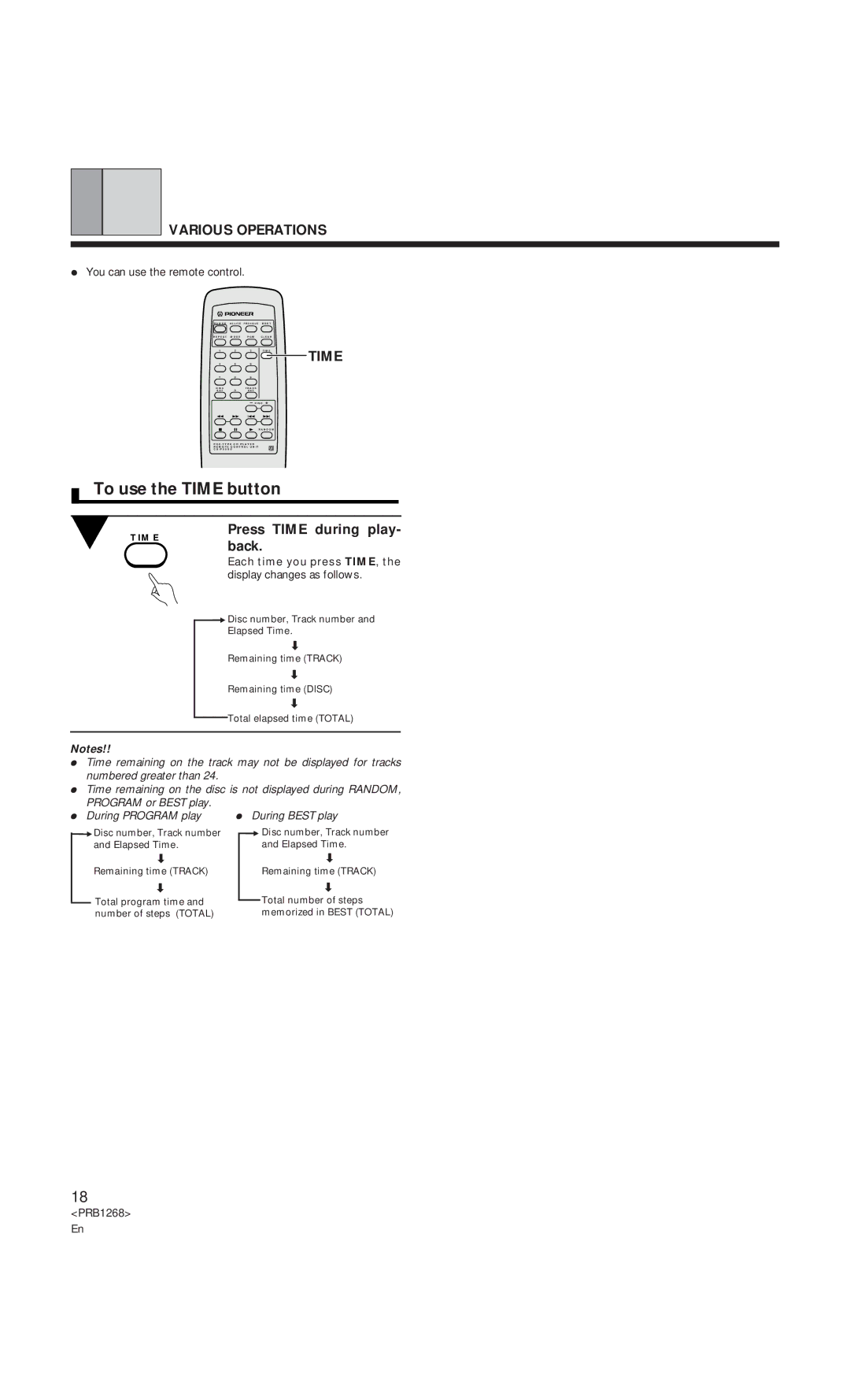VARIOUS OPERATIONS
ÖYou can use the remote control.
D
POWER
REPEAT MODE PGM CLEAR
1 | 2 | 3 | TIME |
4 | 5 | 6 |
|
7 | 8 | 9 |
|
DISC | 0 | TRACK |
|
SET | SET |
|
– DISC +
1 Á 4 ¢
7 8 3 RANDOM
REMOTE CONTROL UNIT
TIME
To use the TIME button
TIME
Press TIME during play- back.
Each time you press TIME, the display changes as follows.
=Disc number, Track number and Elapsed Time.
Ç
Remaining time (TRACK)
Ç
Remaining time (DISC)
Ç
Total elapsed time (TOTAL)
Notes!!
ÖTime remaining on the track may not be displayed for tracks numbered greater than 24.
ÖTime remaining on the disc is not displayed during RANDOM, PROGRAM or BEST play.
Ö During PROGRAM play | Ö During BEST play |
=Disc number, Track number and Elapsed Time.
Ç
Remaining time (TRACK)
Ç
Total program time and number of steps (TOTAL)
=Disc number, Track number and Elapsed Time.
Ç
Remaining time (TRACK)
Ç
Total number of steps memorized in BEST (TOTAL)
18
<PRB1268> En