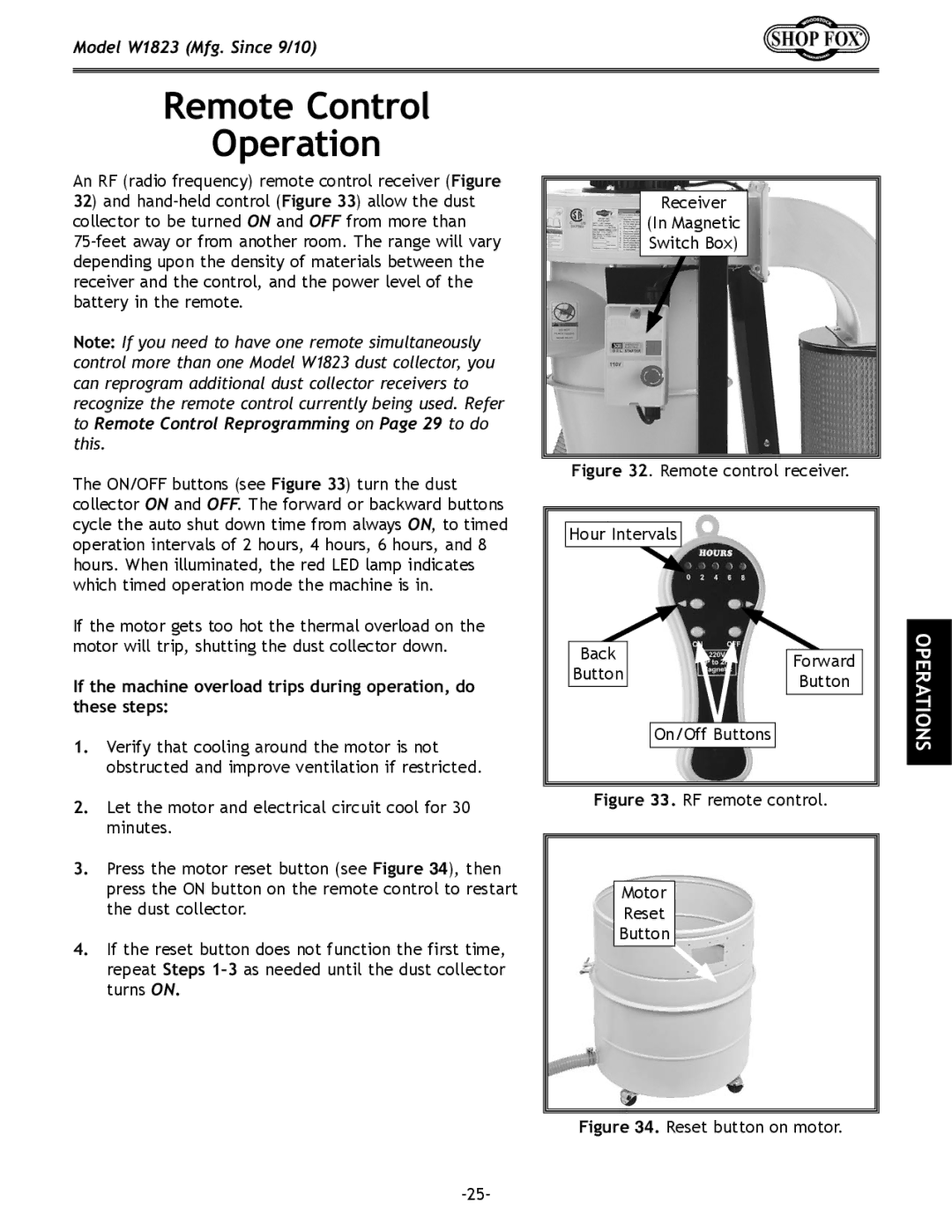Model W1823 (Mfg. Since 9/10)
Remote Control
Operation
An RF (radio frequency) remote control receiver (Figure 32) and
Note: If you need to have one remote simultaneously control more than one Model W1823 dust collector, you can reprogram additional dust collector receivers to recognize the remote control currently being used. Refer to Remote Control Reprogramming on Page 29 to do this.
The ON/OFF buttons (see Figure 33) turn the dust collector ON and OFF. The forward or backward buttons cycle the auto shut down time from always ON, to timed operation intervals of 2 hours, 4 hours, 6 hours, and 8 hours. When illuminated, the red LED lamp indicates which timed operation mode the machine is in.
If the motor gets too hot the thermal overload on the motor will trip, shutting the dust collector down.
If the machine overload trips during operation, do these steps:
1.Verify that cooling around the motor is not obstructed and improve ventilation if restricted.
2.Let the motor and electrical circuit cool for 30 minutes.
3.Press the motor reset button (see Figure 34), then press the ON button on the remote control to restart the dust collector.
4.If the reset button does not function the first time, repeat Steps
Receiver
(In Magnetic
Switch Box)
Figure 32. Remote control receiver.
Hour Intervals |
|
| |
Back | Forward | OPERATIONS | |
Button | |||
Button | |||
| |||
On/Off Buttons |
| ||
|
|