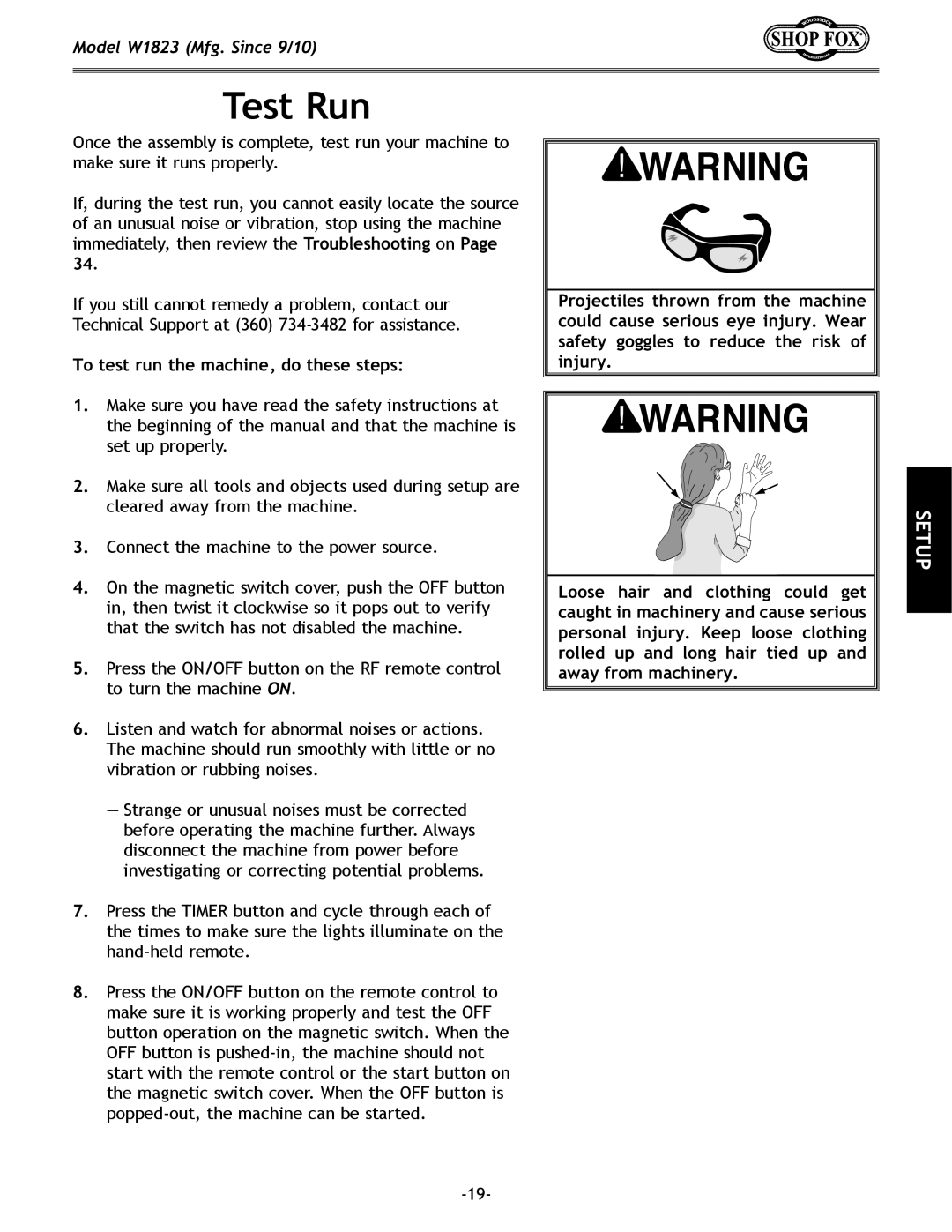Model W1823 (Mfg. Since 9/10)
Test Run
Once the assembly is complete, test run your machine to make sure it runs properly.
If, during the test run, you cannot easily locate the source of an unusual noise or vibration, stop using the machine immediately, then review the Troubleshooting on Page 34.
If you still cannot remedy a problem, contact our Technical Support at (360)
To test run the machine, do these steps:
1.Make sure you have read the safety instructions at the beginning of the manual and that the machine is set up properly.
2.Make sure all tools and objects used during setup are cleared away from the machine.
3.Connect the machine to the power source.
4.On the magnetic switch cover, push the OFF button in, then twist it clockwise so it pops out to verify that the switch has not disabled the machine.
5.Press the ON/OFF button on the RF remote control to turn the machine ON.
6.Listen and watch for abnormal noises or actions. The machine should run smoothly with little or no vibration or rubbing noises.
—Strange or unusual noises must be corrected before operating the machine further. Always disconnect the machine from power before investigating or correcting potential problems.
7.Press the TIMER button and cycle through each of the times to make sure the lights illuminate on the
8.Press the ON/OFF button on the remote control to make sure it is working properly and test the OFF button operation on the magnetic switch. When the OFF button is
Projectiles thrown from the machine could cause serious eye injury. Wear safety goggles to reduce the risk of injury.
Loose hair and clothing could get caught in machinery and cause serious personal injury. Keep loose clothing rolled up and long hair tied up and away from machinery.