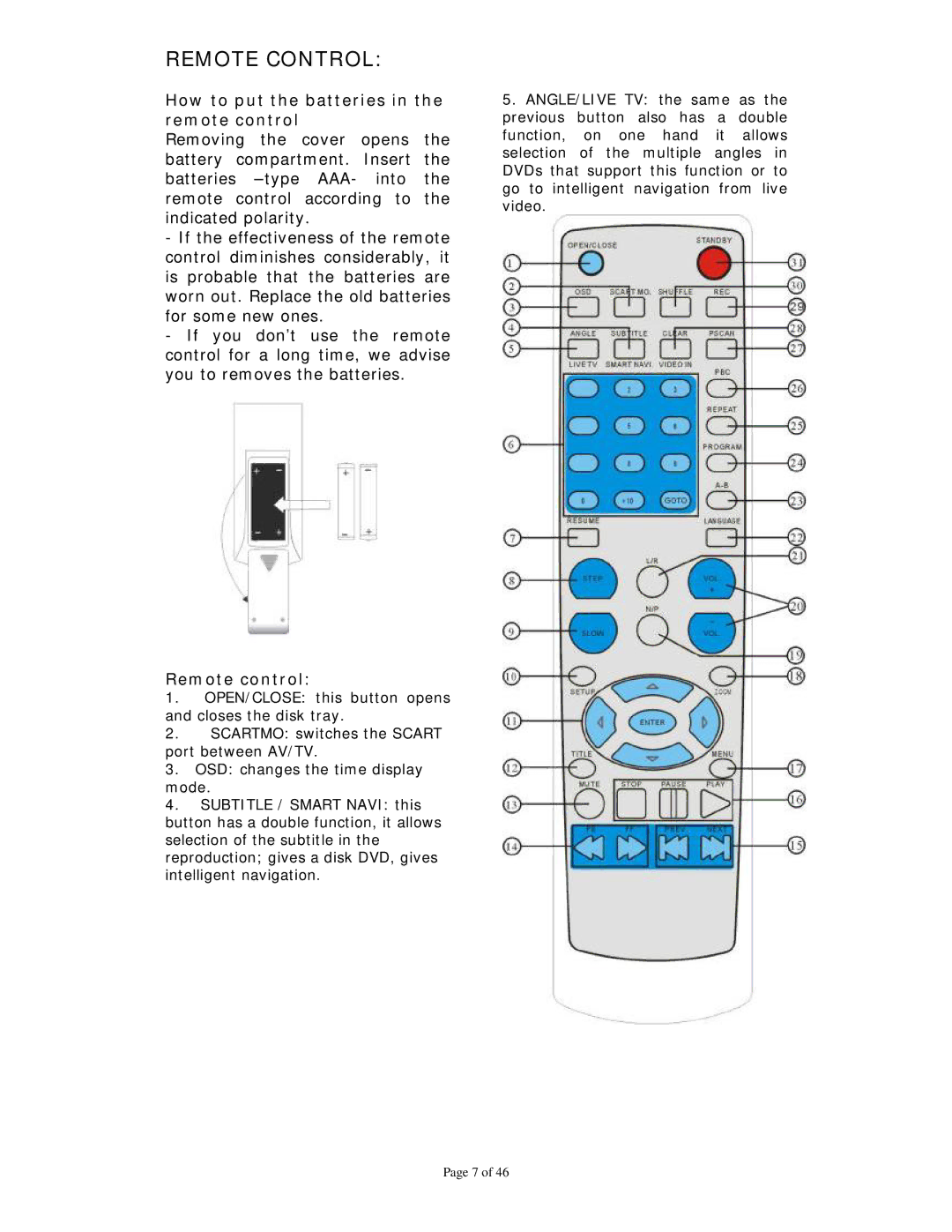REMOTE CONTROL:
How to put the batteries in the remote control
Removing the cover opens the battery compartment. Insert the batteries
-If the effectiveness of the remote control diminishes considerably, it is probable that the batteries are worn out. Replace the old batteries for some new ones.
-If you don’t use the remote control for a long time, we advise you to removes the batteries.
Remote control:
1.OPEN/CLOSE: this button opens and closes the disk tray.
2.SCARTMO: switches the SCART port between AV/TV.
3.OSD: changes the time display mode.
4.SUBTITLE / SMART NAVI: this button has a double function, it allows selection of the subtitle in the reproduction; gives a disk DVD, gives intelligent navigation.
5.ANGLE/LIVE TV: the same as the previous button also has a double function, on one hand it allows selection of the multiple angles in DVDs that support this function or to go to intelligent navigation from live video.
Page 7 of 46