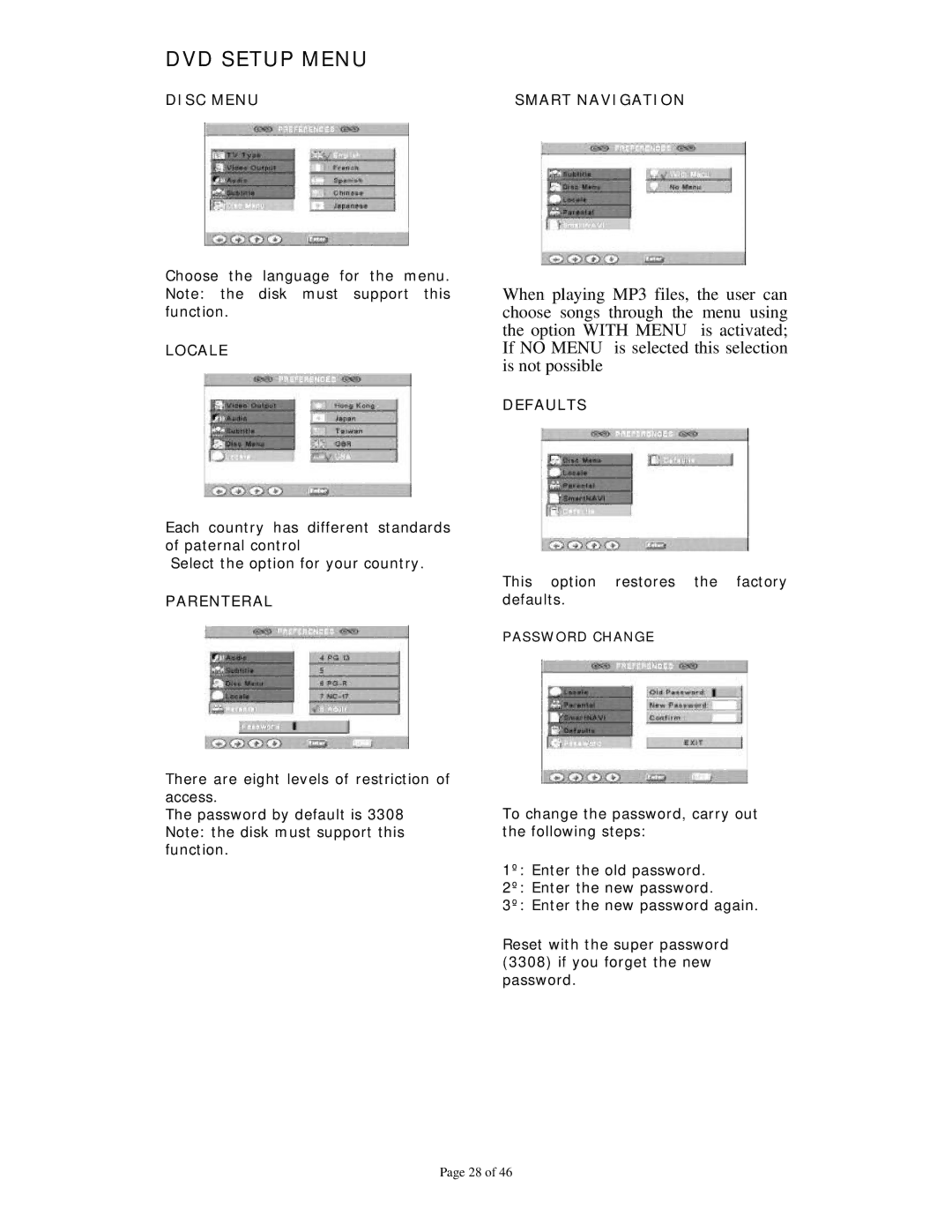DVD SETUP MENU
DISC MENU | SMART NAVIGATION |
Choose the language for the menu. Note: the disk must support this function.
LOCALE
Each country has different standards of paternal control
Select the option for your country.
PARENTERAL
There are eight levels of restriction of access.
The password by default is 3308 Note: the disk must support this function.
When playing MP3 files, the user can choose songs through the menu using the option WITH MENU is activated; If NO MENU is selected this selection is not possible
DEFAULTS
This option restores the factory defaults.
PASSWORD CHANGE
To change the password, carry out the following steps:
1º: Enter the old password.
2º: Enter the new password.
3º: Enter the new password again.
Reset with the super password (3308) if you forget the new password.
Page 28 of 46