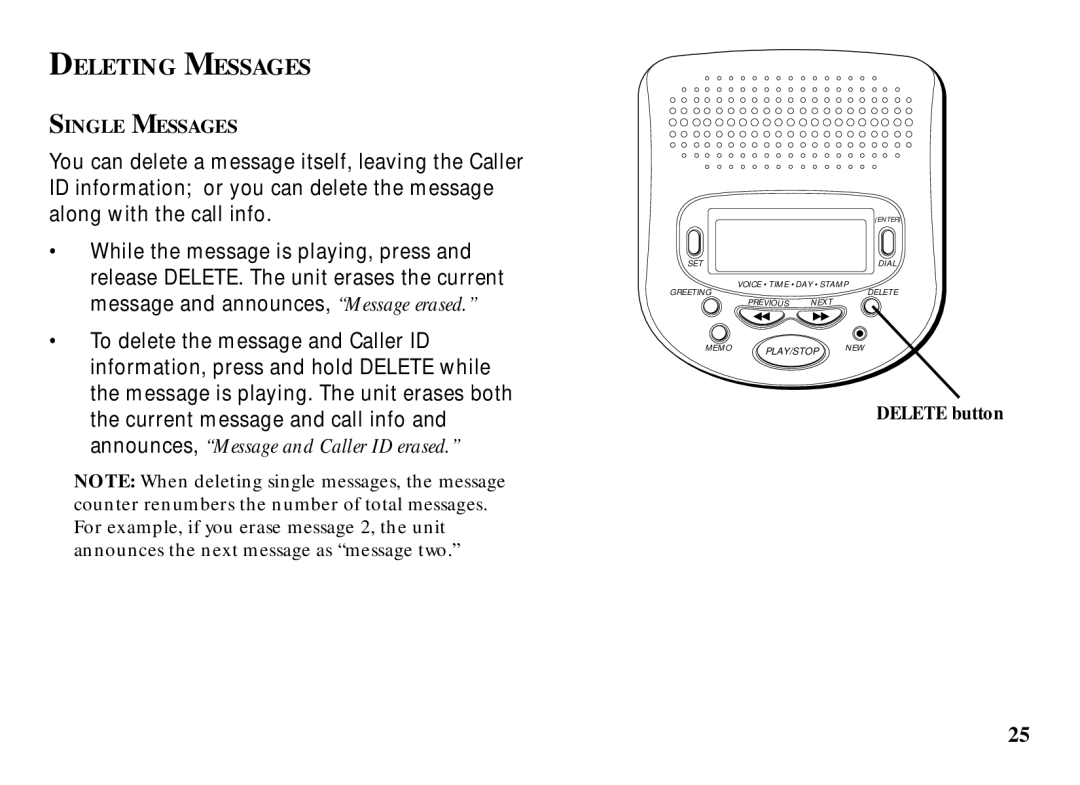DELETING MESSAGES
SINGLE MESSAGES
You can delete a message itself, leaving the Caller ID information; or you can delete the message along with the call info.
•While the message is playing, press and release DELETE. The unit erases the current message and announces, “Message erased.”
•To delete the message and Caller ID information, press and hold DELETE while the message is playing. The unit erases both the current message and call info and announces, “Message and Caller ID erased.”
NOTE: When deleting single messages, the message counter renumbers the number of total messages. For example, if you erase message 2, the unit announces the next message as “message two.”
|
|
| (ENTER) |
SET |
|
| DIAL |
GREETING | VOICE • TIME • DAY • STAMP | ||
PREVIOUS | NEXT | DELETE | |
|
| ||
MEMO | PLAY/STOP | NEW | |
DELETE button
25