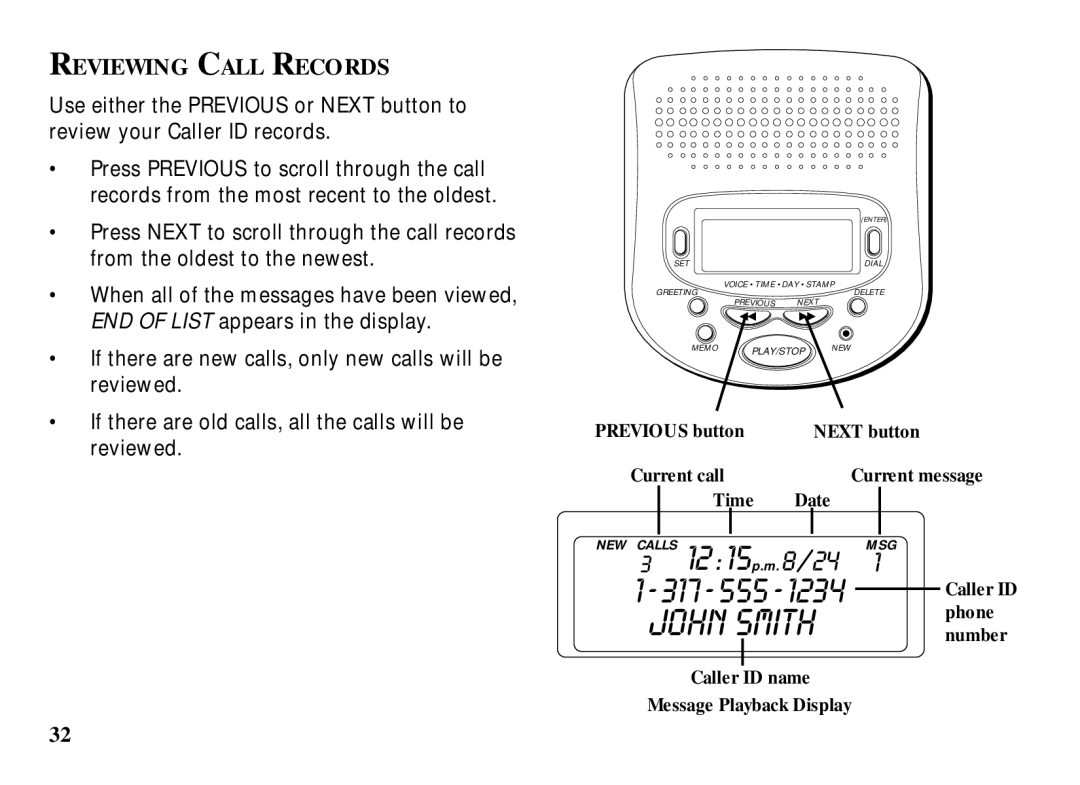REVIEWING CALL RECORDS
Use either the PREVIOUS or NEXT button to review your Caller ID records.
•Press PREVIOUS to scroll through the call records from the most recent to the oldest.
•Press NEXT to scroll through the call records from the oldest to the newest.
•When all of the messages have been viewed, END OF LIST appears in the display.
•If there are new calls, only new calls will be reviewed.
•If there are old calls, all the calls will be reviewed.
|
|
|
| (ENTER) | |
| SET |
| DIAL | ||
|
| VOICE • TIME • DAY • STAMP |
| ||
| GREETING | NEXT | DELETE | ||
|
| PREVIOUS |
| ||
|
| MEMO PLAY/STOP NEW |
| ||
PREVIOUS button | NEXT button | ||||
Current call |
| Current message | |||
|
| Time | Date |
| |
NEW CALLS | 12 : 15p.m. 8/24 | MSG | |||
3 |
| 1 | |||
1 - 317 - 555 - 1234 | Caller ID | ||||
JOHN SMITH | phone | ||||
number | |||||
|
|
|
| ||
Caller ID name
Message Playback Display
32