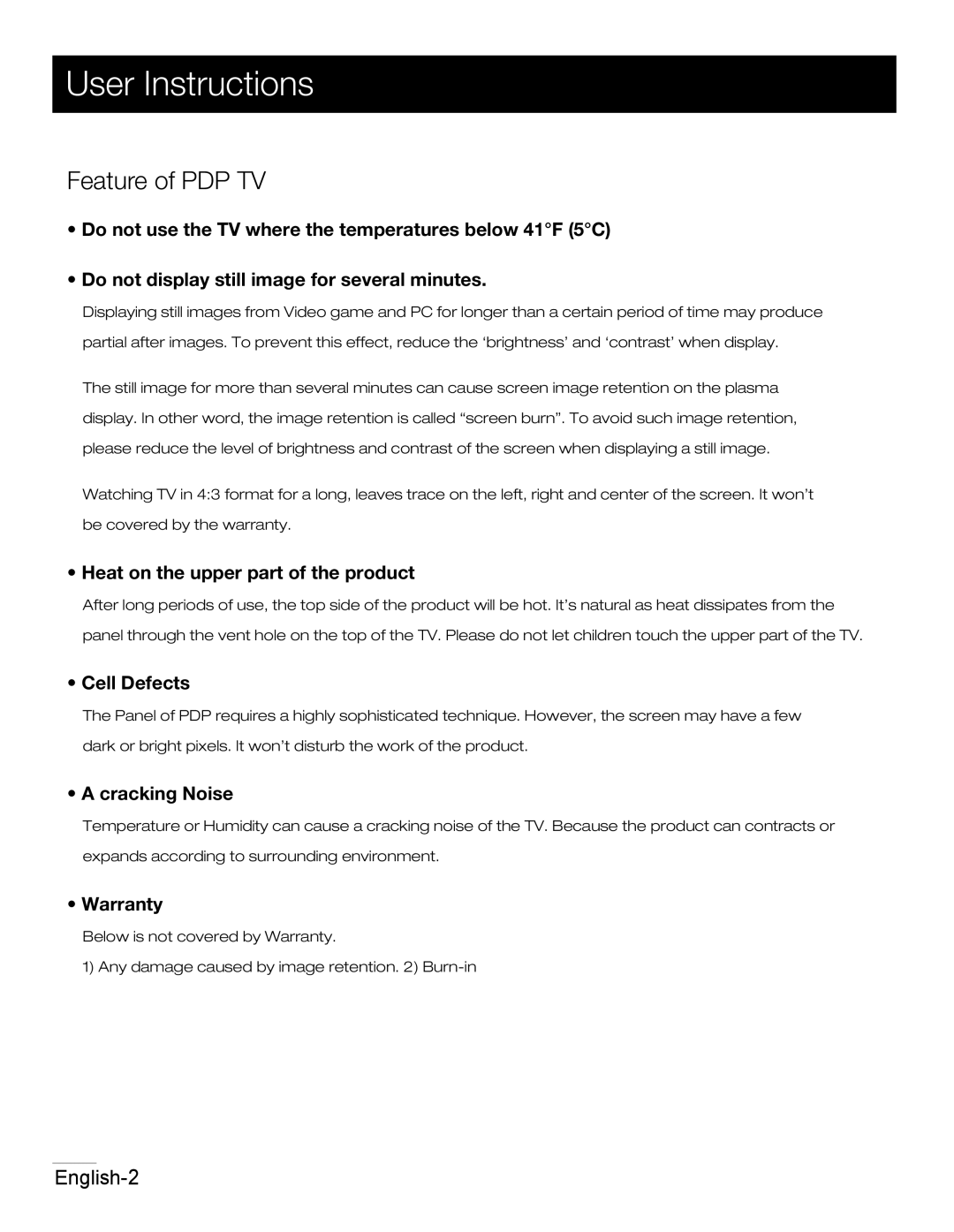User Instructions
Feature of PDP TV
•Do not use the TV where the temperatures below 41°F (5°C)
•Do not display still image for several minutes.
Displaying still images from Video game and PC for longer than a certain period of time may produce partial after images. To prevent this effect, reduce the ‘brightness’ and ‘contrast’ when display.
The still image for more than several minutes can cause screen image retention on the plasma display. In other word, the image retention is called “screen burn”. To avoid such image retention, please reduce the level of brightness and contrast of the screen when displaying a still image.
Watching TV in 4:3 format for a long, leaves trace on the left, right and center of the screen. It won’t be covered by the warranty.
• Heat on the upper part of the product
After long periods of use, the top side of the product will be hot. It’s natural as heat dissipates from the panel through the vent hole on the top of the TV. Please do not let children touch the upper part of the TV.
• Cell Defects
The Panel of PDP requires a highly sophisticated technique. However, the screen may have a few dark or bright pixels. It won’t disturb the work of the product.
• A cracking Noise
Temperature or Humidity can cause a cracking noise of the TV. Because the product can contracts or expands according to surrounding environment.
• Warranty
Below is not covered by Warranty.
1) Any damage caused by image retention. 2)