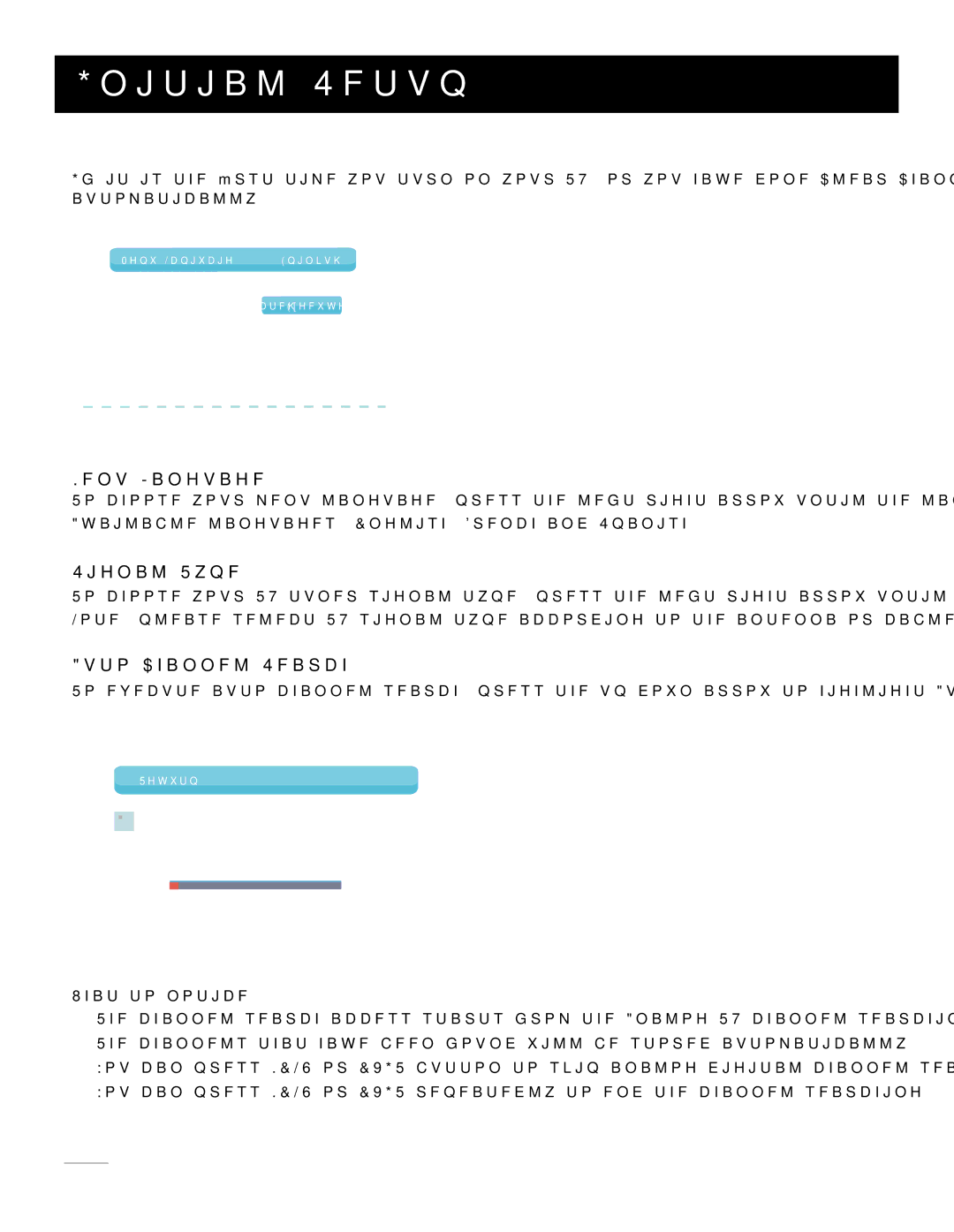Initial Setup
If it is the first time you turn on your TV, or you have done Clear Channel List option (see page 28), the initial setup menu appears automatically.
Initial Setup |
|
Menu Language | English |
Signal Type | Air |
Auto Channel Search | Execute |
MENU
:Return | :Select Menu | :Change Setting |
Menu Language
To choose your menu language, press the left/right arrow until the language you need appears. Available languages: English, French and Spanish.
Signal Type
To choose your TV tuner signal type, press the left/right arrow until Air or Cable appears. Note: please select TV signal type according to the antenna or cable closed circuit TV you use.
Auto Channel Search
To execute auto channel search, press the up/down arrow to highlight Auto Channel Search and press ENTER button.
AUTO CHANNEL SEARCH - Air
Now Searching... Please Wait...
Return
Analog Channels Found: | 1 |
Digital Channels Found: | 0 |
3%
MENU :Stop Auto Channel Search
What to notice:
1.The channel search access starts from the Analog TV channel searching and ends at Digital TV channel searching.
2.The channels that have been found will be stored automatically.
3.You can press MENU or EXIT button to skip analog/digital channel searching.
4.You can press MENU or EXIT repeatedly to end the channel searching.
18