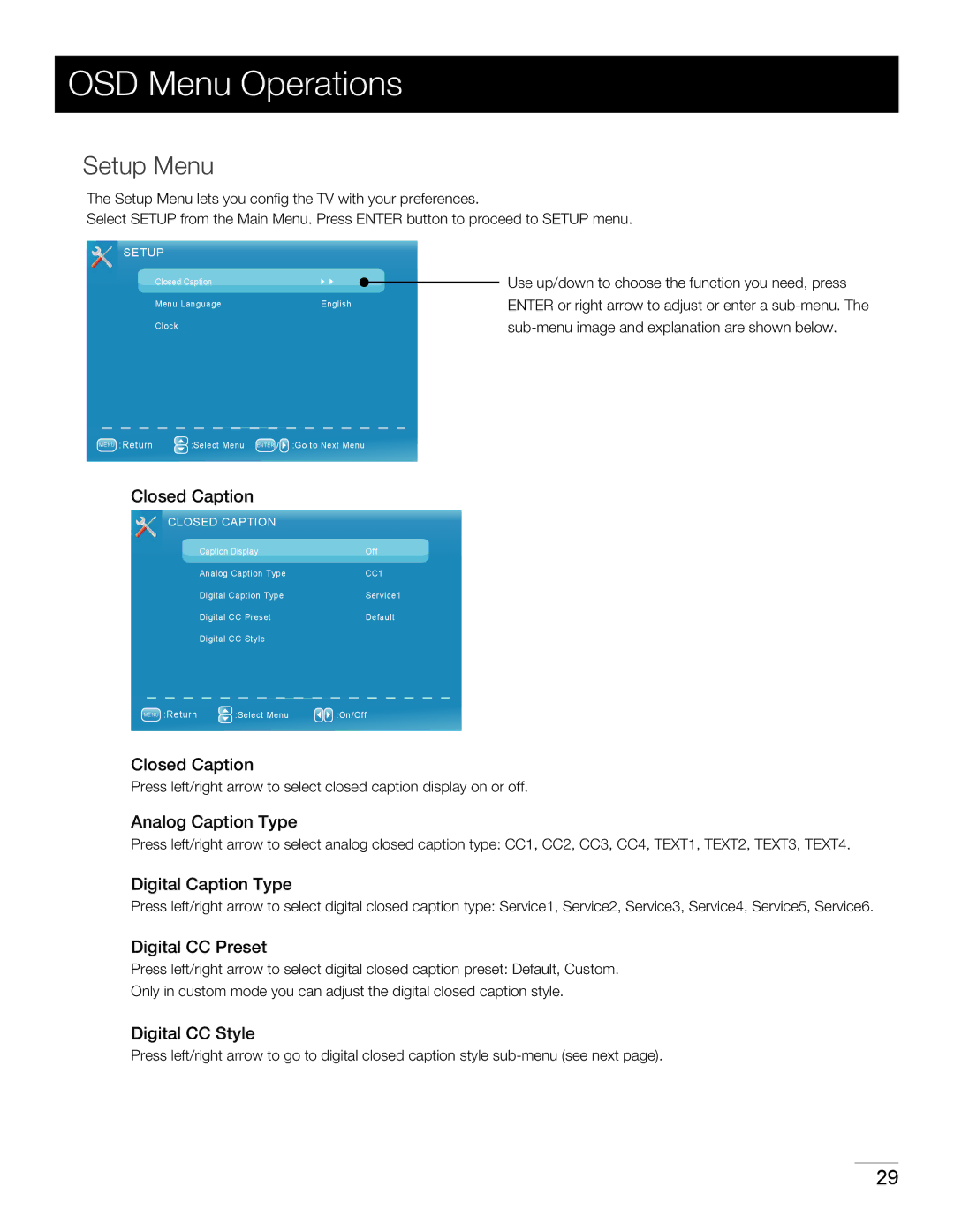OSD Menu Operations
Setup Menu
The Setup Menu lets you config the TV with your preferences.
Select SETUP from the Main Menu. Press ENTER button to proceed to SETUP menu.
SETUP
Closed Caption
Menu Language | English |
Clock
Use up/down to choose the function you need, press ENTER or right arrow to adjust or enter a
MENU :Return ![]() :Select Menu ENTER /
:Select Menu ENTER /![]() :Go to Next Menu
:Go to Next Menu
Closed Caption
CLOSED CAPTION
Caption Display | Off |
Analog Caption Type | CC1 |
Digital Caption Type | Service1 |
Digital CC Preset | Default |
Digital CC Style |
|
MENU :Return | :Select Menu | :On/Off |
Closed Caption
Press left/right arrow to select closed caption display on or off.
Analog Caption Type
Press left/right arrow to select analog closed caption type: CC1, CC2, CC3, CC4, TEXT1, TEXT2, TEXT3, TEXT4.
Digital Caption Type
Press left/right arrow to select digital closed caption type: Service1, Service2, Service3, Service4, Service5, Service6.
Digital CC Preset
Press left/right arrow to select digital closed caption preset: Default, Custom.
Only in custom mode you can adjust the digital closed caption style.
Digital CC Style
Press left/right arrow to go to digital closed caption style
29