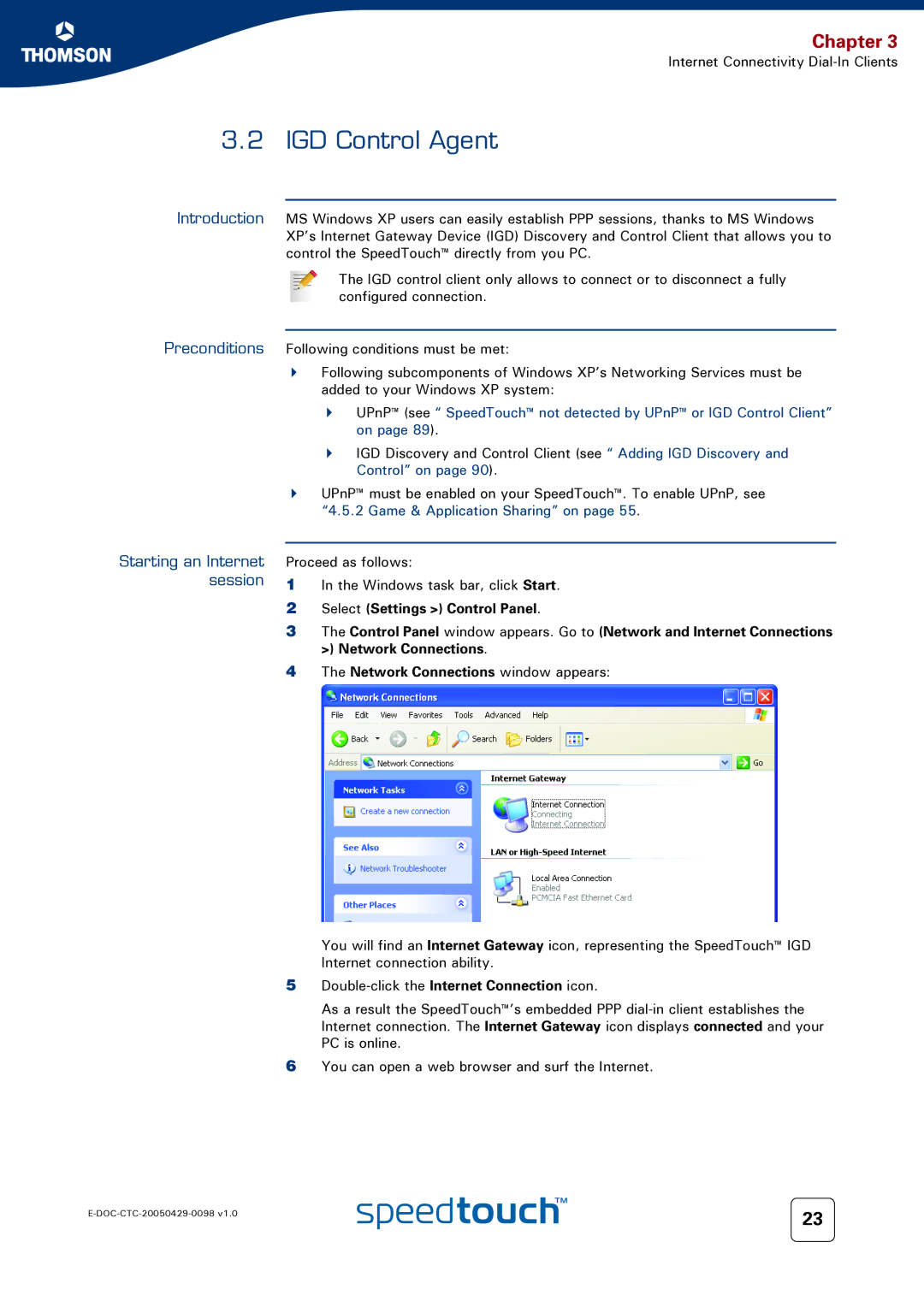Chapter 3
Internet Connectivity
3.2 | IGD Control Agent | ||
|
|
|
|
Introduction MS Windows XP users can easily establish PPP sessions, thanks to MS Windows | |||
| XP’s Internet Gateway Device (IGD) Discovery and Control Client that allows you to | ||
| control the SpeedTouch™ directly from you PC. | ||
|
|
| The IGD control client only allows to connect or to disconnect a fully |
|
|
| |
|
|
| |
|
|
| |
|
|
| configured connection. |
|
|
|
|
Preconditions Following conditions must be met: | |||
|
|
| Following subcomponents of Windows XP’s Networking Services must be |
|
|
| added to your Windows XP system: |
|
|
| UPnP™ (see “ SpeedTouch™ not detected by UPnP™ or IGD Control Client” |
|
|
| on page 89). |
|
|
| IGD Discovery and Control Client (see “ Adding IGD Discovery and |
|
|
| Control” on page 90). |
|
|
| UPnP™ must be enabled on your SpeedTouch™. To enable UPnP, see |
|
|
| “4.5.2 Game & Application Sharing” on page 55. |
Starting an Internet |
|
|
|
Proceed as follows: | |||
session | 1 In the Windows task bar, click Start. | ||
2 Select (Settings >) Control Panel.
3 The Control Panel window appears. Go to (Network and Internet Connections >) Network Connections.
4 The Network Connections window appears:
You will find an Internet Gateway icon, representing the SpeedTouch™ IGD
Internet connection ability.
5
As a result the SpeedTouch™’s embedded PPP
6You can open a web browser and surf the Internet.
23 | |
|