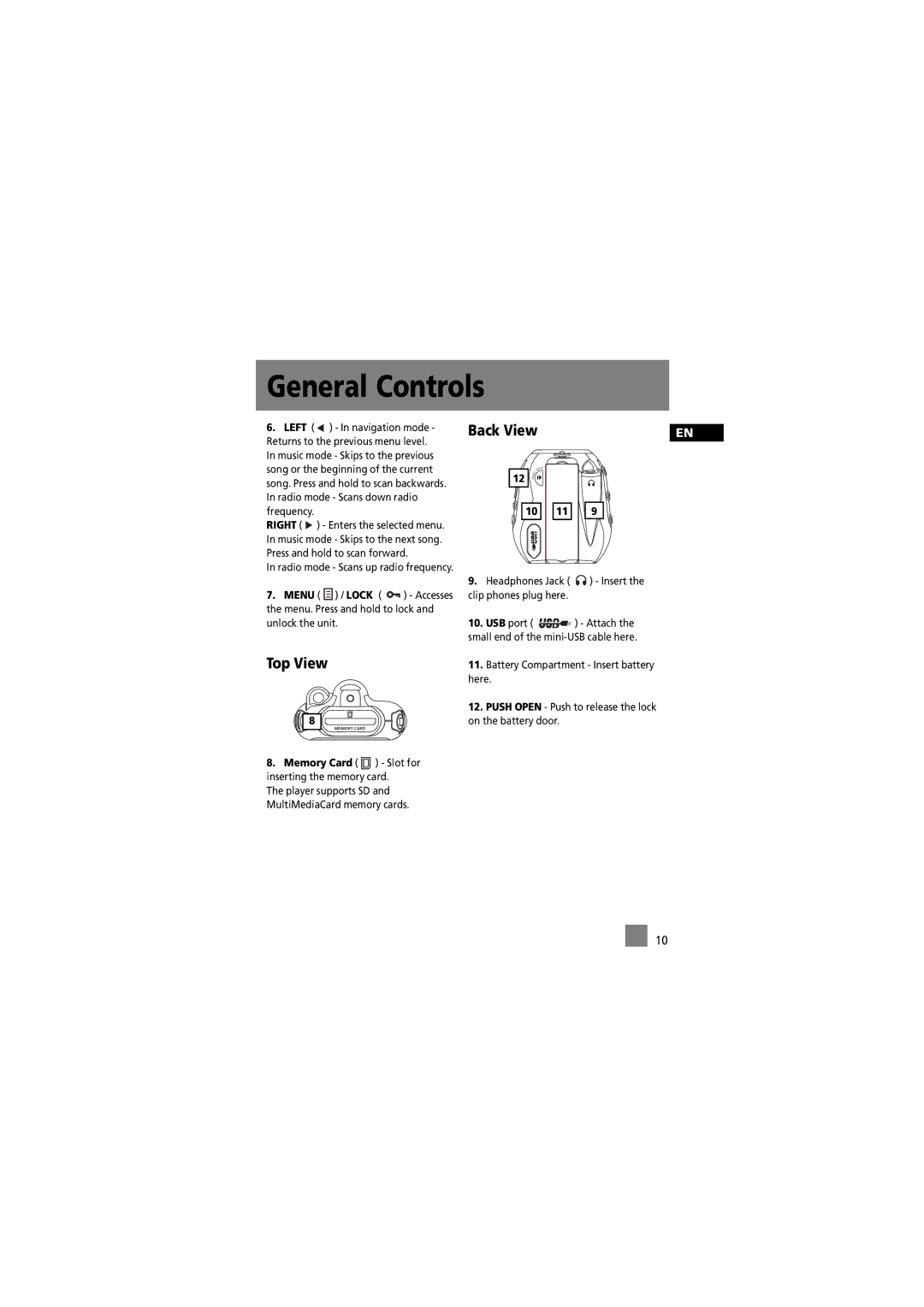5588825C specifications
The RCA 5588825C is a noteworthy addition to the world of consumer electronics, particularly within the realm of home entertainment systems. This model combines advanced technologies with user-friendly features, making it a strong contender for individuals seeking a quality television experience.One of the main highlights of the RCA 5588825C is its high-definition display. With a resolution that supports vibrant colors and sharp images, viewers can enjoy their favorite movies, television shows, and games with enhanced clarity. The screen is designed to minimize glare, allowing for a comfortable viewing experience even in well-lit environments.
In terms of connectivity, the RCA 5588825C offers multiple HDMI ports, making it easy to connect various devices such as gaming consoles, Blu-ray players, and sound systems. Additionally, it includes USB ports, which can be utilized to access media files directly from a flash drive. This versatility ensures that users have a seamless entertainment experience without the hassle of constantly switching cables.
The RCA 5588825C is equipped with digital tuning capabilities, allowing users to access a wide range of free over-the-air channels. This feature eliminates the need for a cable subscription while still providing a plethora of viewing options. The built-in tuner supports both VHF and UHF signals, enhancing the reception quality and broadening the channel selection available to users.
Another notable characteristic of the RCA 5588825C is its slim and sleek design. This not only makes it a visually appealing addition to any room but also facilitates easy mounting on walls or placement on media consoles. The lightweight construction allows for easier handling during setup.
Smart features are also integrated into the RCA 5588825C. With Wi-Fi connectivity, users can access popular streaming services directly from their television, making binge-watching shows more convenient than ever. The interface is designed to be intuitive, enabling quick navigation between apps and settings.
Moreover, the RCA 5588825C comes with enhanced audio technology. The built-in speakers are designed to provide clear sound quality, enhancing the overall viewing experience. For those seeking an immersive audio environment, the TV is compatible with soundbars and home theater systems.
In summary, the RCA 5588825C stands out in the crowded market of televisions with its combination of high-definition display, versatile connectivity, smart features, and a sleek design. Its ability to blend quality performance with ease of use makes it an ideal choice for anyone looking to enhance their home entertainment setup.