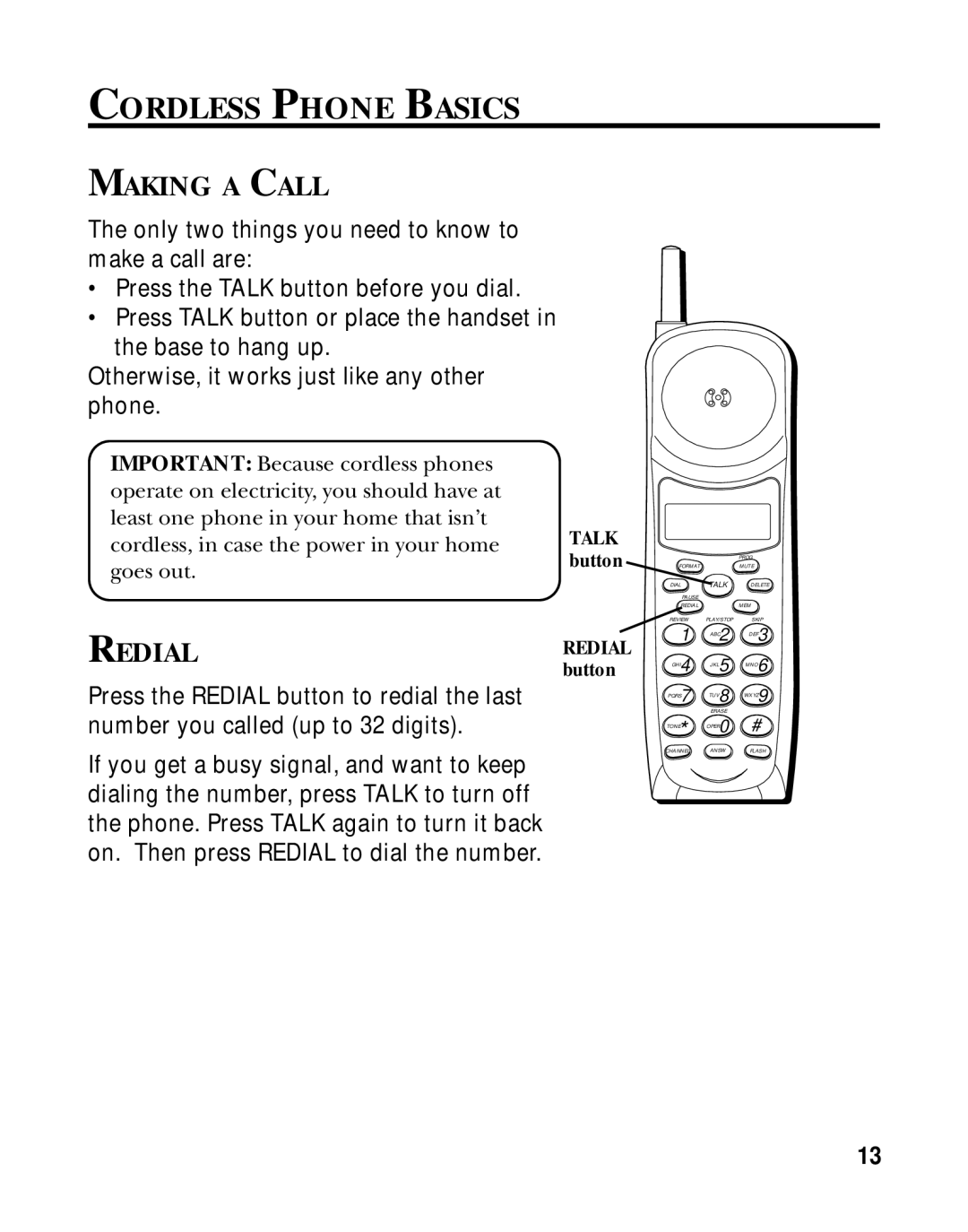900 MHz specifications
RCA 900 MHz technology is a significant advancement in wireless communication, particularly known for its effectiveness in various applications such as telemetry, remote control, and sensor networks. Operating in the 900 MHz frequency band, this technology provides unique benefits that distinguish it from other wireless communication protocols.One of the main features of RCA 900 MHz is its ability to achieve long-range communication compared to higher frequency bands. The lower frequency allows signals to travel farther and penetrate obstacles more effectively. This makes it ideal for rural areas where extensive coverage is required, as well as for industrial environments where barriers may impede signal propagation.
Another important characteristic of RCA 900 MHz technology is its robust performance in terms of interference resistance. This frequency band is less crowded than the popular 2.4 GHz band, which is often plagued by interference from various devices such as Wi-Fi routers, microwaves, and Bluetooth devices. RCA technology utilizes spread spectrum techniques, which help in minimizing the effects of interference and enhancing reliability in data transmission.
RCA 900 MHz systems typically support low power consumption, making them suitable for battery-operated devices. This feature is critical in applications where devices are deployed in remote locations and require longevity without frequent battery replacements. The low power characteristics not only extend the operational life of devices but also contribute to eco-friendly practices.
The technology is also designed for scalability, allowing multiple devices to communicate within the same network without significant degradation in performance. This is particularly beneficial for IoT applications, where many devices need to share data seamlessly. The flexibility in connecting various sensor types enhances the overall functionality of the system, catering to various specific use cases.
Security is another key aspect of RCA 900 MHz technology. Robust encryption methods are often implemented to ensure that data transmitted over the network remains secure from unauthorized access. This is vital, especially in applications that deal with sensitive information or critical data transmission.
In summary, RCA 900 MHz technology stands out for its long-range capabilities, low power consumption, robust interference resistance, scalability, and strong security features. These attributes make it an excellent choice for diverse applications, ranging from smart agriculture to industrial automation and beyond. As wireless communication continues to evolve, RCA 900 MHz remains a cornerstone in bridging connectivity challenges while enhancing efficiency and reliability.