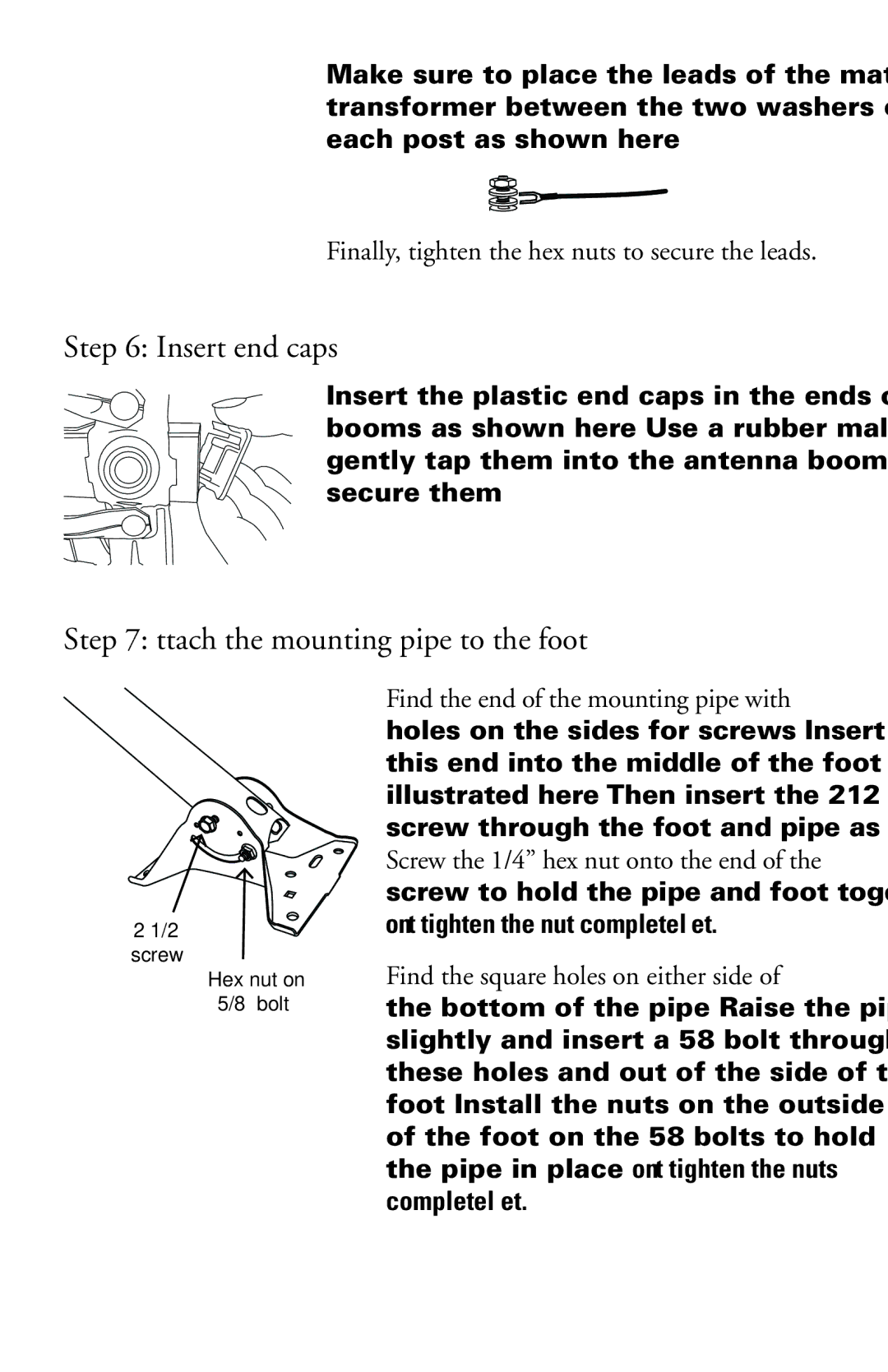Make sure to place the leads of the matching transformer between the two washers on each post as shown here.
Finally, tighten the hex nuts to secure the leads.
Step 6: Insert end caps
Insert the plastic end caps in the ends of the booms as shown here. Use a rubber mallet to gently tap them into the antenna booms to secure them.
Step 7: Attach the mounting pipe to the foot
21/2” screw
Hex nut on
5/8” bolt
Find the end of the mounting pipe with holes on the sides for screws. Insert this end into the middle of the foot as illustrated here. Then insert the
Find the square holes on either side of
the bottom of the pipe. Raise the pipe slightly and insert a 5/8” bolt through these holes and out of the side of the foot. Install the nuts on the outside of the foot on the 5/8” bolts to hold the pipe in place. Don’t tighten the nuts completely yet.