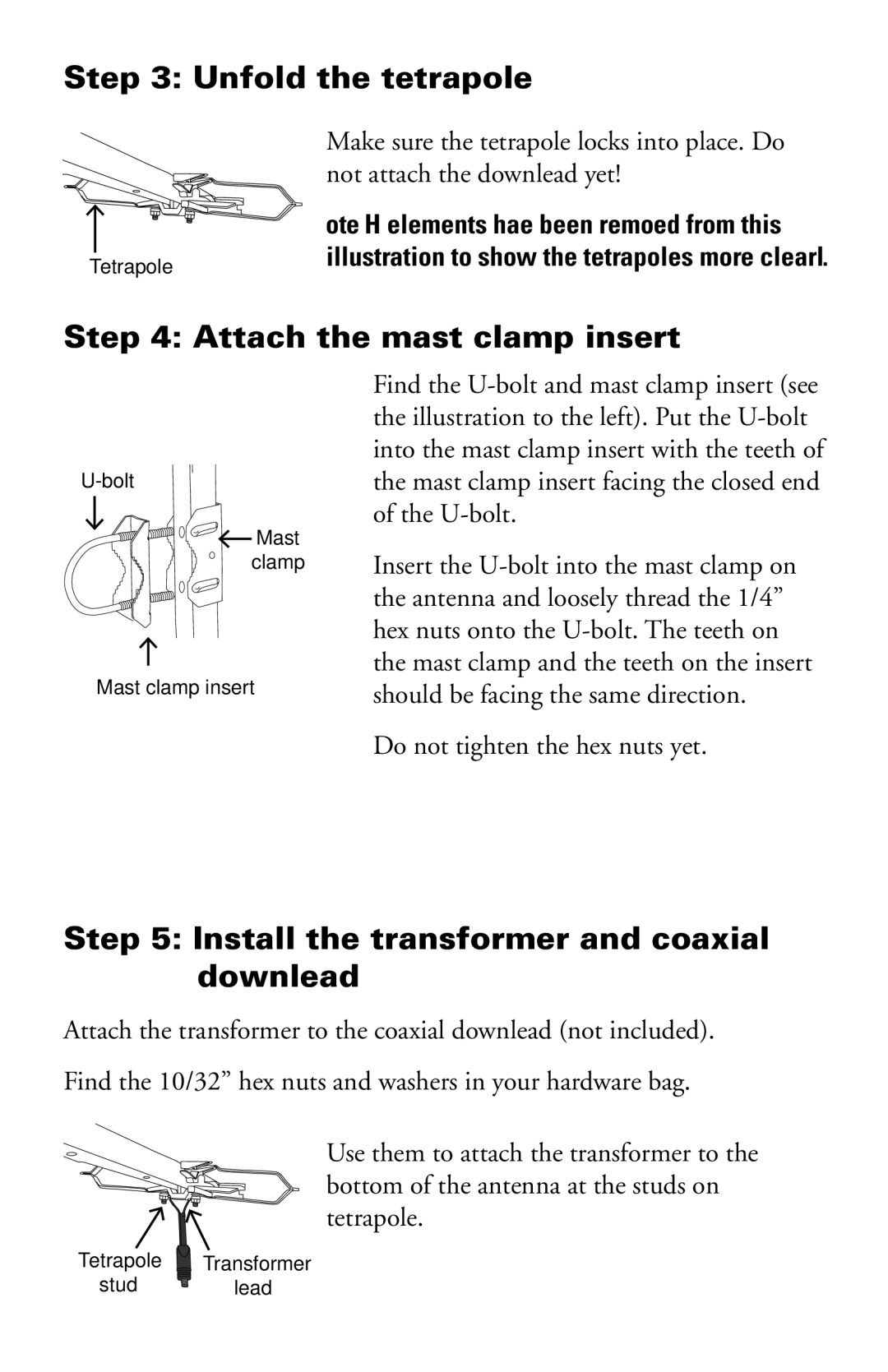Step 3: Unfold the tetrapole
Tetrapole
Make sure the tetrapole locks into place. Do not attach the downlead yet!
Note: VHF elements have been removed from this illustration to show the tetrapoles more clearly.
Step 4: Attach the mast clamp insert
![]() Mast clamp
Mast clamp
Mast clamp insert
Find the
Insert the
Do not tighten the hex nuts yet.
Step 5: Install the transformer and coaxial downlead
Attach the transformer to the coaxial downlead (not included).
Find the 10/32” hex nuts and washers in your hardware bag.
Use them to attach the transformer to the bottom of the antenna at the studs on tetrapole.
Tetrapole Transformer
studlead