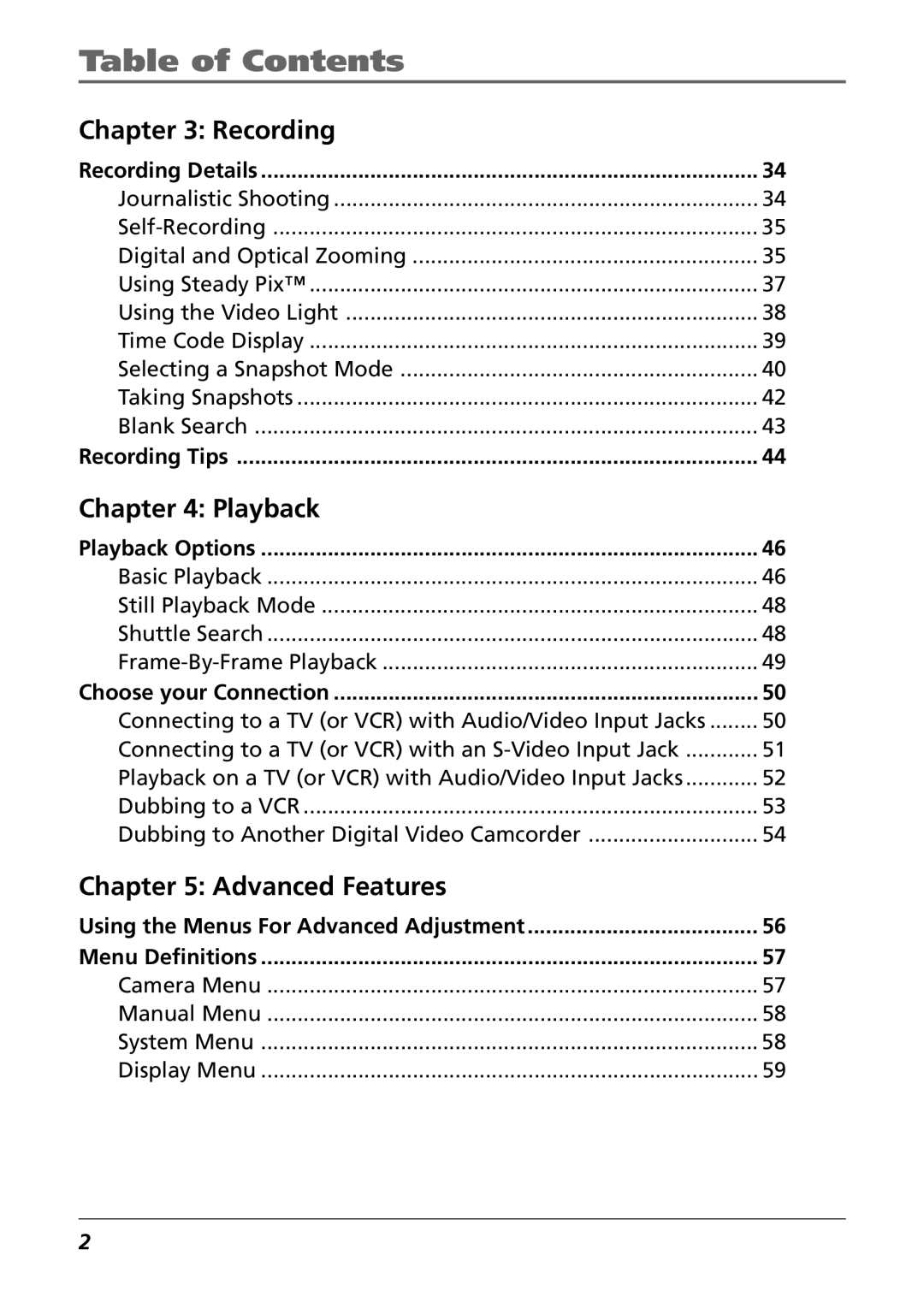CC9360 specifications
The RCA CC9360 is a versatile and highly regarded cordless phone that blends modern technology with user-friendly features, making it an appealing choice for both home and office use. This model stands out due to its sleek design and robust functionality, catering to a wide range of communication needs.One of the most notable features of the RCA CC9360 is its DECT 6.0 technology. This digital technology enhances call clarity and provides a robust range while minimizing interference from other devices. Users can enjoy clear conversations without the annoyance of static or dropouts common in analog phone systems. Additionally, DECT technology generally offers better security, making your calls more private.
The RCA CC9360 is designed with an ergonomic and intuitive interface. The large, backlit display ensures that you can easily read caller ID and navigate through the menu options, even in low light conditions. It also features large buttons which are especially beneficial for users with visual impairments or those who prefer simpler navigation. The phone allows for customizing ring tones, so users can easily differentiate between different lines or contacts.
One of the standout characteristics of the RCA CC9360 is its expansive call management capabilities. It includes a call waiting feature, enabling users to answer incoming calls even during another conversation. The phone also features a built-in answering machine with an impressive recording capacity, allowing users to save important messages without missing critical information.
In terms of battery life, the RCA CC9360 excels with an extended battery that provides up to 10 hours of talk time and 7 days of standby time. The rechargeable battery is easily replaceable, ensuring that users can maintain their phone's longevity without needing to buy a brand new unit.
Another key feature is its compatibility with additional handsets, allowing for a multi-handset setup which is ideal for larger homes or offices. This flexibility provides users with the ability to communicate seamlessly throughout their space.
Overall, the RCA CC9360 combines various advanced features, ergonomic design, and exceptional user-friendliness, making it a top choice for those in search of a reliable and efficient cordless phone solution. Whether for personal use or business communication, this model is built to meet diverse needs while ensuring convenience and clarity.