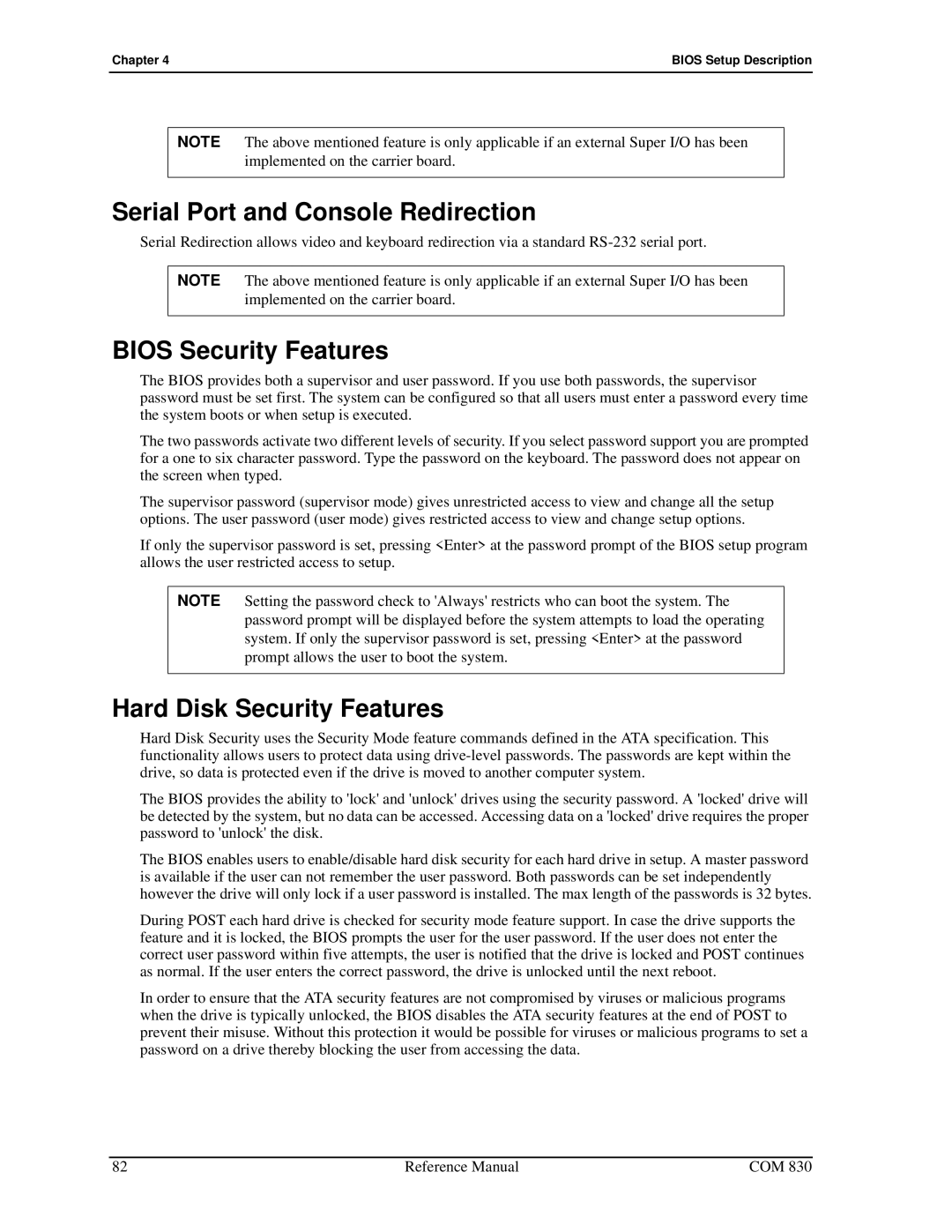Chapter 4 | BIOS Setup Description |
NOTE The above mentioned feature is only applicable if an external Super I/O has been implemented on the carrier board.
Serial Port and Console Redirection
Serial Redirection allows video and keyboard redirection via a standard
NOTE The above mentioned feature is only applicable if an external Super I/O has been implemented on the carrier board.
BIOS Security Features
The BIOS provides both a supervisor and user password. If you use both passwords, the supervisor password must be set first. The system can be configured so that all users must enter a password every time the system boots or when setup is executed.
The two passwords activate two different levels of security. If you select password support you are prompted for a one to six character password. Type the password on the keyboard. The password does not appear on the screen when typed.
The supervisor password (supervisor mode) gives unrestricted access to view and change all the setup options. The user password (user mode) gives restricted access to view and change setup options.
If only the supervisor password is set, pressing <Enter> at the password prompt of the BIOS setup program allows the user restricted access to setup.
NOTE Setting the password check to 'Always' restricts who can boot the system. The password prompt will be displayed before the system attempts to load the operating system. If only the supervisor password is set, pressing <Enter> at the password prompt allows the user to boot the system.
Hard Disk Security Features
Hard Disk Security uses the Security Mode feature commands defined in the ATA specification. This functionality allows users to protect data using
The BIOS provides the ability to 'lock' and 'unlock' drives using the security password. A 'locked' drive will be detected by the system, but no data can be accessed. Accessing data on a 'locked' drive requires the proper password to 'unlock' the disk.
The BIOS enables users to enable/disable hard disk security for each hard drive in setup. A master password is available if the user can not remember the user password. Both passwords can be set independently however the drive will only lock if a user password is installed. The max length of the passwords is 32 bytes.
During POST each hard drive is checked for security mode feature support. In case the drive supports the feature and it is locked, the BIOS prompts the user for the user password. If the user does not enter the correct user password within five attempts, the user is notified that the drive is locked and POST continues as normal. If the user enters the correct password, the drive is unlocked until the next reboot.
In order to ensure that the ATA security features are not compromised by viruses or malicious programs when the drive is typically unlocked, the BIOS disables the ATA security features at the end of POST to prevent their misuse. Without this protection it would be possible for viruses or malicious programs to set a password on a drive thereby blocking the user from accessing the data.
82 | Reference Manual | COM 830 |