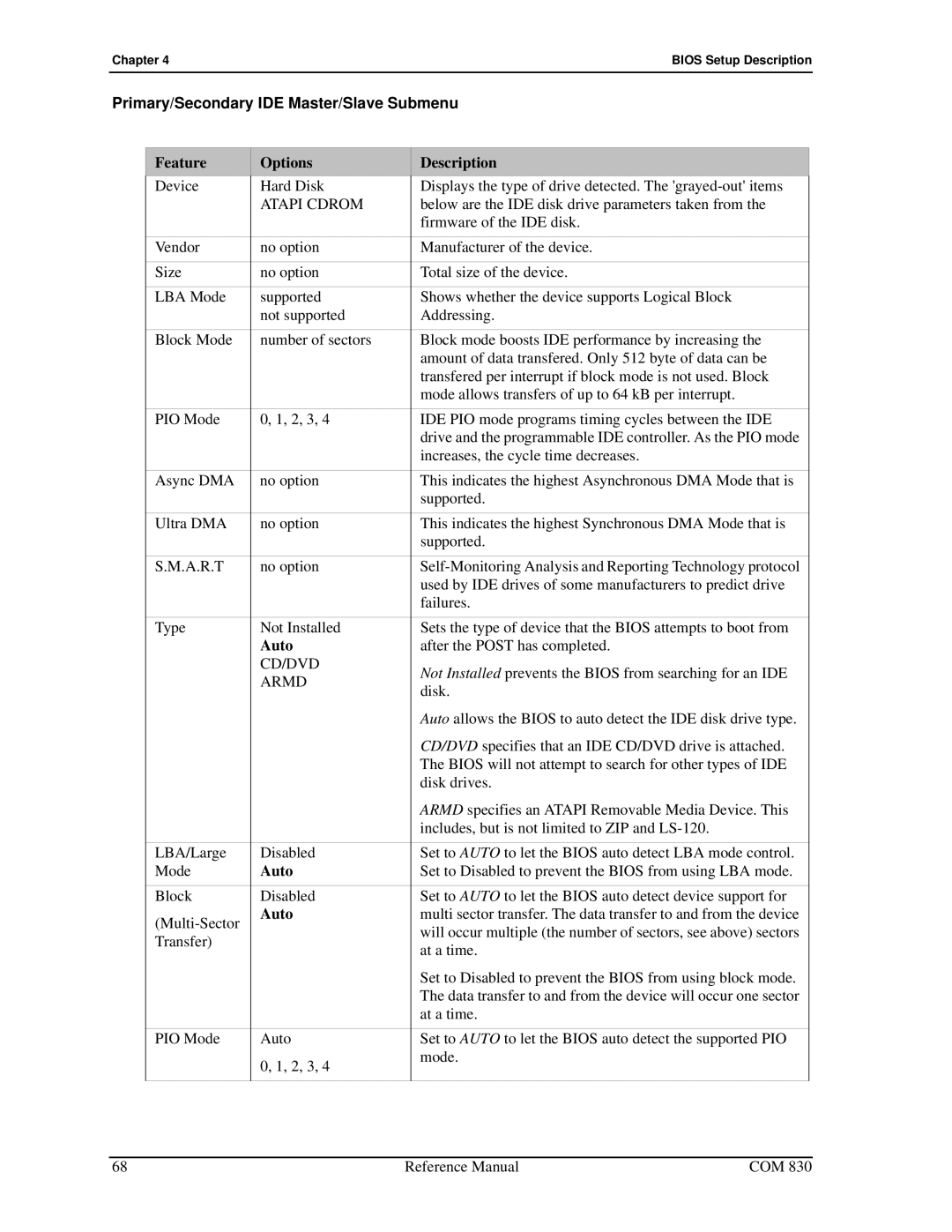Chapter 4 |
| BIOS Setup Description | |
Primary/Secondary IDE Master/Slave Submenu | |||
|
|
|
|
| Feature | Options | Description |
| Device | Hard Disk | Displays the type of drive detected. The |
|
| ATAPI CDROM | below are the IDE disk drive parameters taken from the |
|
|
| firmware of the IDE disk. |
|
|
|
|
| Vendor | no option | Manufacturer of the device. |
|
|
|
|
| Size | no option | Total size of the device. |
|
|
|
|
| LBA Mode | supported | Shows whether the device supports Logical Block |
|
| not supported | Addressing. |
|
|
|
|
| Block Mode | number of sectors | Block mode boosts IDE performance by increasing the |
|
|
| amount of data transfered. Only 512 byte of data can be |
|
|
| transfered per interrupt if block mode is not used. Block |
|
|
| mode allows transfers of up to 64 kB per interrupt. |
|
|
|
|
| PIO Mode | 0, 1, 2, 3, 4 | IDE PIO mode programs timing cycles between the IDE |
|
|
| drive and the programmable IDE controller. As the PIO mode |
|
|
| increases, the cycle time decreases. |
|
|
|
|
| Async DMA | no option | This indicates the highest Asynchronous DMA Mode that is |
|
|
| supported. |
|
|
|
|
| Ultra DMA | no option | This indicates the highest Synchronous DMA Mode that is |
|
|
| supported. |
|
|
|
|
| S.M.A.R.T | no option | |
|
|
| used by IDE drives of some manufacturers to predict drive |
|
|
| failures. |
|
|
|
|
| Type | Not Installed | Sets the type of device that the BIOS attempts to boot from |
|
| Auto | after the POST has completed. |
|
| CD/DVD | Not Installed prevents the BIOS from searching for an IDE |
|
| ARMD | |
|
| disk. | |
|
|
| |
|
|
| Auto allows the BIOS to auto detect the IDE disk drive type. |
|
|
| CD/DVD specifies that an IDE CD/DVD drive is attached. |
|
|
| The BIOS will not attempt to search for other types of IDE |
|
|
| disk drives. |
|
|
| ARMD specifies an ATAPI Removable Media Device. This |
|
|
| includes, but is not limited to ZIP and |
|
|
|
|
| LBA/Large | Disabled | Set to AUTO to let the BIOS auto detect LBA mode control. |
| Mode | Auto | Set to Disabled to prevent the BIOS from using LBA mode. |
|
|
|
|
| Block | Disabled | Set to AUTO to let the BIOS auto detect device support for |
| Auto | multi sector transfer. The data transfer to and from the device | |
|
| will occur multiple (the number of sectors, see above) sectors | |
| Transfer) |
| |
|
| at a time. | |
|
|
| |
|
|
| Set to Disabled to prevent the BIOS from using block mode. |
|
|
| The data transfer to and from the device will occur one sector |
|
|
| at a time. |
|
|
|
|
| PIO Mode | Auto | Set to AUTO to let the BIOS auto detect the supported PIO |
|
| 0, 1, 2, 3, 4 | mode. |
|
|
| |
|
|
|
|
68 | Reference Manual | COM 830 |