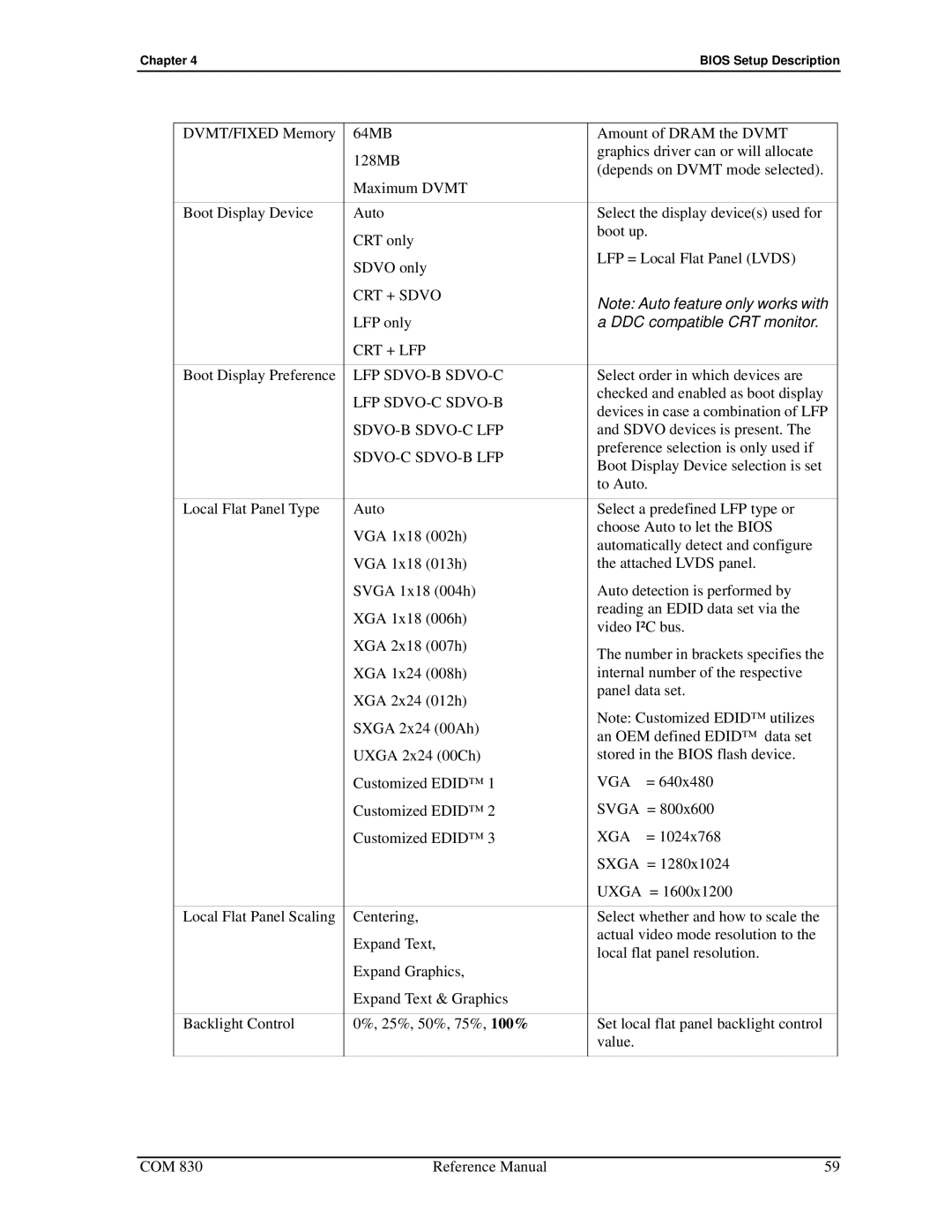Chapter 4BIOS Setup Description
DVMT/FIXED Memory | 64MB | Amount of DRAM the DVMT |
| 128MB | graphics driver can or will allocate |
| (depends on DVMT mode selected). | |
| Maximum DVMT | |
|
| |
|
|
|
Boot Display Device | Auto | Select the display device(s) used for |
| CRT only | boot up. |
| LFP = Local Flat Panel (LVDS) | |
| SDVO only | |
|
| |
| CRT + SDVO | Note: Auto feature only works with |
|
| |
| LFP only | a DDC compatible CRT monitor. |
| CRT + LFP |
|
|
|
|
Boot Display Preference | LFP | Select order in which devices are |
| LFP | checked and enabled as boot display |
| devices in case a combination of LFP | |
|
| |
|
| and SDVO devices is present. The |
|
| preference selection is only used if |
| Boot Display Device selection is set | |
|
| |
|
| to Auto. |
|
|
|
Local Flat Panel Type | Auto | Select a predefined LFP type or |
| VGA 1x18 (002h) | choose Auto to let the BIOS |
| automatically detect and configure | |
|
| |
| VGA 1x18 (013h) | the attached LVDS panel. |
| SVGA 1x18 (004h) | Auto detection is performed by |
| XGA 1x18 (006h) | reading an EDID data set via the |
| video I²C bus. | |
| XGA 2x18 (007h) | |
| The number in brackets specifies the | |
|
| |
| XGA 1x24 (008h) | internal number of the respective |
| XGA 2x24 (012h) | panel data set. |
| Note: Customized EDID™ utilizes | |
| SXGA 2x24 (00Ah) | |
| an OEM defined EDID™ data set | |
|
| |
| UXGA 2x24 (00Ch) | stored in the BIOS flash device. |
| Customized EDID™ 1 | VGA = 640x480 |
| Customized EDID™ 2 | SVGA = 800x600 |
| Customized EDID™ 3 | XGA = 1024x768 |
|
| SXGA = 1280x1024 |
|
| UXGA = 1600x1200 |
|
|
|
Local Flat Panel Scaling | Centering, | Select whether and how to scale the |
| Expand Text, | actual video mode resolution to the |
| local flat panel resolution. | |
| Expand Graphics, | |
|
| |
| Expand Text & Graphics |
|
|
|
|
Backlight Control | 0%, 25%, 50%, 75%, 100% | Set local flat panel backlight control |
|
| value. |
|
|
|
COM 830 | Reference Manual | 59 |