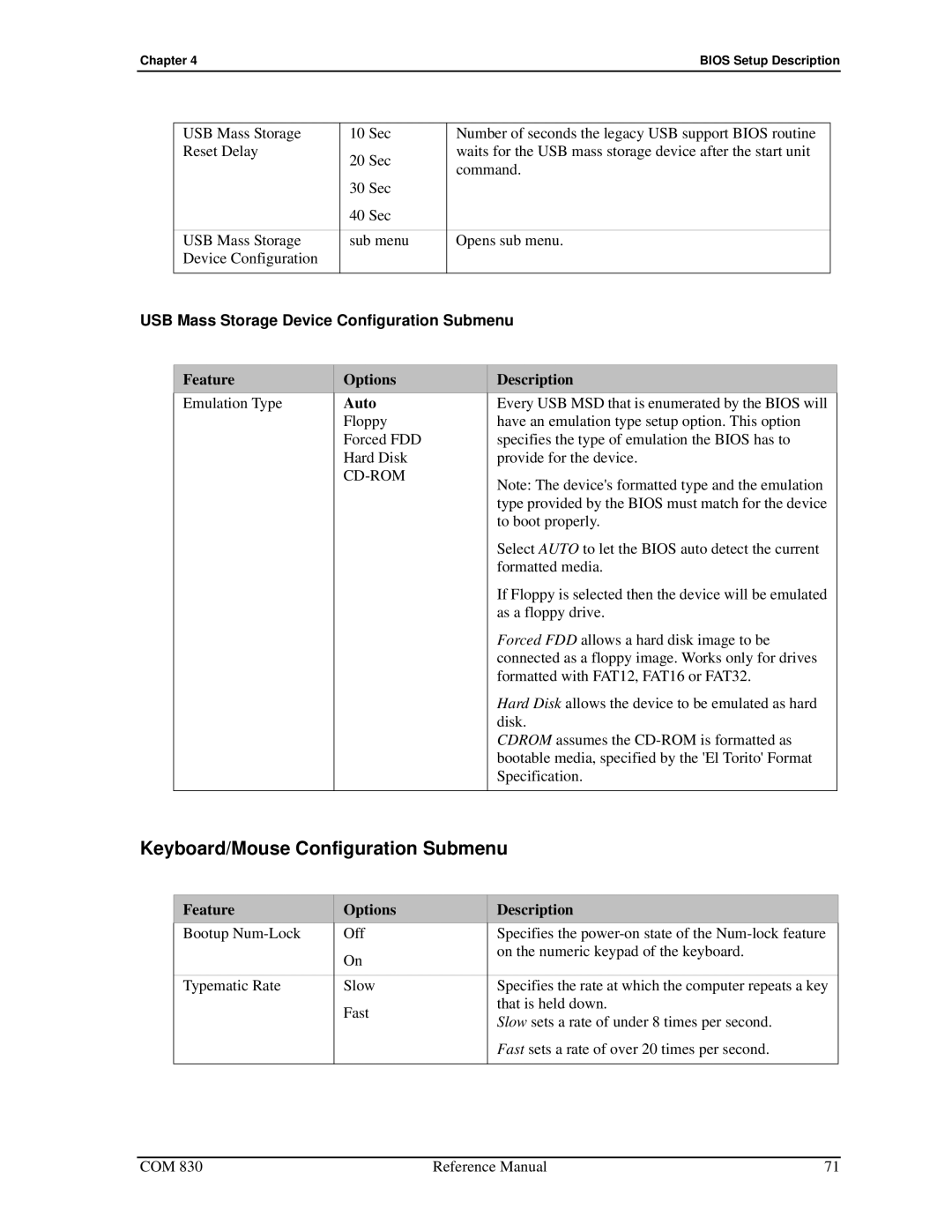Chapter 4BIOS Setup Description
| USB Mass Storage | 10 Sec | Number of seconds the legacy USB support BIOS routine |
| ||
| Reset Delay | 20 Sec | waits for the USB mass storage device after the start unit |
| ||
|
|
| command. |
| ||
|
|
| 30 Sec |
| ||
|
|
|
|
|
| |
|
|
| 40 Sec |
|
|
|
|
|
|
|
|
|
|
| USB Mass Storage | sub menu | Opens sub menu. |
| ||
| Device Configuration |
|
|
|
| |
|
|
|
|
|
|
|
USB Mass Storage Device Configuration Submenu | ||||||
|
|
|
|
|
|
|
| Feature |
| Options |
| Description | |
| Emulation Type |
| Auto |
| Every USB MSD that is enumerated by the BIOS will | |
|
|
| Floppy |
| have an emulation type setup option. This option | |
|
|
| Forced FDD |
| specifies the type of emulation the BIOS has to | |
|
|
| Hard Disk |
| provide for the device. | |
|
|
|
|
| Note: The device's formatted type and the emulation | |
|
|
|
|
| ||
|
|
|
|
| type provided by the BIOS must match for the device | |
|
|
|
|
| to boot properly. | |
|
|
|
|
| Select AUTO to let the BIOS auto detect the current | |
|
|
|
|
| formatted media. | |
|
|
|
|
| If Floppy is selected then the device will be emulated | |
|
|
|
|
| as a floppy drive. | |
|
|
|
|
| Forced FDD allows a hard disk image to be | |
|
|
|
|
| connected as a floppy image. Works only for drives | |
|
|
|
|
| formatted with FAT12, FAT16 or FAT32. | |
|
|
|
|
| Hard Disk allows the device to be emulated as hard | |
|
|
|
|
| disk. | |
|
|
|
|
| CDROM assumes the | |
|
|
|
|
| bootable media, specified by the 'El Torito' Format | |
|
|
|
|
| Specification. | |
|
|
|
|
|
|
|
Keyboard/Mouse Configuration Submenu
Feature | Options | Description |
Bootup | Off | Specifies the |
| On | on the numeric keypad of the keyboard. |
|
| |
|
|
|
Typematic Rate | Slow | Specifies the rate at which the computer repeats a key |
| Fast | that is held down. |
| Slow sets a rate of under 8 times per second. | |
|
| |
|
| Fast sets a rate of over 20 times per second. |
|
|
|
COM 830 | Reference Manual | 71 |