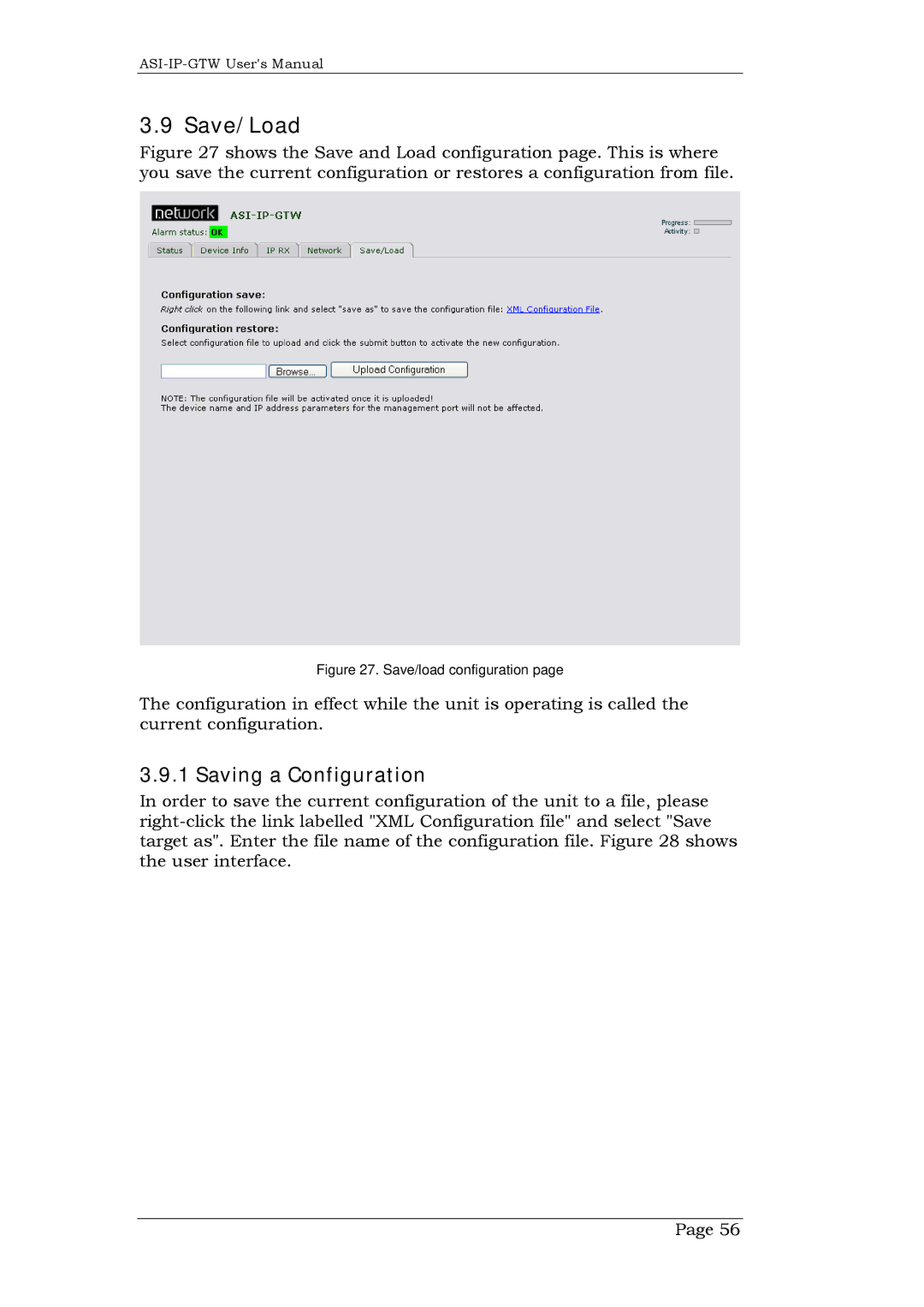3.9 Save/Load
Figure 27 shows the Save and Load configuration page. This is where you save the current configuration or restores a configuration from file.
Figure 27. Save/load configuration page
The configuration in effect while the unit is operating is called the current configuration.
3.9.1 Saving a Configuration
In order to save the current configuration of the unit to a file, please
Page 56