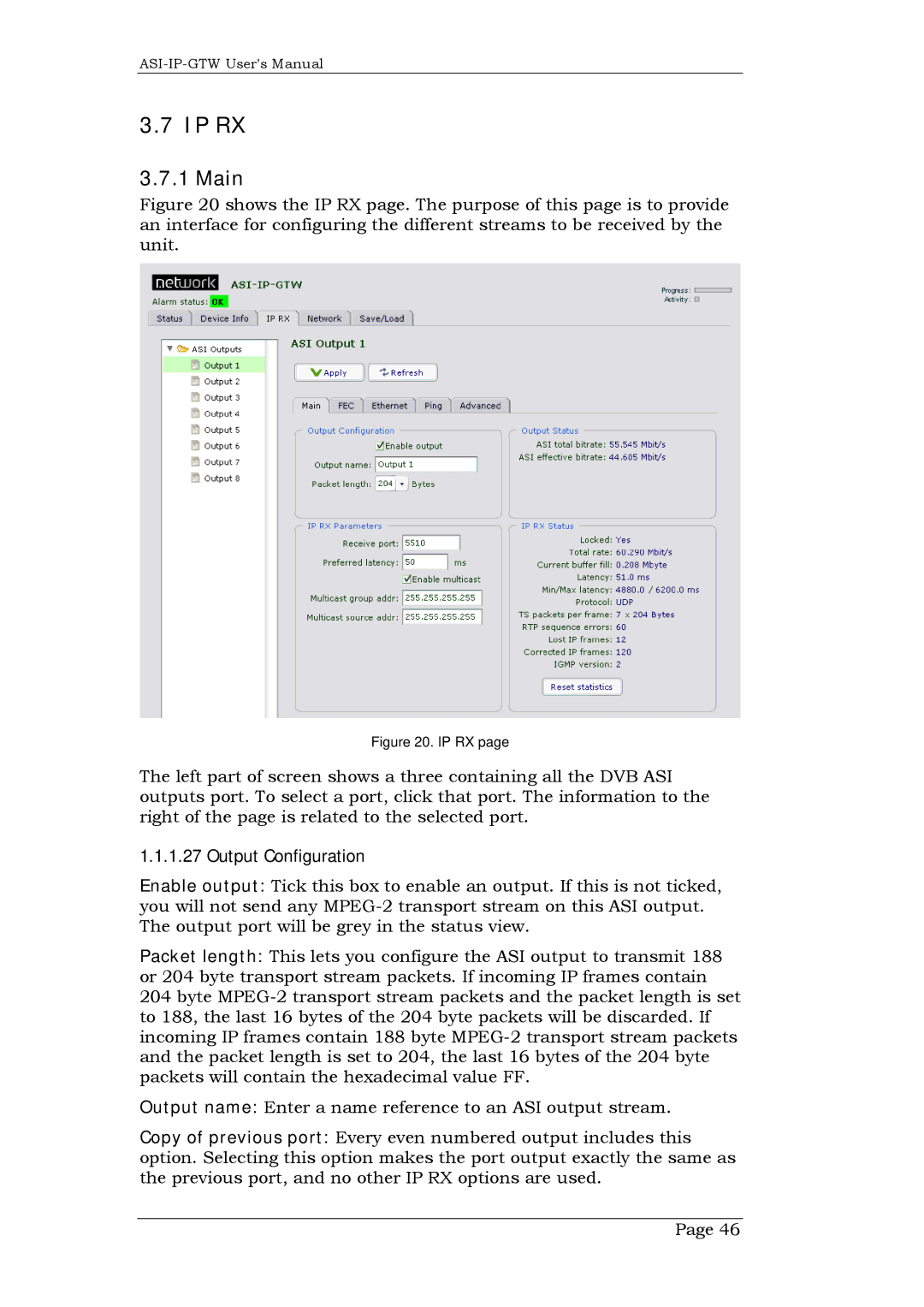3.7 IP RX
3.7.1 Main
Figure 20 shows the IP RX page. The purpose of this page is to provide an interface for configuring the different streams to be received by the unit.
Figure 20. IP RX page
The left part of screen shows a three containing all the DVB ASI outputs port. To select a port, click that port. The information to the right of the page is related to the selected port.
1.1.1.27 Output Configuration
Enable output: Tick this box to enable an output. If this is not ticked, you will not send any
Packet length: This lets you configure the ASI output to transmit 188 or 204 byte transport stream packets. If incoming IP frames contain
204 byte
Output name: Enter a name reference to an ASI output stream.
Copy of previous port: Every even numbered output includes this option. Selecting this option makes the port output exactly the same as the previous port, and no other IP RX options are used.
Page 46