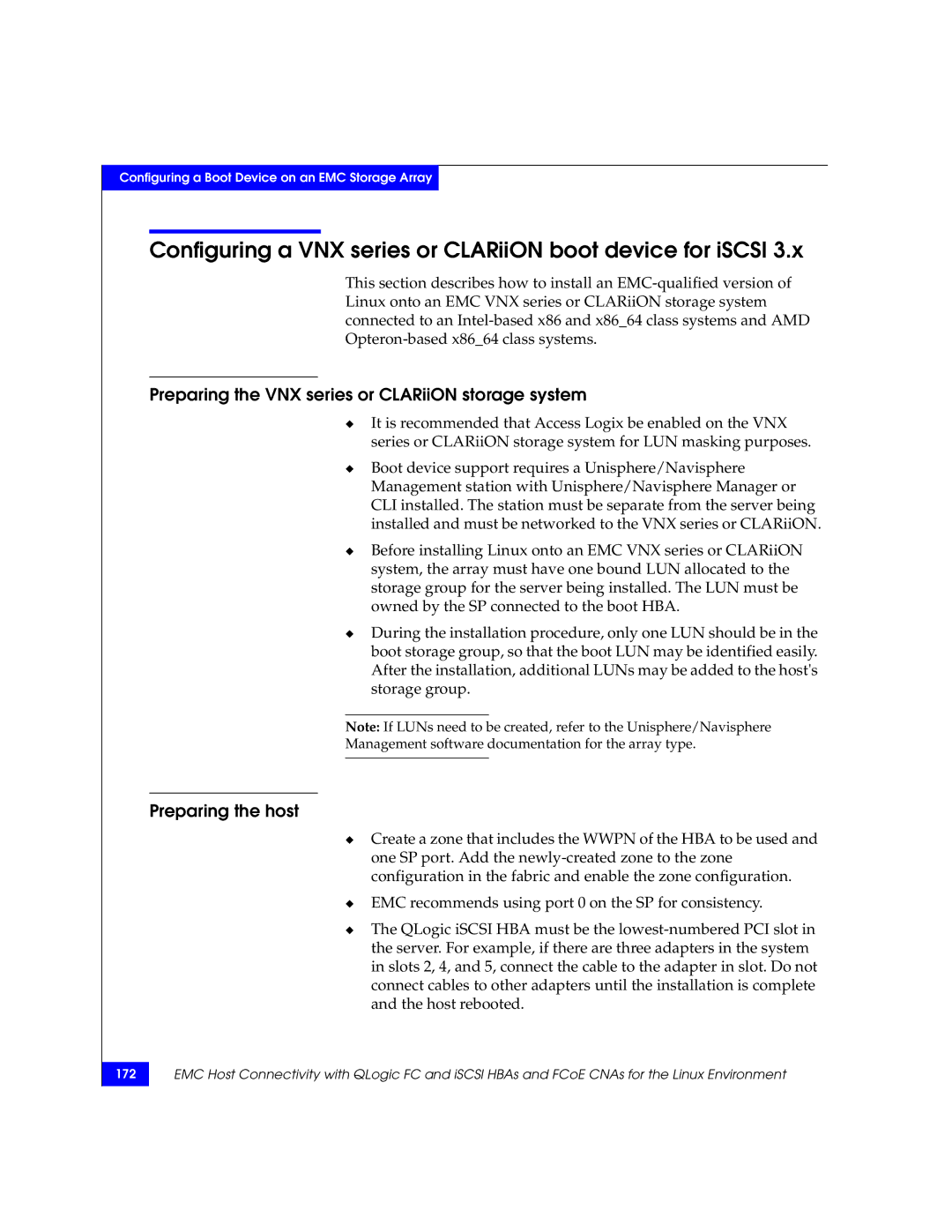Configuring a Boot Device on an EMC Storage Array
Configuring a VNX series or CLARiiON boot device for iSCSI 3.x
This section describes how to install an
Preparing the VNX series or CLARiiON storage system
◆It is recommended that Access Logix be enabled on the VNX series or CLARiiON storage system for LUN masking purposes.
◆Boot device support requires a Unisphere/Navisphere Management station with Unisphere/Navisphere Manager or CLI installed. The station must be separate from the server being installed and must be networked to the VNX series or CLARiiON.
◆Before installing Linux onto an EMC VNX series or CLARiiON system, the array must have one bound LUN allocated to the storage group for the server being installed. The LUN must be owned by the SP connected to the boot HBA.
◆During the installation procedure, only one LUN should be in the boot storage group, so that the boot LUN may be identified easily. After the installation, additional LUNs may be added to the host's storage group.
Note: If LUNs need to be created, refer to the Unisphere/Navisphere
Management software documentation for the array type.
Preparing the host
◆Create a zone that includes the WWPN of the HBA to be used and one SP port. Add the
◆EMC recommends using port 0 on the SP for consistency.
◆The QLogic iSCSI HBA must be the
172
EMC Host Connectivity with QLogic FC and iSCSI HBAs and FCoE CNAs for the Linux Environment