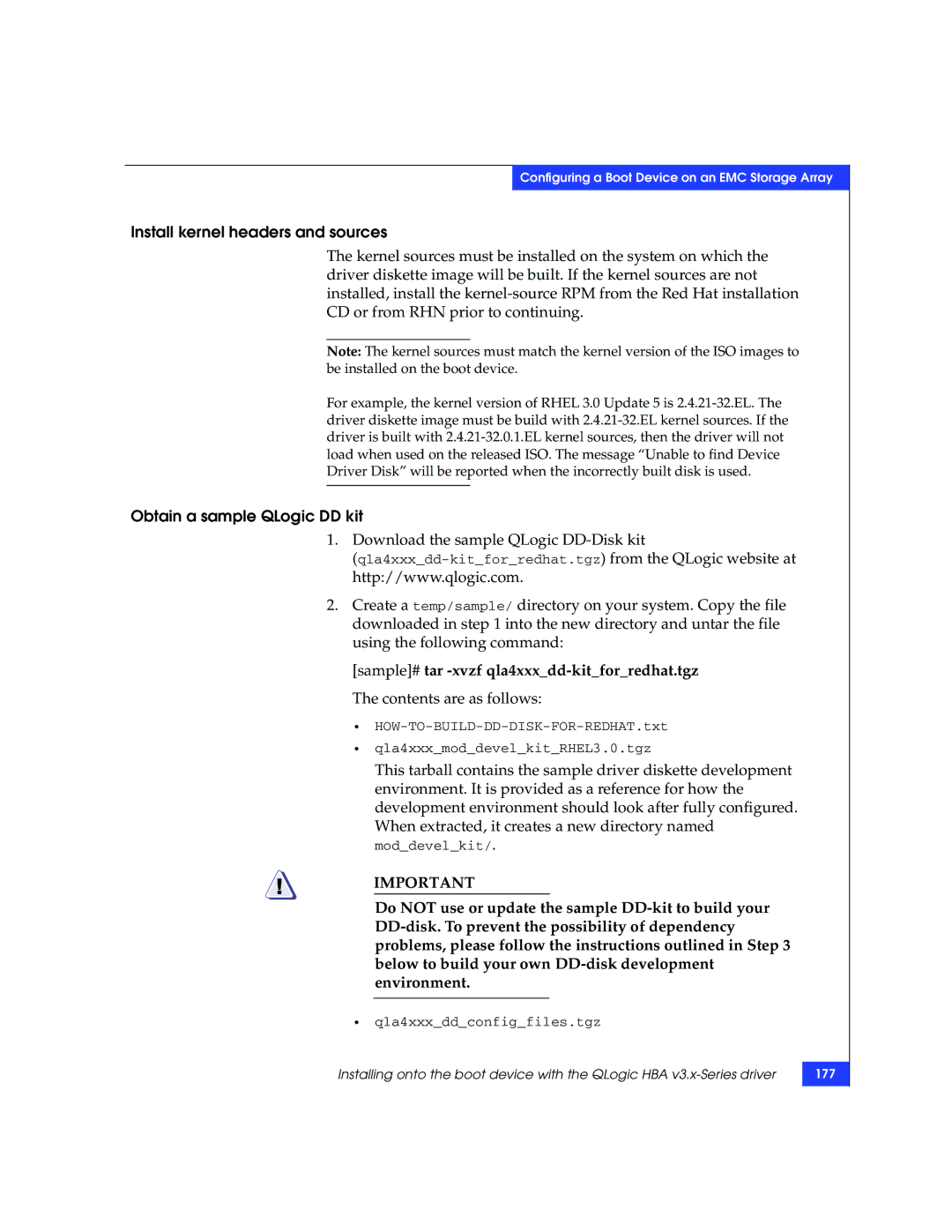Configuring a Boot Device on an EMC Storage Array
Install kernel headers and sources
The kernel sources must be installed on the system on which the driver diskette image will be built. If the kernel sources are not installed, install the
Note: The kernel sources must match the kernel version of the ISO images to be installed on the boot device.
For example, the kernel version of RHEL 3.0 Update 5 is
Obtain a sample QLogic DD kit
1.Download the sample QLogic
2.Create a temp/sample/ directory on your system. Copy the file downloaded in step 1 into the new directory and untar the file using the following command:
[sample]# tar
•
•qla4xxx_mod_devel_kit_RHEL3.0.tgz
This tarball contains the sample driver diskette development environment. It is provided as a reference for how the development environment should look after fully configured. When extracted, it creates a new directory named mod_devel_kit/.
!IMPORTANT
Do NOT use or update the sample
•qla4xxx_dd_config_files.tgz
Installing onto the boot device with the QLogic HBA
177