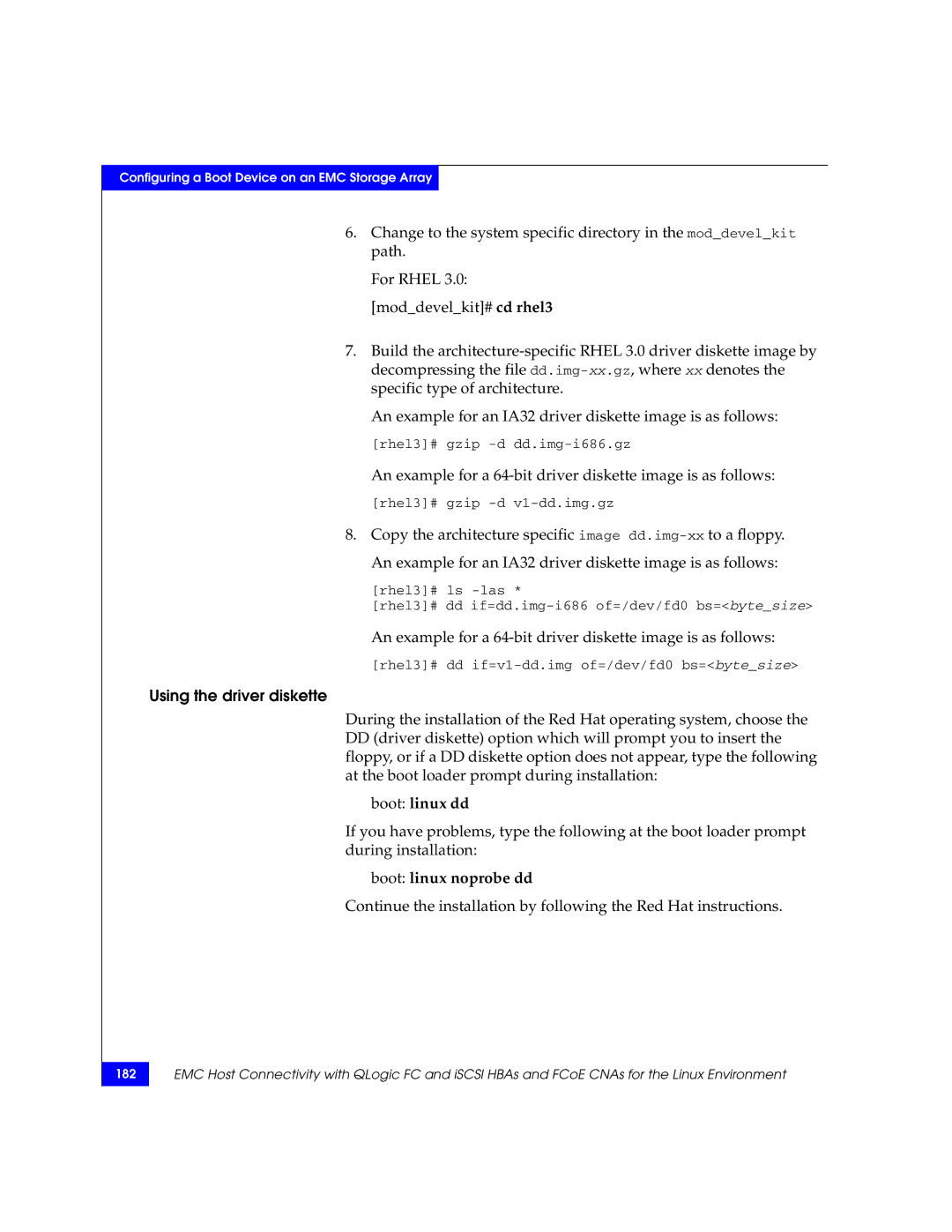Configuring a Boot Device on an EMC Storage Array
6.Change to the system specific directory in the mod_devel_kit path.
For RHEL 3.0:
[mod_devel_kit]# cd rhel3
7.Build the
An example for an IA32 driver diskette image is as follows:
[rhel3]# gzip
An example for a 64-bit driver diskette image is as follows:
[rhel3]# gzip
8.Copy the architecture specific image
[rhel3]# ls
[rhel3]# dd
An example for a
[rhel3]# dd
Using the driver diskette
During the installation of the Red Hat operating system, choose the
DD(driver diskette) option which will prompt you to insert the floppy, or if a DD diskette option does not appear, type the following at the boot loader prompt during installation:
boot: linux dd
If you have problems, type the following at the boot loader prompt during installation:
boot: linux noprobe dd
Continue the installation by following the Red Hat instructions.
182
EMC Host Connectivity with QLogic FC and iSCSI HBAs and FCoE CNAs for the Linux Environment