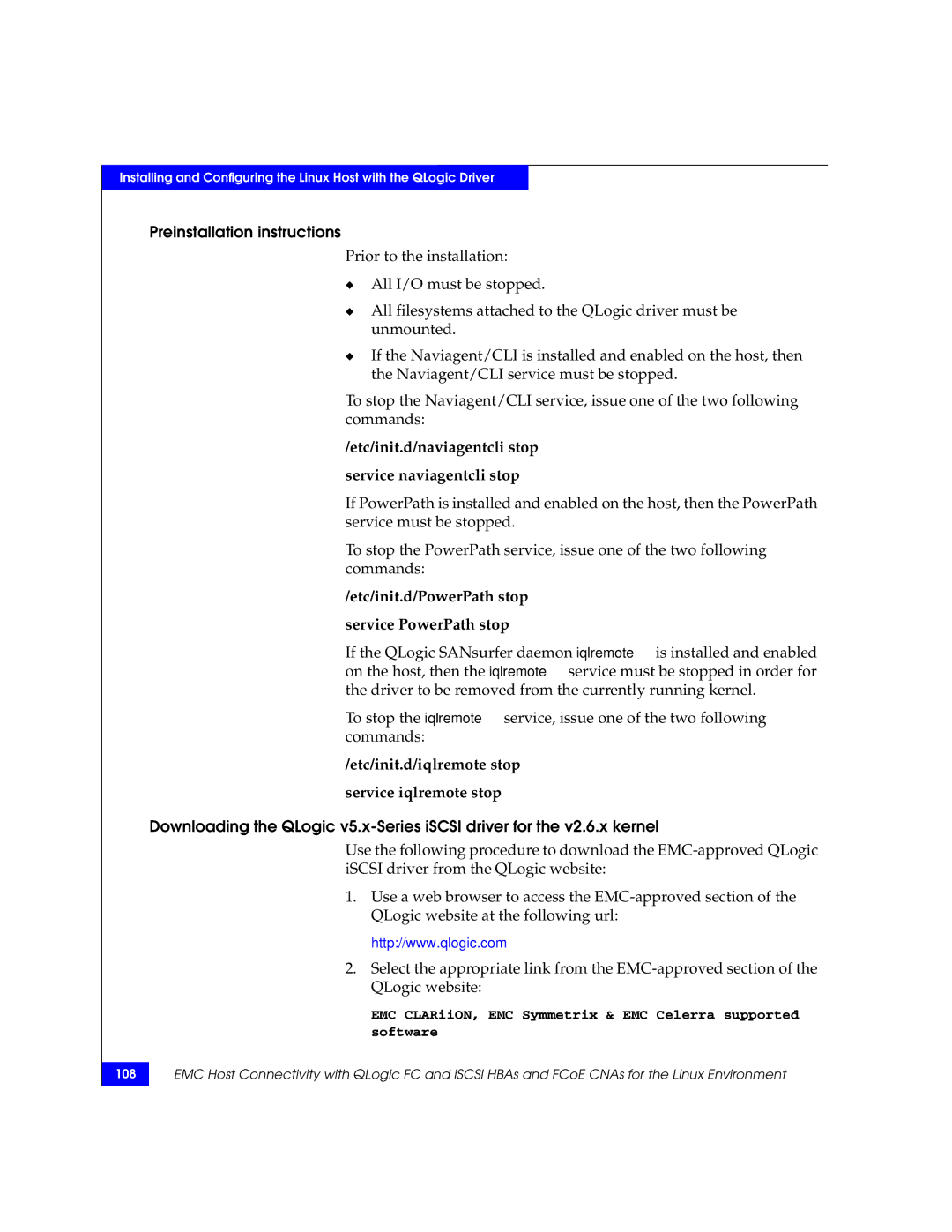Installing and Configuring the Linux Host with the QLogic Driver
Preinstallation instructions
Prior to the installation:
◆All I/O must be stopped.
◆All filesystems attached to the QLogic driver must be unmounted.
◆If the Naviagent/CLI is installed and enabled on the host, then the Naviagent/CLI service must be stopped.
To stop the Naviagent/CLI service, issue one of the two following commands:
/etc/init.d/naviagentcli stop
service naviagentcli stop
If PowerPath is installed and enabled on the host, then the PowerPath service must be stopped.
To stop the PowerPath service, issue one of the two following commands:
/etc/init.d/PowerPath stop
service PowerPath stop
If the QLogic SANsurfer daemon iqlremote is installed and enabled on the host, then the iqlremote service must be stopped in order for the driver to be removed from the currently running kernel.
To stop the iqlremote service, issue one of the two following commands:
/etc/init.d/iqlremote stop
service iqlremote stop
Downloading the QLogic
Use the following procedure to download the
1.Use a web browser to access the
http://www.qlogic.com
2.Select the appropriate link from the
EMC CLARiiON, EMC Symmetrix & EMC Celerra supported software
108
EMC Host Connectivity with QLogic FC and iSCSI HBAs and FCoE CNAs for the Linux Environment