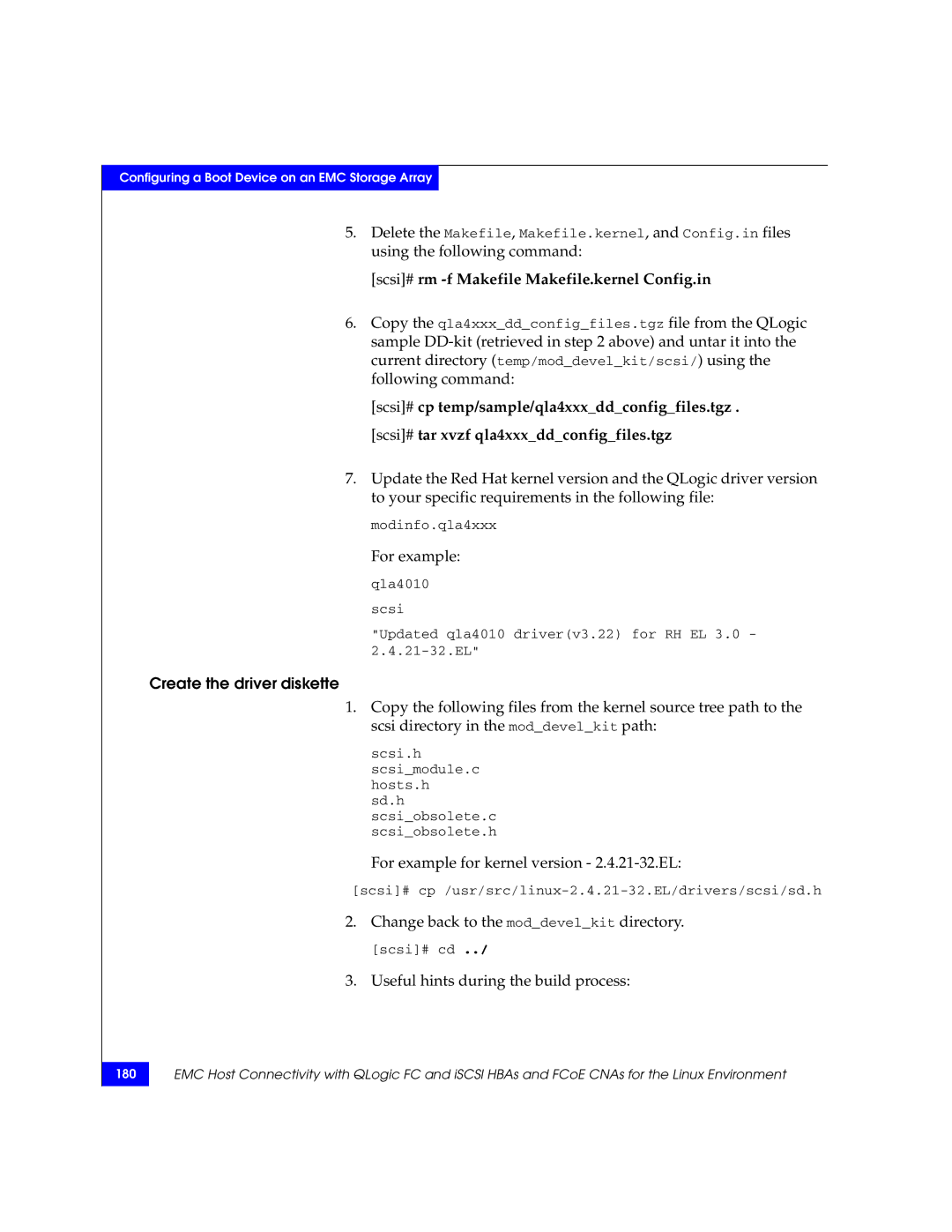Configuring a Boot Device on an EMC Storage Array
5.Delete the Makefile, Makefile.kernel, and Config.in files using the following command:
[scsi]# rm -f Makefile Makefile.kernel Config.in
6.Copy the qla4xxx_dd_config_files.tgz file from the QLogic sample
[scsi]# cp temp/sample/qla4xxx_dd_config_files.tgz . [scsi]# tar xvzf qla4xxx_dd_config_files.tgz
7.Update the Red Hat kernel version and the QLogic driver version to your specific requirements in the following file:
modinfo.qla4xxx
For example: qla4010 scsi
"Updated qla4010 driver(v3.22) for RH EL 3.0 -
Create the driver diskette
1.Copy the following files from the kernel source tree path to the scsi directory in the mod_devel_kit path:
scsi.h
scsi_module.c hosts.h sd.h scsi_obsolete.c scsi_obsolete.h
For example for kernel version -
[scsi]#
2.Change back to the mod_devel_kit directory.
[scsi]# cd ../
3.Useful hints during the build process:
180
EMC Host Connectivity with QLogic FC and iSCSI HBAs and FCoE CNAs for the Linux Environment