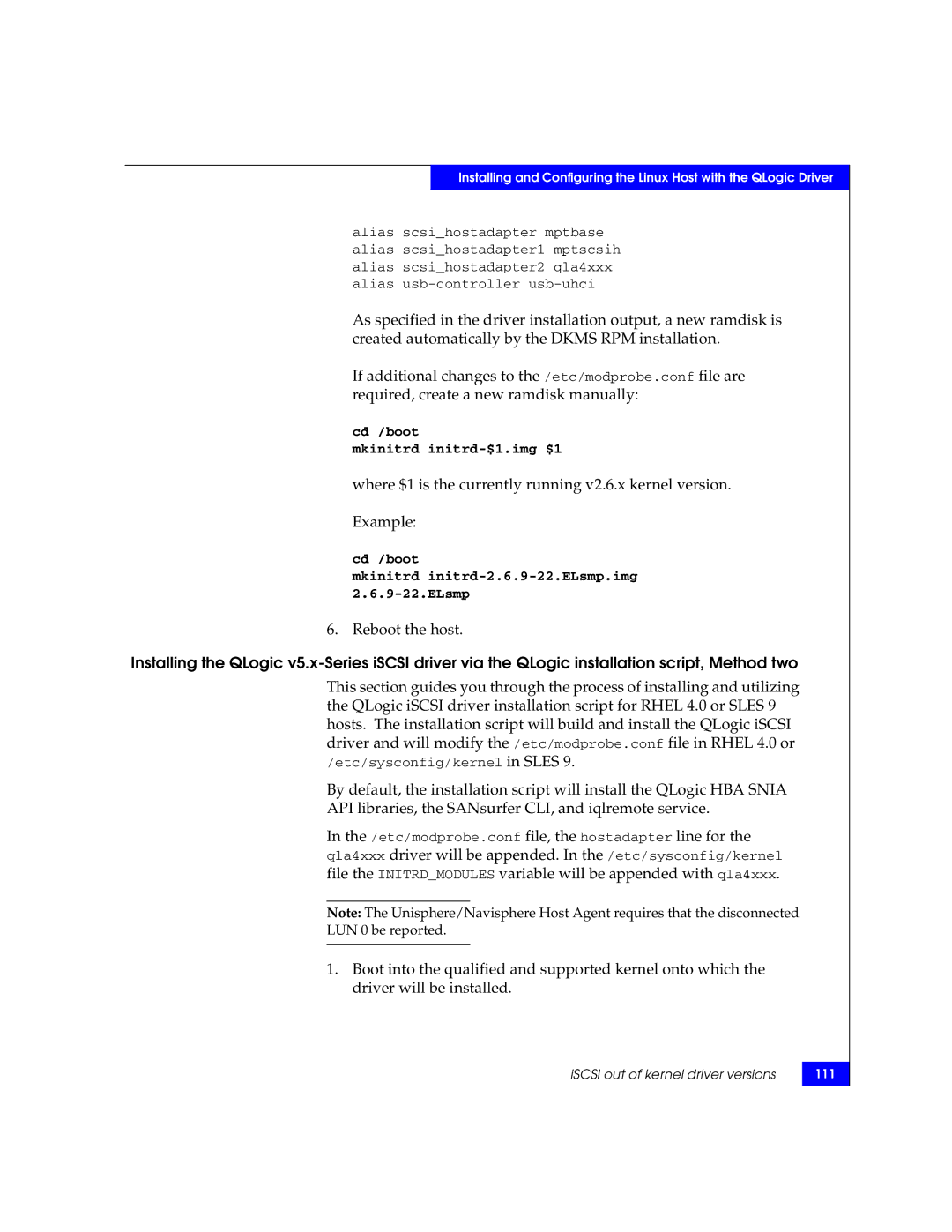Installing and Configuring the Linux Host with the QLogic Driver
alias scsi_hostadapter mptbase alias scsi_hostadapter1 mptscsih alias scsi_hostadapter2 qla4xxx alias
As specified in the driver installation output, a new ramdisk is created automatically by the DKMS RPM installation.
If additional changes to the /etc/modprobe.conf file are required, create a new ramdisk manually:
cd /boot
mkinitrd
where $1 is the currently running v2.6.x kernel version.
Example:
cd /boot
mkinitrd initrd-2.6.9-22.ELsmp.img 2.6.9-22.ELsmp
6. Reboot the host.
Installing the QLogic
This section guides you through the process of installing and utilizing the QLogic iSCSI driver installation script for RHEL 4.0 or SLES 9 hosts. The installation script will build and install the QLogic iSCSI driver and will modify the /etc/modprobe.conf file in RHEL 4.0 or /etc/sysconfig/kernel in SLES 9.
By default, the installation script will install the QLogic HBA SNIA
API libraries, the SANsurfer CLI, and iqlremote service.
In the /etc/modprobe.conf file, the hostadapter line for the qla4xxx driver will be appended. In the /etc/sysconfig/kernel file the INITRD_MODULES variable will be appended with qla4xxx.
Note: The Unisphere/Navisphere Host Agent requires that the disconnected
LUN 0 be reported.
1.Boot into the qualified and supported kernel onto which the driver will be installed.
iSCSI out of kernel driver versions
111