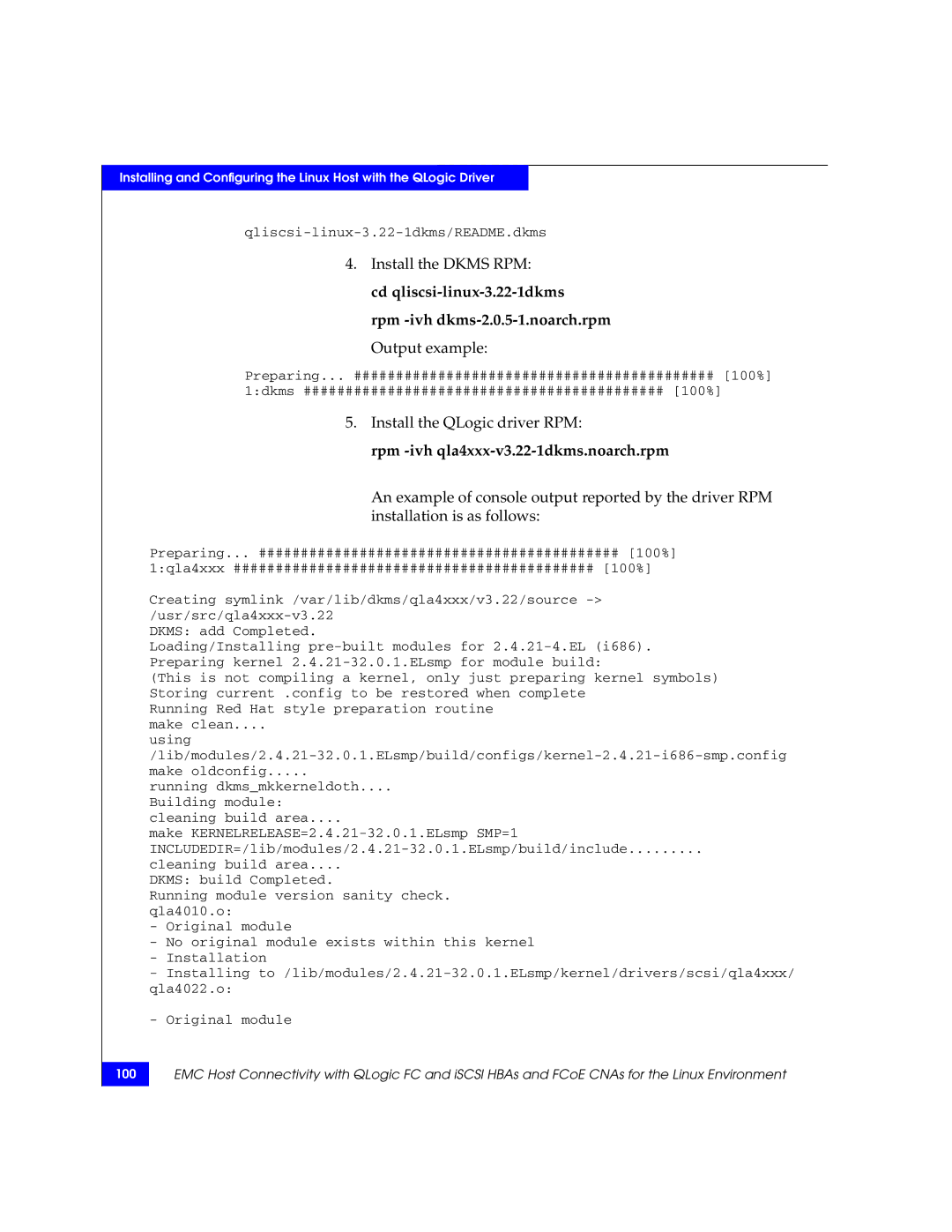Installing and Configuring the Linux Host with the QLogic Driver
4.Install the DKMS RPM:
cd
Output example:
Preparing... ########################################### [100%] 1:dkms ########################################### [100%]
5.Install the QLogic driver RPM:
rpm -ivh qla4xxx-v3.22-1dkms.noarch.rpm
An example of console output reported by the driver RPM installation is as follows:
Preparing... ########################################### [100%] 1:qla4xxx ########################################### [100%]
Creating symlink /var/lib/dkms/qla4xxx/v3.22/source
DKMS: add Completed.
Loading/Installing
(This is not compiling a kernel, only just preparing kernel symbols) Storing current .config to be restored when complete
Running Red Hat style preparation routine make clean....
running dkms_mkkerneldoth....
Building module: cleaning build area....
make
cleaning build area....
DKMS: build Completed.
Running module version sanity check. qla4010.o:
-Original module
-No original module exists within this kernel
-Installation
-Installing
-Original module
100
EMC Host Connectivity with QLogic FC and iSCSI HBAs and FCoE CNAs for the Linux Environment